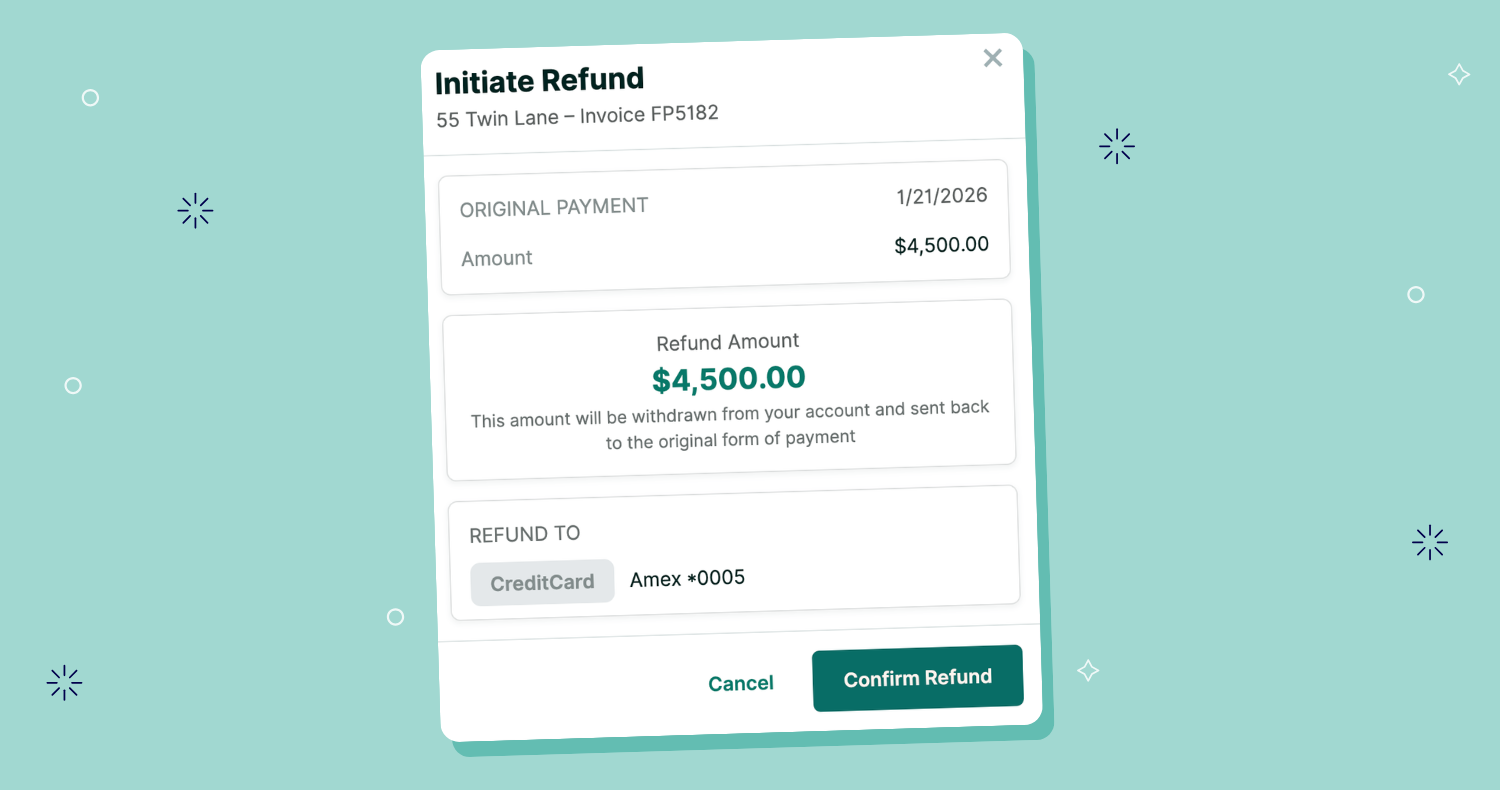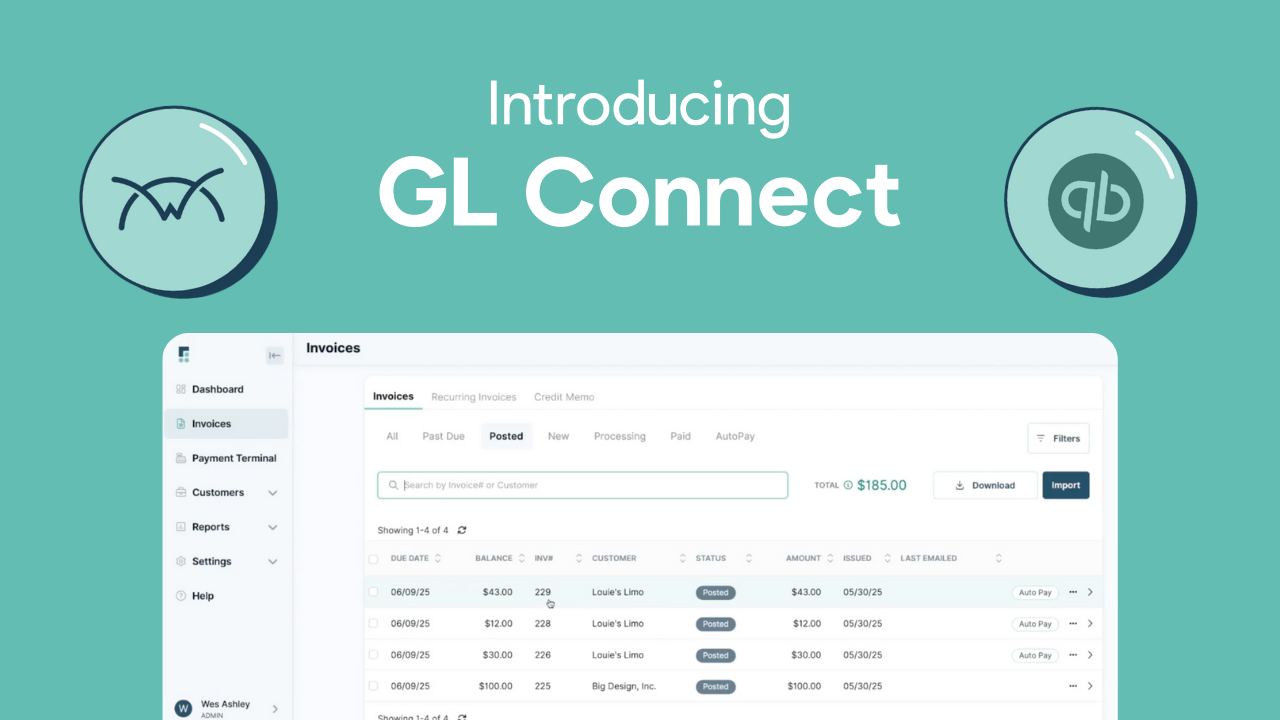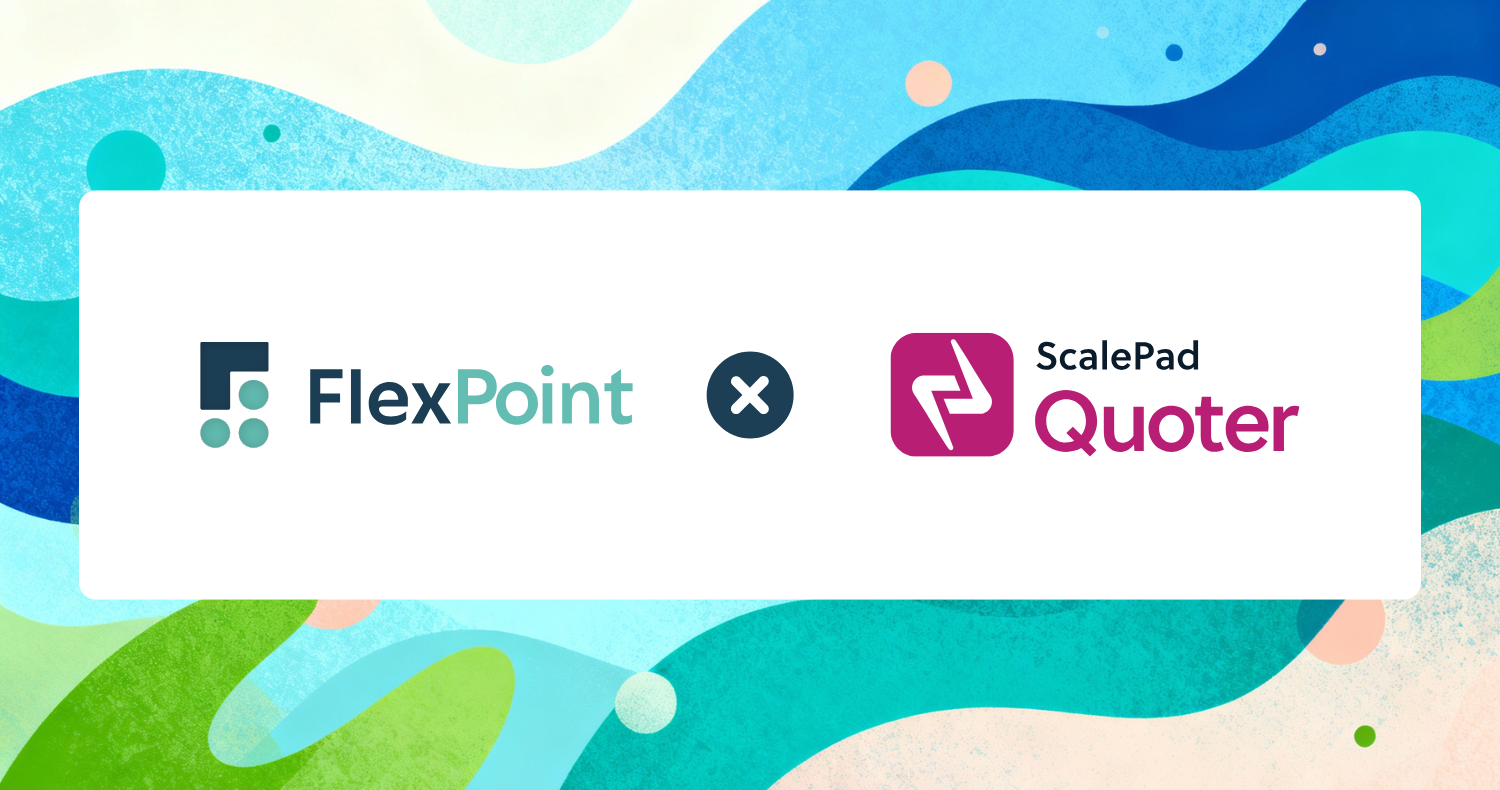.png)
According to MSP Insight, 81% of MSPs struggle with late payments, with an average delay of 60 days. This means that at any given time, around two months of earned cash flow may be inaccessible to most MSPs.
Many MSPs use QuickBooks Online for accounting, but most don’t explore QuickBooks Payments, the built-in payment processing tool designed to speed up collections. Some assume the features are too basic. Others worry about transaction fees or integration headaches. And many MSP owners simply don't have the time to determine whether it truly fits their billing workflow.
QuickBooks Payments offers several helpful features, including embedded payment links, automatic payment matching, and recurring billing tools, which can streamline payment collections and reduce manual work.
For MSPs with straightforward invoicing needs, these features are sufficient. But for growing MSPs that manage complex pricing models, multiple service tiers, or high transaction volumes, QuickBooks Payments often falls short. It lacks the automation depth and flexibility that billing-heavy operations require for MSPs. That's where understanding both the strengths and limitations becomes critical.
This article breaks down the key QuickBooks Payments features every MSP should know about. You'll learn what each feature does, how it supports your billing and collections process, and where gaps exist.
We'll also discuss how tools like FlexPoint complement or enhance QuickBooks Online. You’ll see how a specialized MSP billing solution helps your MSP by adding the advanced automation and cost recovery features that QuickBooks doesn't provide.
{{toc}}
Overview: What Is QuickBooks Payments and Who Is It For?
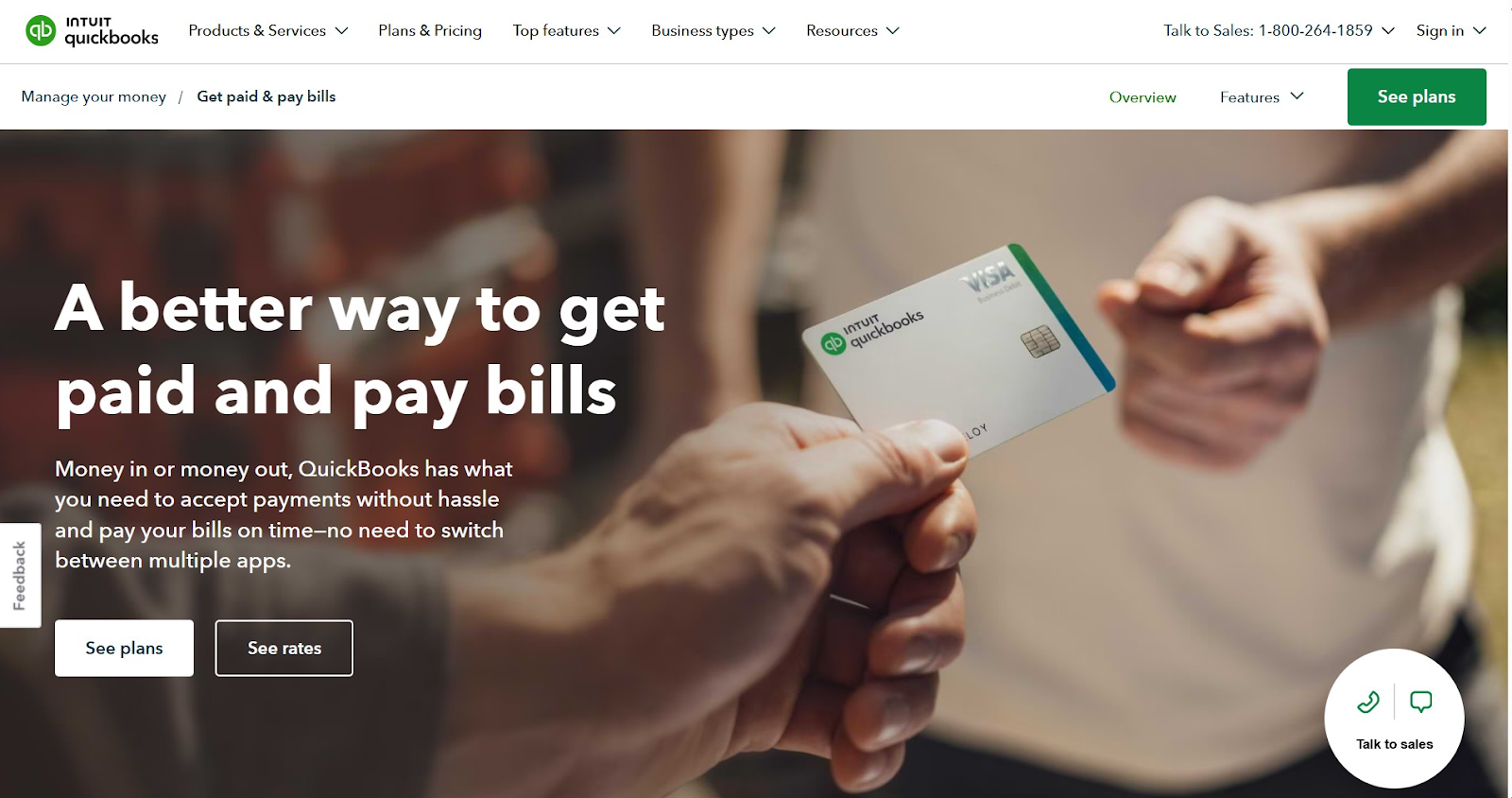
QuickBooks Payments is Intuit’s built-in payment processing solution that integrates directly with QuickBooks Online. QBP collects and accepts credit card, debit card, ACH, and digital wallet payments from clients, all within the same system MSPs use for accounting and invoicing. This means you can send an invoice, get paid, and automatically record the transaction in your books without having to switch between platforms or manually import data.
QuickBooks Payments is designed to simplify key financial functions by enabling payment on invoices and automatically reconciling payments once received. This helps reduce administrative work and minimize billing errors in accounts receivable.
However, QuickBooks Payments is designed for general business workflows, not for the complex billing needs of growing MSPs. MSPs often handle multiple service tiers, recurring contracts with changing charges, or usage-based billing models. These tasks exceed QuickBooks's default automation capabilities.
In short, QuickBooks Payments is a suitable option for MSPs that require straightforward invoicing and have consistent payment cycles. However, as your MSP operations expand, you will need specialized tools to support them.
For advanced MSP billing and payment collection needs, such as credit card surcharge recovery, automated PSA software syncing, or multi-client billing, relying solely on QuickBooks is insufficient.
Understanding QuickBooks Payments features and limitations is essential for making informed decisions about your MSP's payment stack.
Top QuickBooks Payments Features for MSPs
QuickBooks Payments offers features to simplify basic billing and payment collection workflows. Understanding what each feature does helps you determine whether the platform meets your needs or if you need additional tools to handle MSP-specific billing complexity.
• Embedded Payment Links in Invoices:
Every invoice sent through QuickBooks Online includes a "Pay Now" button that allows clients to pay directly from the invoice email or PDF. Clients can choose to pay via ACH bank transfer, debit card, or credit card without needing to log into a separate portal or payment system.
Embedded payment links eliminate payment friction, as clients do not have to enter payment details or manually mail checks. They can complete the payment in seconds with a single click. For MSPs, this feature enhances cash flow and eliminates the need for repetitive reminders and manual follow-ups.
• Automatic Payment Matching in QuickBooks:
QuickBooks Payments automatically matches the client’s payment to the correct invoice and marks it as paid. It eliminates manual reconciliation work that typically requires cross-referencing bank deposits with outstanding invoices.
For MSPs processing dozens of payments each month, automatic matching saves hours of bookkeeping time. Payments are instantly added to your QuickBooks accounting software, keeping your records up to date without manual data entry.
This feature only works for payments made through QuickBooks Payments. If clients pay by methods other than credit card, such as checks or wire transfers, you'll need to match those transactions manually.
• Recurring Payments:
QuickBooks Payments supports recurring payment schedules for clients on monthly contracts or fixed-fee agreements. You can set up automatic billing cycles, and the system will automatically charge your clients' saved payment methods on the scheduled dates, eliminating the need for manual invoice generation each month.
This works well for MSPs with predictable monthly retainers or flat-rate managed services agreements. Once configured, recurring payments run automatically, reducing administrative overhead and ensuring consistent cash flow.
However, QuickBooks Payments doesn’t adapt to usage-based billing or variable service charges. Suppose your MSP client's invoice amount changes monthly based on user count, device additions, or service upgrades. In that case, you'll need to manually adjust each invoice or find a tool that handles variable recurring billing.
• Mobile Payments via GoPayment App:
The GoPayment mobile app allows MSP clients to pay using a credit or debit card via a smartphone or tablet. It is a great payment collection option for busy clients who prefer mobile payment acceptance.
The app syncs directly with QuickBooks Online, so mobile payments are automatically updated in your books. However, most MSP billing and payment transactions are recurring, so this feature is a good addition but not mandatory.
• Real-Time Payment Status Tracking:
QuickBooks Payments offers a dashboard that displays invoice delivery status, payment status, overdue balances, and when clients view their invoices. You can see which invoices have been opened but not paid, helping you prioritize follow-up efforts.
Greater payment status visibility helps MSPs manage collections more proactively. Instead of waiting for payment due dates to pass, you can identify invoices that clients have ignored and send reminders before they become overdue.
The QuickBooks Payments dashboard consolidates payment activity in one place but doesn't automate follow-up communications or provide advanced analytics on payment patterns or client behavior.
• Support for Multiple Payment Methods:
QuickBooks Payments accepts major credit cards, including Visa, Mastercard, American Express, and Discover, as well as ACH bank transfers and digital wallet options like Apple Pay.
MSPs benefit from payment flexibility, as some clients prefer ACH transfers while others prefer the convenience of paying by card. However, QuickBooks charges a percentage-based processing fee (2.99%) for each payment method, and there's no built-in way to pass those fees to clients or to implement a surcharge to offset credit card processing costs. This can impact your MSP's profitability as transaction amounts increase.
• Batch Invoicing and Batch Payments:
QuickBooks Payments supports batch invoicing, enabling you to send multiple invoices simultaneously instead of creating and sending them individually. You can also receive multiple payments simultaneously when several clients pay.
For MSPs managing 10 or more clients, batch invoicing saves a significant amount of time during monthly billing cycles. You can generate all invoices for recurring clients and send them with a few clicks.
However, batch invoicing still requires that each invoice be set up correctly in advance. If you have complex pricing structures with multiple line items or service tiers, you'll still need to configure each invoice individually before batching.
QuickBooks Payments features improve basic payment workflows, but they are not tailored to the complex billing requirements of MSPs, as they don't natively handle tiered usage billing, service bundles with variable components, or PSA-driven invoice adjustments.
For MSPs with straightforward, fixed-fee agreements, QuickBooks Payments may be a suitable option. If you’re dealing with dynamic pricing models or high transaction volumes, these features may not be helpful for you.
FlexPoint vs. QuickBooks Payments: Feature Gaps and Enhancements
QuickBooks Payments handles basic payment processing, but it wasn’t built for the complex billing realities of Managed Service Providers (MSPs). It leaves several gaps that directly impact profitability, cash flow, and operational efficiency.
Understanding where the platform falls short helps you evaluate whether you need additional tools to optimize your billing operations.
Where QuickBooks Payments Falls Short
1. No Way to Recover Processing Fees:
QuickBooks Payments does not offer built-in control over credit card processing fees. That means your MSP absorbs every percentage point of cost, which can add up to thousands of dollars a year if you handle recurring client payments. There’s also no compliant surcharge option, even in states where it’s legally allowed.
2. Limited Support for Complex MSP Billing Models:
If your MSP uses usage-based billing, tiered service packages, or dynamic pricing models, QuickBooks Payments doesn’t adapt. You’ll need to manually adjust invoices in QuickBooks each billing cycle to reflect real-time usage or subscription changes.
This creates administrative overhead and increases the risk of billing errors when managing dozens of client contracts. MSPs often resort to spreadsheet workarounds to fill this gap, which defeats the purpose of automation entirely.
3. Minimal Automation for Collections and Accounts Receivable:
Payment collection automation is minimal in QB Payments. While you can track payment status, QuickBooks doesn't automatically send payment reminders, escalate overdue invoices, or automate accounts receivable workflows.
Reminders, follow-ups, and reconciliations remain manual processes, which slow collections and tie up cash in unpaid invoices.
4. Generic and Unbranded Payment Experience:
Client-facing interactions, such as invoices and payment links through QuickBooks, look and feel generic. You can’t easily customize branding, domain names, or communication flows to match your MSP’s identity.
The result is a fragmented payment experience that feels more like “QuickBooks” than your business.
Where FlexPoint Adds Value over QuickBooks Payments
FlexPoint was designed from the ground up for MSPs and works seamlessly with QuickBooks Online and QB Desktop to close every gap that limits your billing efficiency. Here’s how:
1. Legal Credit Card Surcharge Recovery That Protects MSP Profit Margins:
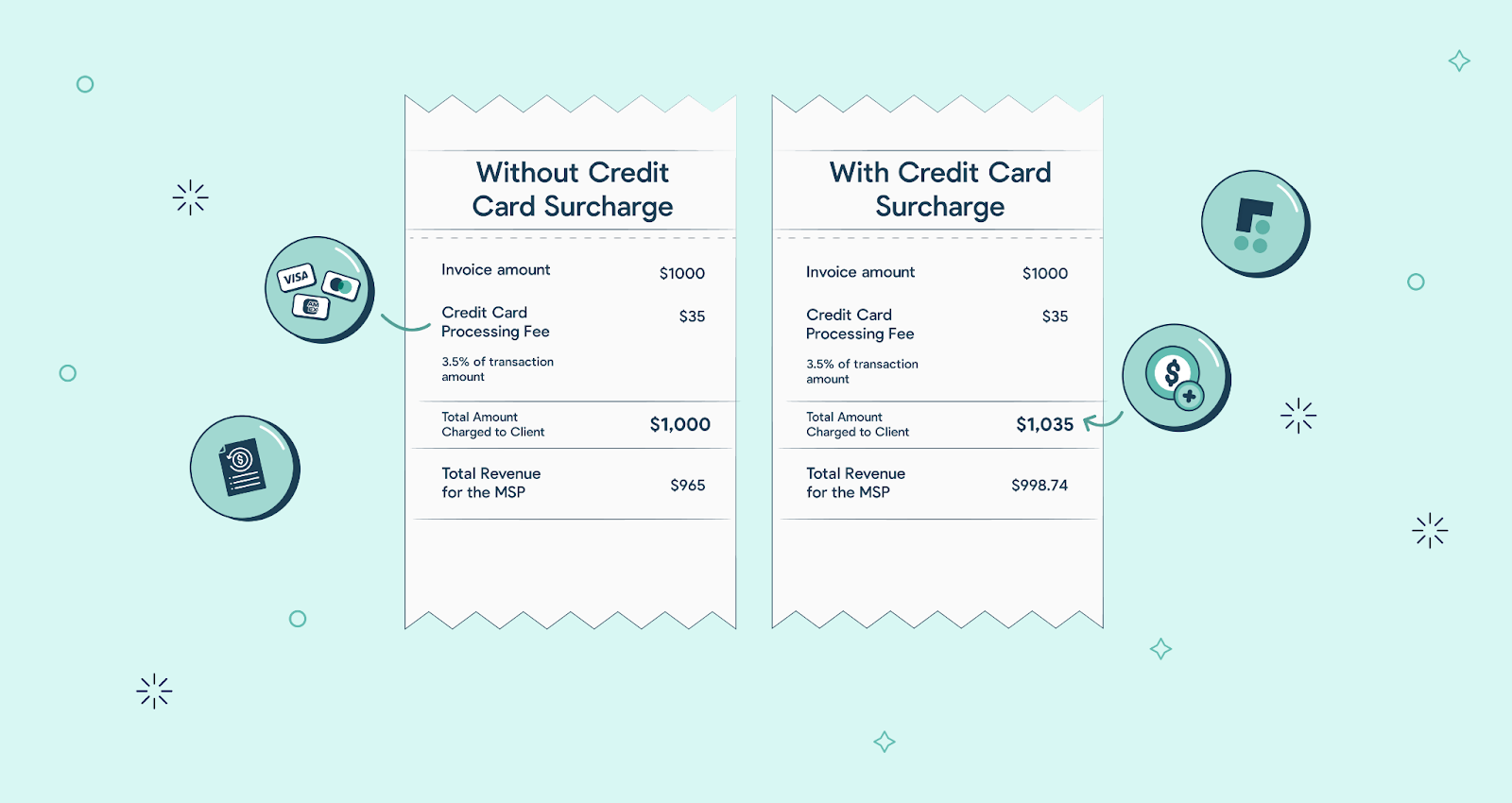
FlexPoint transparently and legally enables MSPs to pass credit card processing fees to clients through compliant surcharge programs, ensuring a seamless experience for both parties. Instead of absorbing 2-3% on every transaction, MSPs can save thousands annually in transaction costs while staying within state regulations and credit card network rules.
FlexPoint’s credit card surcharging feature prevents the impact on your MSP's profit every time a client pays with a credit card. For example, if your MSP is handling $250,000–$350,000 in annual card transactions, then surcharging your MSP is saving $5,000–$10,000 a year.
2. ACH Payments with Low Flat Fees:

Unlike QuickBooks Payments, which charges a percentage-based ACH fee, FlexPoint uses flat-rate pricing ranging from $0.25 to $1.00 per transaction, depending on the plan.
On the other hand, QB Payments charges a 1% ACH fee on all transactions. Flat-rate ACH means your fees remain consistent, regardless of the invoice amount. For example, a $50,000 project payment will not cost you $500 in processing fees.
FlexPoint also offers Same-Day ACH processing (at 1% ACH fee), allowing faster access to funds without waiting 3–5 business days. For MSPs, the improved cash flow predictability reduces dependency on credit lines to manage day-to-day expenses. It helps with faster, cheaper, and more predictable cash flow management.
3. End-to-end AR automation:
FlexPoint automates PSA-to-invoice syncing, eliminating the need for manual data transfer between your PSA and accounting software. Invoices, contracts, and ticket data flow automatically from your PSA software (such as ConnectWise PSA, Autotask, SuperOps, or HaloPSA) into QuickBooks, ensuring that billing is always accurate and up-to-date without manual entry.
Payment reminders, dunning workflows, and reconciliation are also automatically handled by FlexPoint. The platform follows up with clients based on your settings to notify them of upcoming due dates or late payments, allowing your team to spend less time chasing invoices.
Payments are then automatically reconciled back into your accounting system, providing real-time visibility into outstanding balances and cash flow, so your finance staff no longer needs to copy data between systems manually.
FlexPoint syncs and automates AR across your PSA and accounting software in a single, connected workflow, reducing revenue leakage, improving collection speed, and enhancing financial accuracy.
FlexPoint's end-to-end AR automation reduces collection times, eliminates human error, and accelerates your MSPs' cash flow. Fewer missed invoices and faster payment collections improve your MSP’s DSO (Days Sales Outstanding) over time.
4. A Branded, Client-friendly Payment Experience:
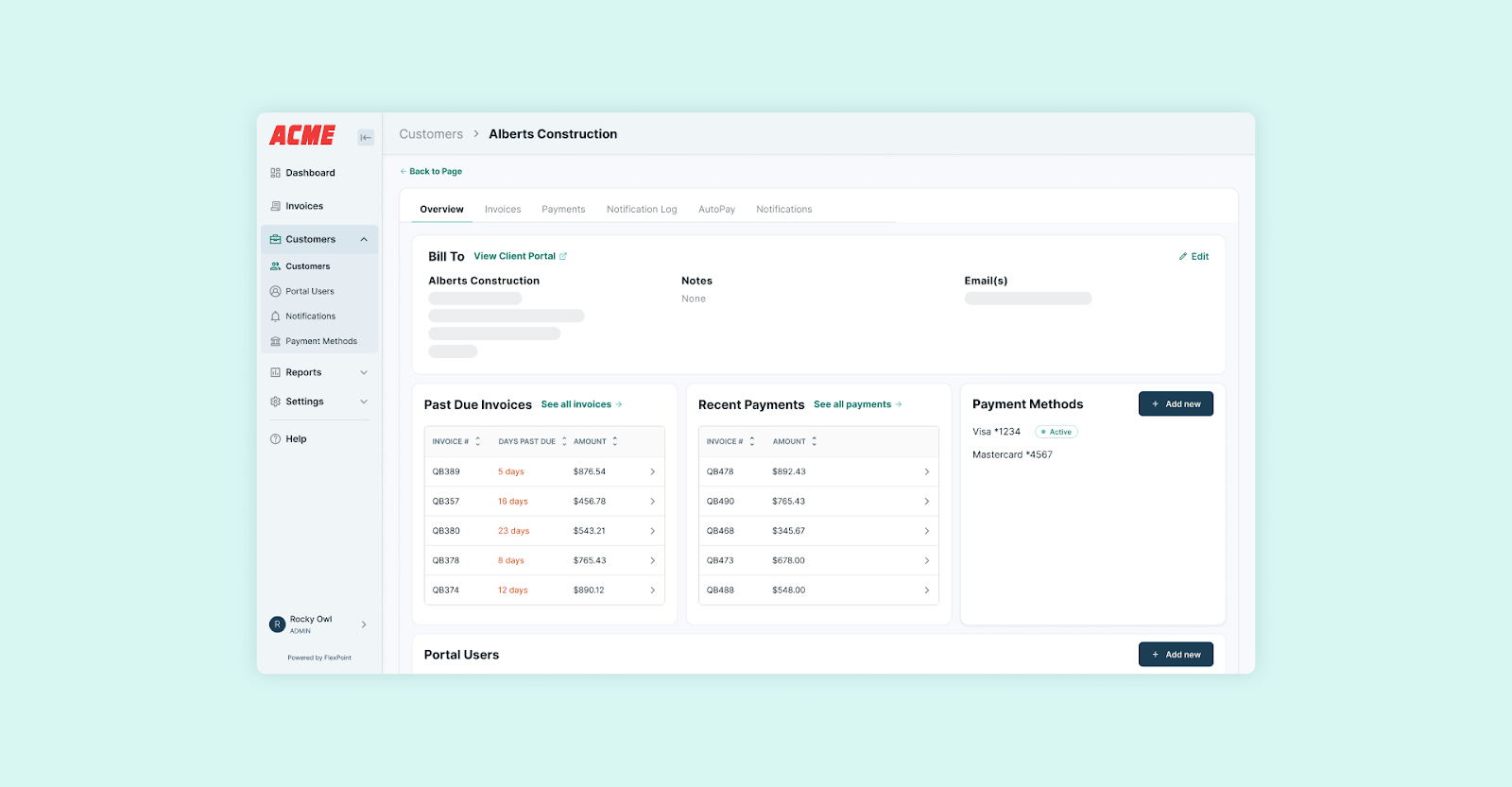
FlexPoint’s branded client-specific payment portal reflects your brand and allows custom payment options. You can offer passwordless AutoPay, flexible payment plans, and modern payment options that make it easy for clients to pay on time.
A branded client portal appears professional, facilitates seamless client communication, and offers greater control over payment collection. It improves trust, reinforces professionalism, and strengthens your brand identity every time a client makes a payment. Features like passwordless login remove friction, while flexible payment options enable clients to pay faster, thereby boosting on-time collections.
5. Flexible Payment Options For Different Client Needs:
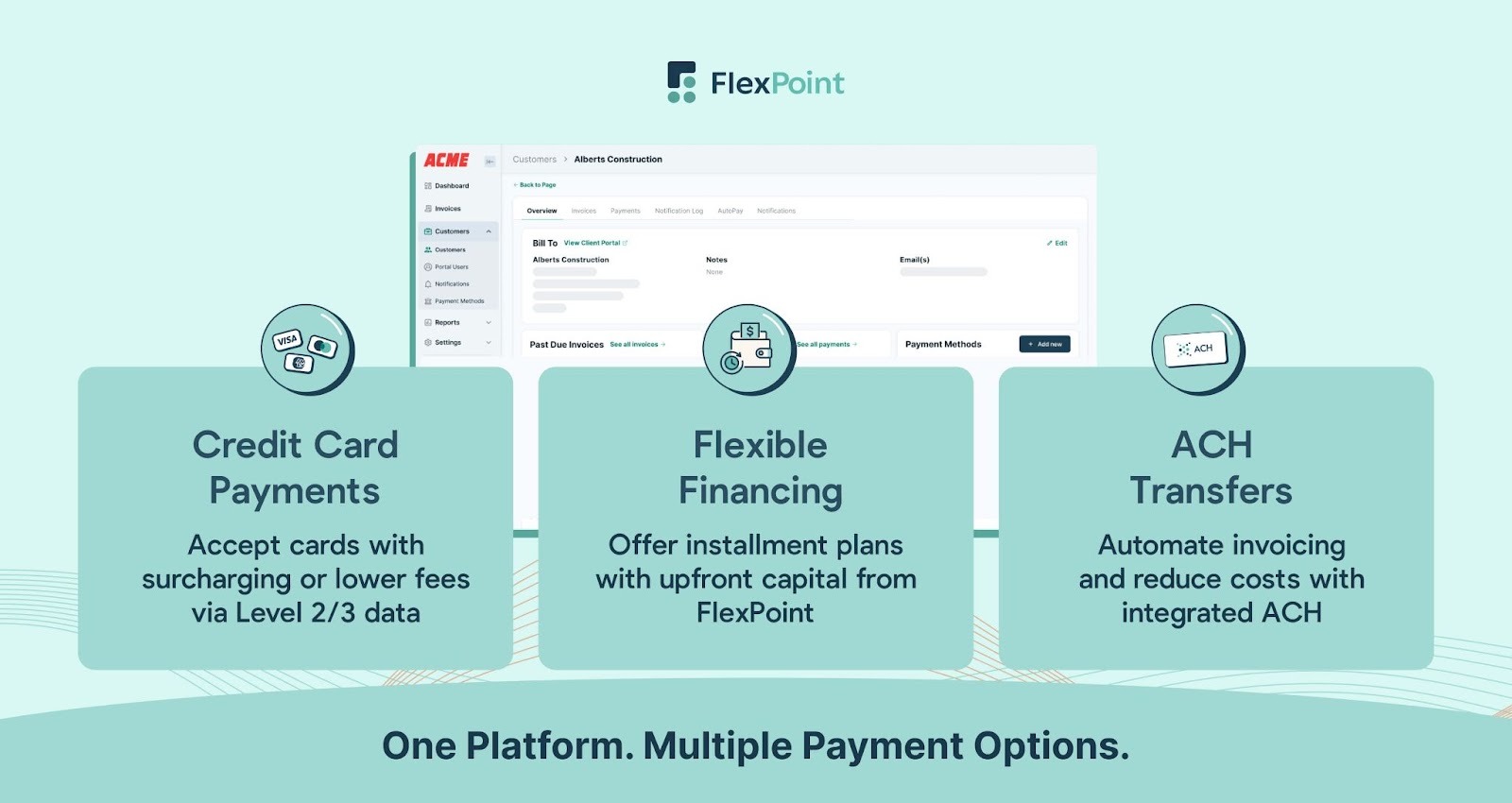
FlexPoint gives MSPs complete control over how clients pay. You can offer flexible financing or installment-based payment plans directly in the branded client portal. It ensures that the client’s payment preferences never get in the way of your MSP getting paid. You can each track each partial payment and ensure the full amount is collected.
For example, if a client prefers to split a large project invoice into three monthly payments, FlexPoint lets you configure it in just a few clicks. The system automatically adjusts billing schedules, tracks due dates, and synchronizes each partial payment with QuickBooks.
Clients can pay by credit card, ACH, or set up AutoPay. Flexible payment options enhance client satisfaction and payment reliability, enabling MSPs to manage their cash flow more predictably. Offering varied payment options helps MSPs reduce friction and prevent payment delays.
FlexPoint fills the functional and financial gaps left by QuickBooks Payments. It delivers a comprehensive billing automation and payment collection solution explicitly designed for MSP operations, which works in conjunction with QuickBooks to create an optimized payment stack.
Conclusion: Choose a Payment Workflow That Works for MSPs
QuickBooks Payments offers a solid foundation for MSPs seeking to receive payments faster and streamline basic billing workflows. The embedded payment links, automatic matching, and recurring billing features work well for straightforward MSP invoicing needs.
However, the platform has apparent limitations in fee recovery, advanced automation, and MSP-specific billing complexity.
Evaluate your MSP's payment needs based on the following three factors:
- Billing Complexity: Do you manage fixed-fee agreements, usage-based billing, tiered service packages, or dynamic pricing models that require manual adjustments?
- Client Volume: Are you billing under 10 clients with simple invoices, or managing 30+ clients with varying service levels and payment schedules?
- Desired Automation Level: Do you need basic payment collection, or do you require automated PSA syncing, dunning workflows, payment reminders, and reconciliation?
If you're scaling operations, processing high transaction volumes, or managing complex service agreements, the gaps in QuickBooks Payments will cost you time and money.

FlexPoint is the right solution for MSPs ready to scale their billing, invoicing, and payment operations. FlexPoint gives MSPs the tools to protect margins and accelerate cash flow with minimal administrative overhead. It works alongside QuickBooks (both QBO and QBD) to add automation, credit card fee recovery, and billing flexibility that growing MSPs need to operate efficiently and profitably. With features like Same-Day ACH, automated PSA-to-invoice syncing, and end-to-end AR workflows, FlexPoint handles payment collections, reminders, and reconciliation for your MSP.
FlexPoint's credit card surcharging feature lets you pass processing fees to clients while following state-specific laws. Unlike QuickBooks Payments, which requires MSPs to cover all transaction costs, FlexPoint automatically adds compliant surcharges where allowed, helping your MSP save thousands annually.
For example, Fort Point IT, a California-based MSP, struggled with an inadequate payment portal that frustrated clients, led to frequent support requests, and resulted in increased overdue invoices and significant time spent on collections.
After implementing FlexPoint's user-friendly, branded payment portal and AutoPay option, Fort Point IT experienced a 65% reduction in overdue payments, saved 80 hours per month in billing operations, and reduced receivables past due to less than 5%.

You don't have to choose between QuickBooks Online and FlexPoint. Instead, combine them to create a complete MSP payment stack. QuickBooks handles your accounting foundation while FlexPoint adds the MSP-specific automation, cost recovery, and billing intelligence. MSPs that have already made this transition are now collecting payments faster, recovering processing fees, and spending less time on manual billing tasks.
Want more than just basic payment features that QuickBooks Payments offers?
Book your personalized FlexPoint demo today.
Additional FAQs: QuickBooks Payments Features for MSPs
{{faq-section}}


.png)