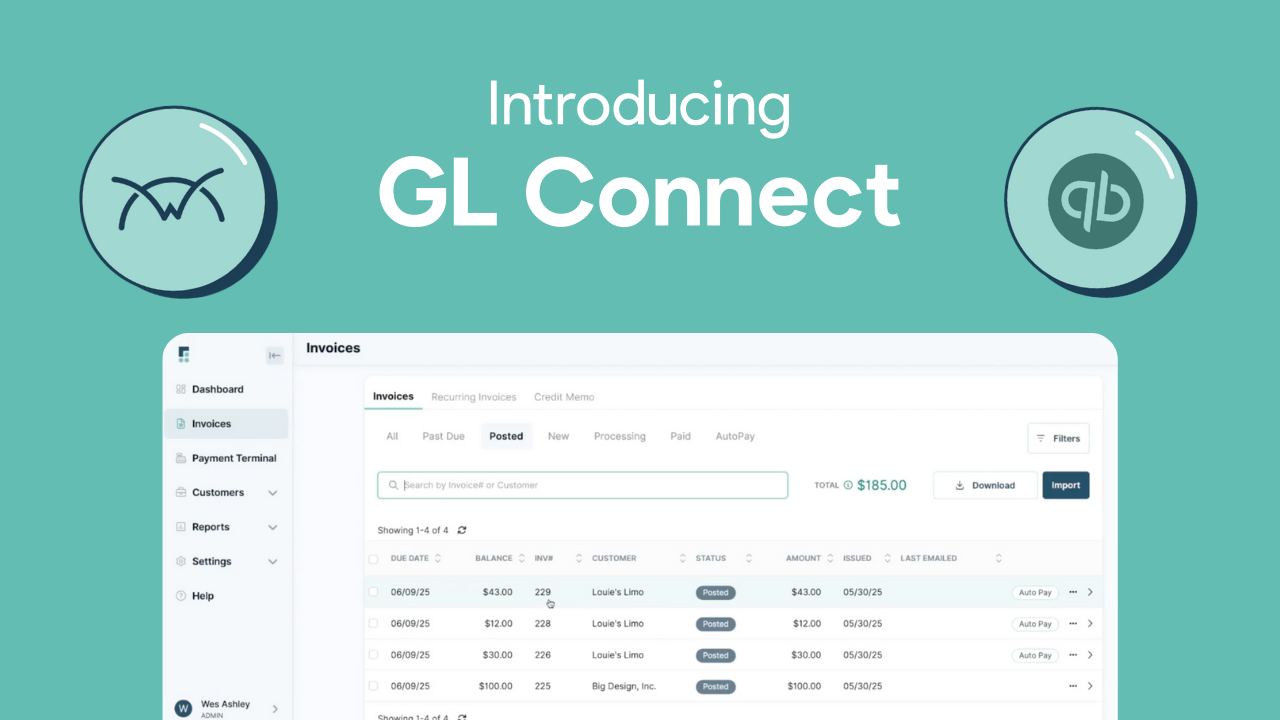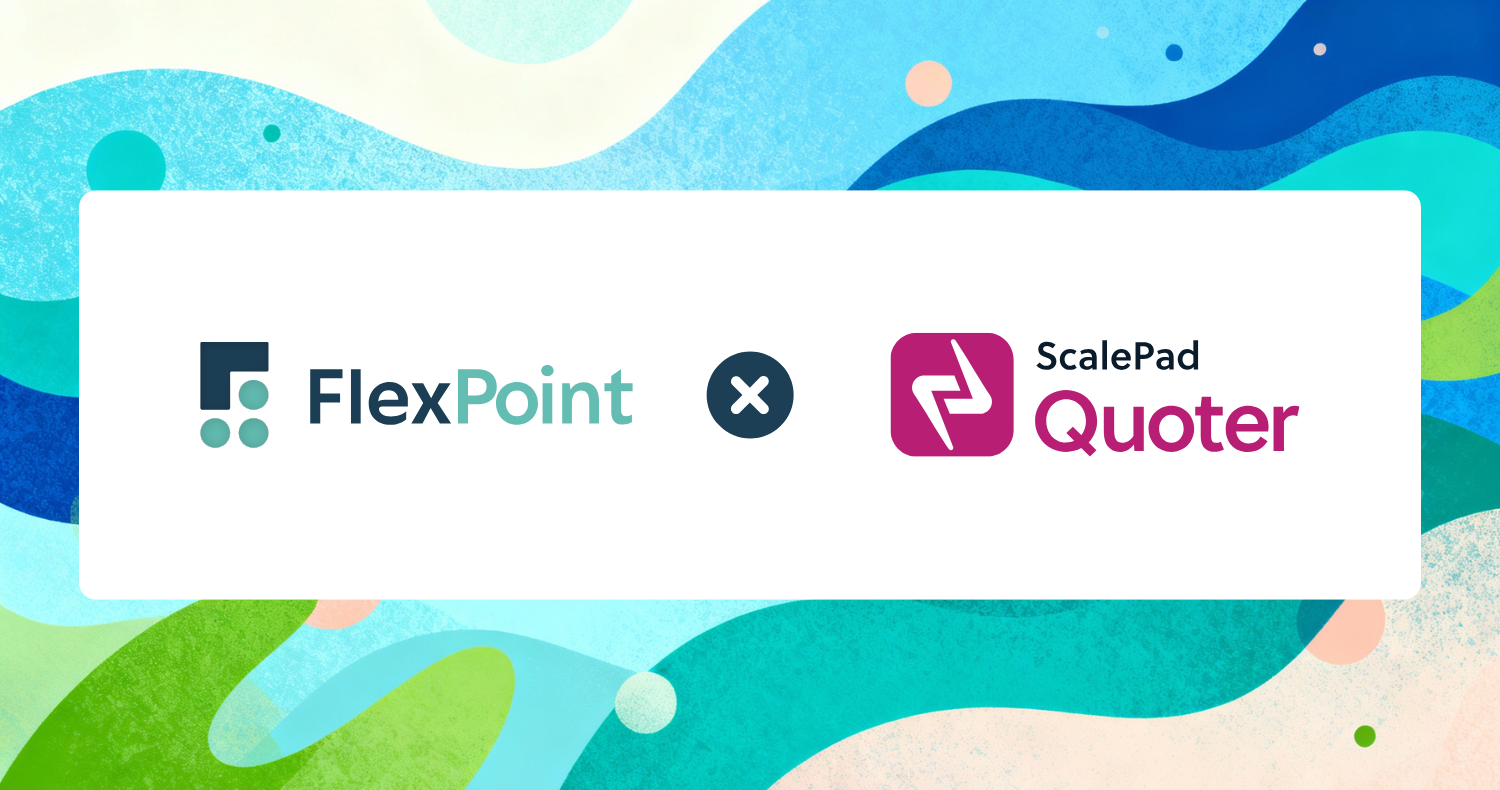.png)
According to statistics from DocuClipper, 86% of small and medium businesses still enter invoice data manually, which dramatically increases the likelihood of errors, inefficiency, and even fraud. Roughly 39% of manually processed invoices contain errors, highlighting the vulnerability of manual billing.
For MSPs using QuickBooks as their primary accounting tool, these challenges are magnified.
Billing efficiency has a direct impact on cash flow and client satisfaction, yet many MSPs continue to rely on manual workflows and disconnected systems. When invoicing or payment processes are slow or error-prone, payments get delayed, clients grow frustrated, and financial records become unreliable.
These issues aren’t minor administrative challenges; they can also block cash flow and erode client trust.
QuickBooks provides a strong foundation for accounting; however, it wasn’t designed to manage the unique billing complexities MSPs face on its own. Integrating it with billing tools such as FlexPoint helps bridge that gap, creating an automated billing cycle that connects service data, invoices, payments, and reconciliation.
In the sections below, we’ll explain the hidden costs of inefficient billing and how pairing QuickBooks with FlexPoint transforms billing into a faster, more accurate, and client-friendly process.
{{toc}}
The Cost of Inefficient Billing for MSPs
Inefficient billing processes cost MSPs time, money, and goodwill. When using QuickBooks without an MSP-specific integration, several bottlenecks tend to arise.
As we will show, these include time-consuming manual invoice creation, duplicate data entry between systems, lack of real-time payment visibility, and labor-intensive collections. Such issues waste staff hours and lead to delayed revenue, reporting gaps, and unhappy clients.
Below, we break down the key pain points:
• Manual Invoice Creation:
Without automation, MSP finance teams spend hours each month manually creating invoices for recurring services and usage-based charges.
Every billing period, someone must manually extract data from spreadsheets or PSA systems and input it into QuickBooks. This slow process often results in mistakes, such as typos or missed billable items. These errors can mean underbilling clients (losing revenue) or overbilling (damaging trust).
Studies have found that MSPs using manual billing methods undercharge by at least 5% each month on average, resulting in substantial revenue left on the table.
Manual invoicing also tends to be inconsistent, as some invoices are sent late or not at all, causing further delays. According to CFO.com, 11% of payment delays happen simply because the client never received the invoice on time.
In short, creating invoices manually is slow and prone to errors, directly undermining an MSP’s cash flow and professional image.
• Data Re-Entry Between Systems:
Another major bottleneck is the duplicate data entry required when your PSA (Professional Services Automation) tool isn’t integrated with QuickBooks.
MSP staff often have to re-key information (such as billable hours, ticket charges, or product sales) from the PSA into QuickBooks invoices. This redundant work not only eats up time but also introduces discrepancies between systems.
For example, suppose a service technician logs 10 hours in the PSA but a billing administrator accidentally types eight hours into QuickBooks. In that case, the invoice will underbill the client, resulting in lost revenue.
Even a small error rate (manual data entry errors can range from 1% to 5%) adds up over dozens of invoices, hurting profitability.
Disconnected systems also mean that data gets updated in one place but not the other, making it difficult to determine which source is accurate. Without integration, your team ends up constantly cross-checking and correcting records. These extra steps are tedious and scale poorly as the MSP grows.
This lack of synchronization between tools creates avoidable delays and confusion in the billing process.
• Poor Payment Visibility:
Inefficient billing doesn’t end once invoices are sent; many MSPs struggle with tracking payments and outstanding invoices.
If payments from clients aren’t automatically synced back into QuickBooks, the finance team lacks a clear real-time view of who has paid and who hasn’t. Staff may manually record payments days or weeks later, or update one system but not the other.
The result is siloed information and uncertainty about the MSP’s actual receivables status. A billing clerk may review QuickBooks and mistakenly believe an invoice is unpaid when the sales team knows the client has made an ACH payment, or vice versa.
This poor visibility makes reconciliation slow and painful at month-end. It can also mask cash flow problems: money you expected might not actually be in the bank because some invoices were missed.
Delayed or missed payment updates are a significant reason why cash collection is drawn out. A high Days Sales Outstanding (DSO) (the average time to get paid) often plagues service providers with inefficient billing.
For instance, 42% of businesses have a DSO exceeding 60 days, partly due to delays in invoicing and payment tracking.
In practical terms, if you don’t know an invoice is unpaid until it’s 30+ days overdue, your team loses valuable time to react and follow up. Lack of visibility into payments keeps your cash flow unpredictable and hinders decision-making.
• Manual Collections Process:
Chasing down late payments is one of the most frustrating consequences of an inefficient billing system.
Without automated reminders, online payment links, or client self-service options, the task of collections falls entirely on your staff. They must remember to send follow-up emails or make phone calls for overdue invoices, which often happens inconsistently (or not at all when things get busy).
This manual payment collection process is time-consuming and uncomfortable, straining client relationships.
A billing administrator might have to juggle dozens of aging invoices, sending generic reminders and hoping clients respond.
Meanwhile, bills can go unpaid for weeks, which can drag out your cash inflows. As Intuit explains, the longer an invoice languishes unpaid, the less likely it is to be collected at all, and every extra day is essentially an interest-free loan to your client.
Without a systematic collection workflow, many MSPs experience chronically slow payments and high accounts receivable. This directly impacts your ability to meet expenses or invest in growth. Clients may also perceive a lack of professionalism if they receive erratic follow-ups or if there’s no easy way to settle their bills.
Overall, relying on manual collections means that predictable revenue is harder to ensure. Your team will spend too much time acting as debt collectors instead of focusing on value-added activities.
These inefficiencies, from invoice creation to payment collection, waste time. They also throttle your cash flow, sap employee productivity, and tarnish the client experience.
An MSP’s billing process is tightly linked to its financial health and reputation. To scale your MSP successfully, fixing these billing bottlenecks is essential.
How QuickBooks + FlexPoint Integration Streamlines Billing

Integrating FlexPoint with QuickBooks directly addresses the challenges above by automating and connecting each step in the billing cycle.
FlexPoint is an MSP-specific billing automation platform that integrates with QuickBooks Online (and also QuickBooks Desktop), streamlining manual tasks and ensuring a seamless workflow from your PSA to your accounting.
Rather than using QuickBooks in isolation, FlexPoint bridges the gaps by pulling in service data, generating invoices, handling payments, and updating records in real-time.
This section breaks down how a QuickBooks + FlexPoint setup streamlines billing for MSPs:
1. Automated Invoice Generation from PSA Data:

One of FlexPoint’s key advantages is the automatic creation of invoices from your PSA data.
FlexPoint integrates with popular PSA tools, including ConnectWise PSA, Autotask, SuperOps, and HaloPSA, to retrieve all the necessary billable information (time entries, ticket charges, product quantities, etc.) for invoicing. It then uses that data to instantly generate invoices without any human data entry.
For example, when a support ticket is closed in your PSA, FlexPoint can pull the labor hours and create a line item on the client’s invoice in QuickBooks.
Recurring services can be scheduled to invoice automatically each month, and usage-based fees (such as extra hours or devices beyond the contract) are calculated and added to your account.
By automating invoice generation, every billable service is accurately captured, ensuring accurate billing and preventing underbilling. Your team also saves countless hours of tedious work. The invoices go out faster and with accurate details, which means you get paid more quickly and avoid disputes.
FlexPoint ultimately transforms what used to be a manual, error-prone task into a hands-off process that scales with the addition of more clients and services.
2. Two-Way Sync with QuickBooks:
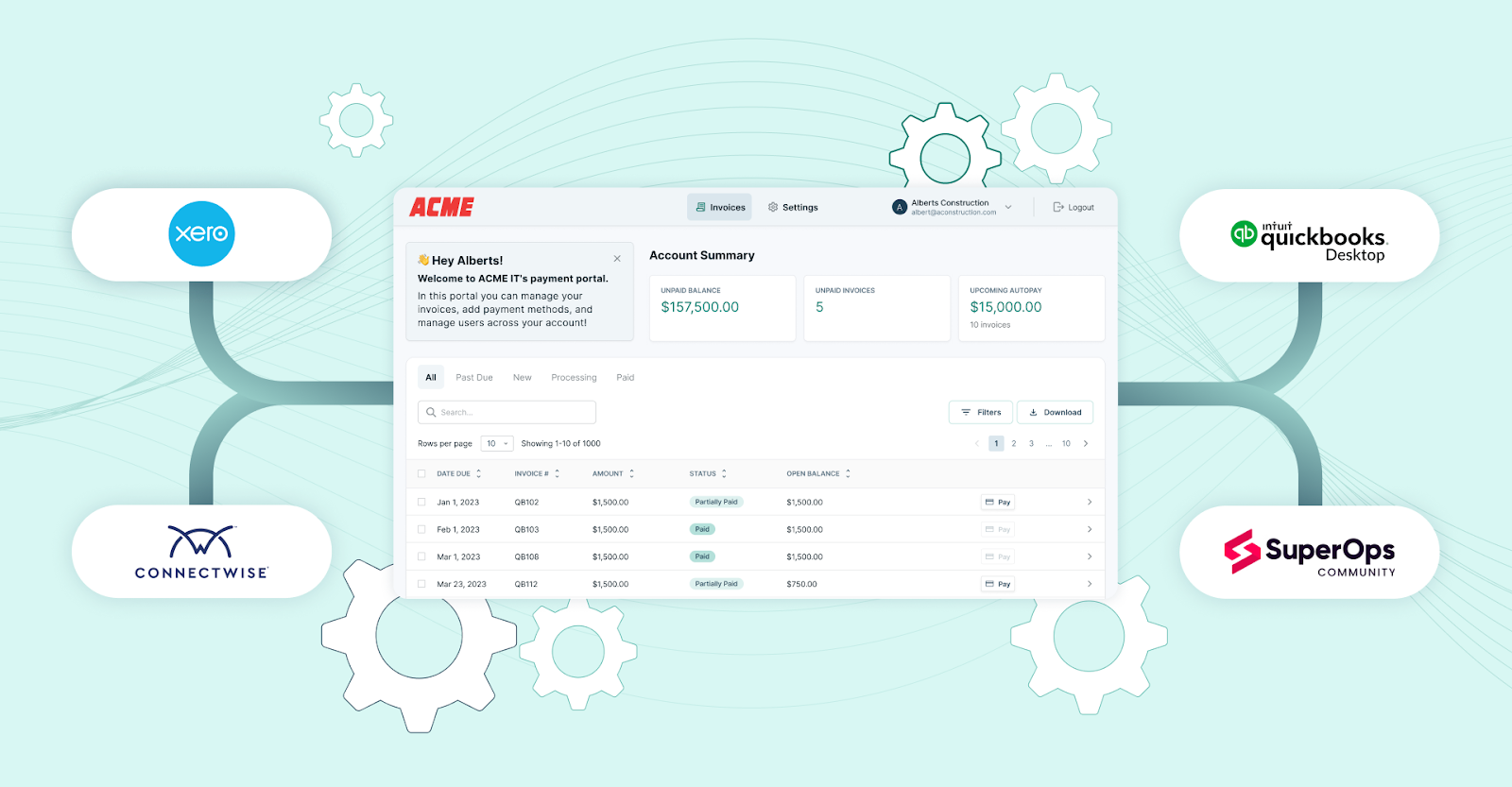
The FlexPoint integration provides a two-way data sync between QuickBooks and your other systems (such as PSA software), keeping all data up to date in real-time.
For example, any invoice created in ConnectWise PSA is automatically recorded in FlexPoint and QuickBooks Online (QBO). Additionally, any payment made through FlexPoint is applied to the corresponding QuickBooks invoice and ConnectWise PSA.
Likewise, if you create an invoice in QuickBooks, that information will sync back to FlexPoint and also to your PSA.
This bi-directional sync means no more double data entry. You don’t have to re-key invoices or payments in multiple places. It also eliminates discrepancies between systems: your sales, service, and finance teams will all be looking at the same, consistent set of billing data.
For example, if a client pays an invoice through FlexPoint’s branded client portal, QuickBooks will reflect that payment immediately. Then, your accounts receivable aging in QBO is always accurate.
Real-time syncing builds confidence that reports from QuickBooks, such as profit and loss or aging summaries, include the latest transactions. It also reduces the need for error-prone manual reconciliations between your PSA, billing system, and accounting software. Ultimately, this ensures accurate and up-to-date deposit reconciliation across all systems.
In essence, FlexPoint ties your systems together so that invoice and payment information flows seamlessly in both directions. This ensures financial records are up-to-date without extra work from your team.
3. Integrated Collections Workflow:
FlexPoint streamlines the collections process to help MSPs get paid faster. When an invoice is generated, FlexPoint can automatically email it to the client with a clear “Pay Now” link for convenient online payment.
Clients can pay immediately by credit card or ACH through a secure link, and these payments are recorded and synced to QuickBooks in real-time. FlexPoint also supports setting up automated payment reminders.
For example, if an invoice becomes past due, the system will send a polite follow-up email or notification to the client on a schedule you configure, eliminating the need for writing manual reminder emails.
Additionally, FlexPoint enables AutoPay for recurring invoices, allowing clients to opt for their card or bank account to be automatically charged for each bill, thereby virtually eliminating late payments.
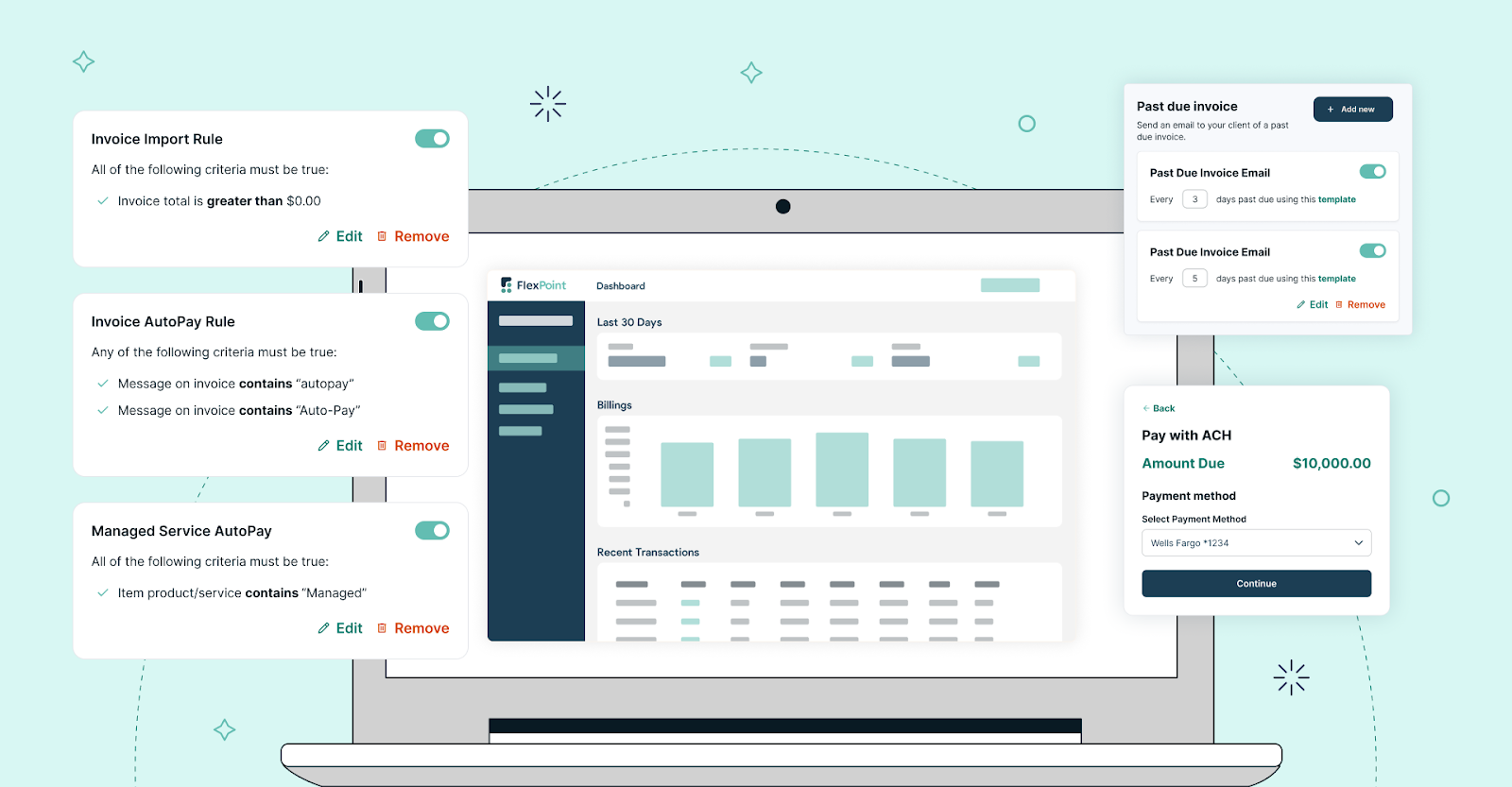
All of these features significantly reduce the need for your team to chase receivables. Instead of relying on someone to remember to follow up on an overdue invoice, you have a built-in payment collections engine working in the background to ensure timely payment.
This not only accelerates cash collections but also provides a more professional, consistent experience for clients. They receive timely reminders and easy payment options rather than ad-hoc calls from your staff.
The integration with QuickBooks ensures that both systems are updated immediately upon receipt of a payment. This way, your finance team always knows the current status of receivables.
Overall, FlexPoint’s integrated collections workflow automates the heavy lifting of getting paid, improving your cash flow without straining client relationships.
4. Branded Client Billing Portal:
With FlexPoint, MSPs can offer a branded client billing portal that enhances the client experience and streamlines payments.
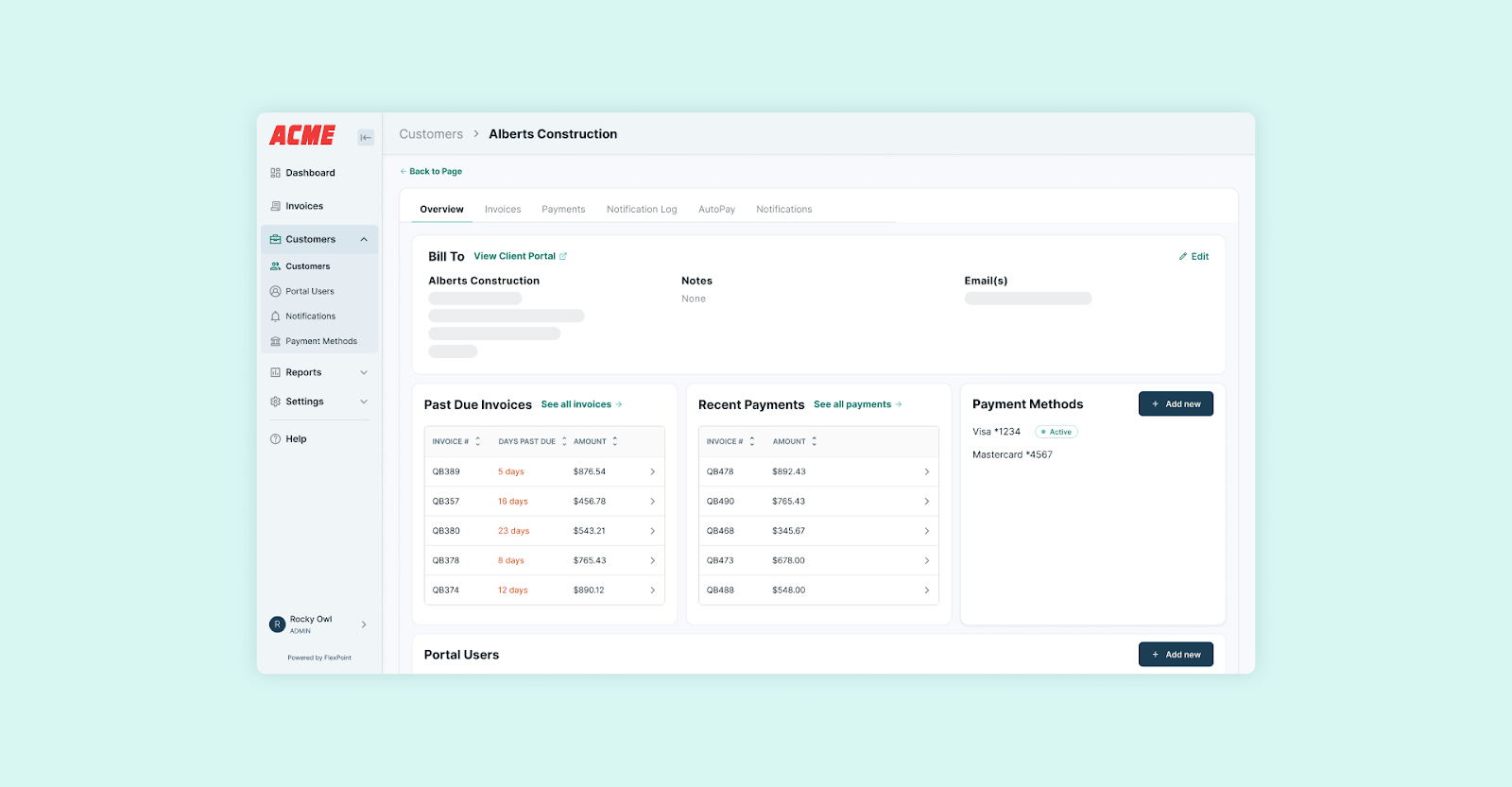
This is a secure online portal (accessible via your website or a unique link) where your clients can log in to view and manage their invoices. The portal is branded with your company’s logo and colors.
Through this self-service portal, clients can see their invoice history, check current balances, download statements or receipts, and pay their bills online. They can save a preferred payment method on file and even set up automatic recurring payments if they choose.
Having a central portal significantly reduces client confusion and billing-related inquiries, as clients always know where to find their billing information. It also empowers clients to pay on their own schedule (on or before the due date) without waiting for your office hours or help.
The convenience of a modern payment portal often leads to quicker payments and higher rates of electronic payments (no more “the check is in the mail” delays).
For example, IT Vortex used FlexPoint’s branded portal to transform its billing process. Their bookkeeper and office manager, Ericka Montano, reports that clients now receive invoices directly in the portal, instead of having to sift through emails. Most quickly adopted AutoPay, which accelerated payments and simplified collections.
The results were significant: payment cycles improved by 2 to 30 times, over $15,000 was saved per month on invoices, and 60 hours per year were reclaimed from manual invoicing.

All payments made via the portal are tracked and synced to QuickBooks immediately, eliminating the need for additional administrative work. Furthermore, the portal enhances transparency, allowing clients to see exactly what they’re being billed for, which builds trust.
In summary, FlexPoint’s branded client portal delivers a win-win: a smoother billing experience for your clients and a more efficient payment process for you. It’s a key part of turning QuickBooks into a truly client-friendly billing system rather than just an accounting ledger.
5. Complex Billing Logic Made Simple:
MSPs often have complex billing models that exceed the capabilities of the standard QuickBooks invoicing.
FlexPoint steps in here by supporting flexible billing logic out of the box, making it simple to bill clients in whatever way your services demand. Whether you charge a flat monthly fee, tiered pricing based on usage levels, per-device or per-user rates, one-time project fees, or any combination of these, FlexPoint can automate it.
You can configure custom billing rules such as: “charge $X per user for the first 50 users and $Y for each additional user”, or “include up to 10 hours of support in the base plan and bill hourly beyond that”.
The platform pulls the relevant usage data (from your PSA or other sources) and applies the rules to calculate invoice line items accurately each cycle.
This is far more advanced than what QuickBooks alone can handle, as QuickBooks would require numerous manual adjustments or separate calculations for such scenarios.
With FlexPoint managing complex pricing logic, MSPs can scale their services or offer tailored pricing without increasing their billing workload.
The integration ensures that the final invoice, including all its line items, still lands in QuickBooks for accounting purposes. Meanwhile, FlexPoint handles the heavy lifting of assembling those charges behind the scenes.
Ultimately, this means you won’t be limited to simplistic billing models or worried about errors when implementing a new pricing scheme. FlexPoint makes complex MSP billing models just as efficient to manage as a simple monthly retainer.
6. Complete End-to-End Visibility:
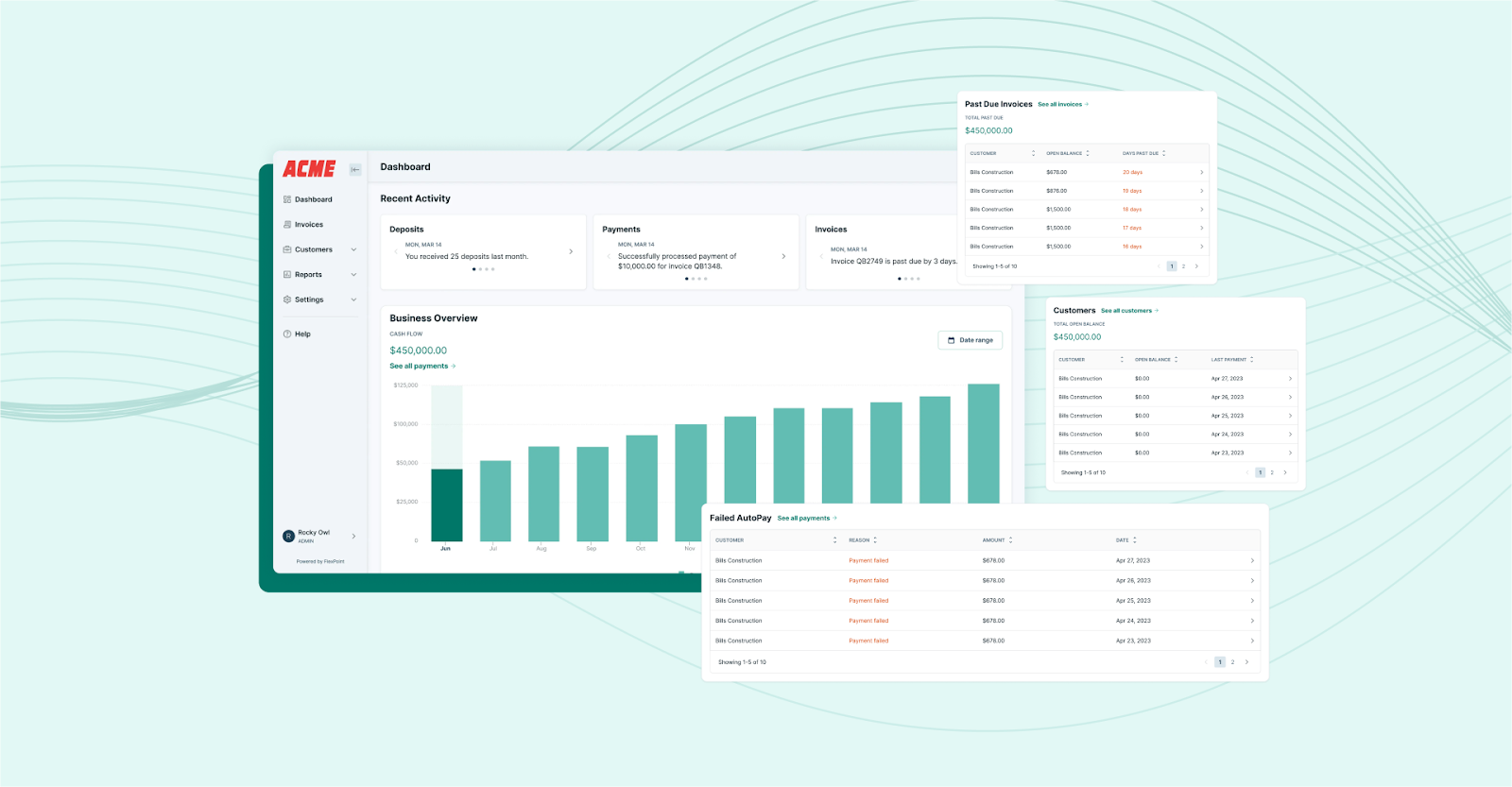
A tremendous benefit of the QuickBooks + FlexPoint integration is the end-to-end visibility it provides across the entire billing process. Because your PSA, FlexPoint, and QuickBooks are all linked, you gain a real-time dashboard of what’s been billed, what’s paid, and what’s outstanding at any moment.
Finance teams no longer have to merge data from separate systems or rely on spreadsheets to track status.
Instead, you can see, for example, that in a given week 100 invoices were generated, 80 have been paid (with payments reflected in QuickBooks), 15 are pending within terms, and five are overdue and in collections.
FlexPoint’s integration ensures that nothing is missed: every service is billed and every payment is logged. This end-to-end synchronization also enables period-end closing to be much faster and more accurate.
You can trust the numbers in QuickBooks because they’ve been continually updated via FlexPoint. Any discrepancies (such as a mismatch between PSA records and invoices) are flagged promptly, not a month later.
Moreover, having all billing and payment data connected gives you powerful reporting capabilities. You can easily analyze metrics such as average payment time, total recurring revenue, or clients with the most outstanding balances without needing manual data gathering.
FlexPoint transforms QuickBooks into a window that displays the complete billing lifecycle, rather than just the accounting after the fact.
The result is better decision-making and control. Your team can identify trends (e.g., a client consistently paying late or a service that isn’t being billed correctly) and take prompt action on them.
With end-to-end visibility, MSP owners and finance leaders gain peace of mind. Everything, from service delivery to cash deposits, is tracked in one integrated system, driving accountability and efficiency.
Conclusion: Achieve Billing Efficiency That Scales With You
Billing inefficiency is an operational nuisance for MSPs, but it also creates real friction that can hinder growth. Slow, error-filled billing leads to delayed revenue, an extra workload for your team, and poorer client experiences.
As we’ve discussed, QuickBooks provides a solid foundation for accounting; however, it needs the right integration to meet MSP-specific needs. FlexPoint adds that missing piece by automating invoicing, payments, and reconciliation in a way that scales with your growth.
Together, QuickBooks and FlexPoint offer a seamless billing system, spanning from PSA data capture to payment collection and financial reporting, specifically designed for the MSP business model.
If you invest in billing efficiency now, you set your MSP up for healthier cash flow and happier clients in the long run. You’ll spend less time fixing invoice mistakes or chasing payments and more time on strategic work and customer service.
The improved accuracy and speed in your billing cycle will directly support your growth, since cash comes in sooner and with less effort.
For example, when tekRESCUE integrated FlexPoint with QuickBooks Online, the impact was almost immediate. Their Office Administrator, Juli Brinkley, achieved a 75% improvement in accounting efficiency, saving 20 hours each month that were previously spent on manual billing and tracking.
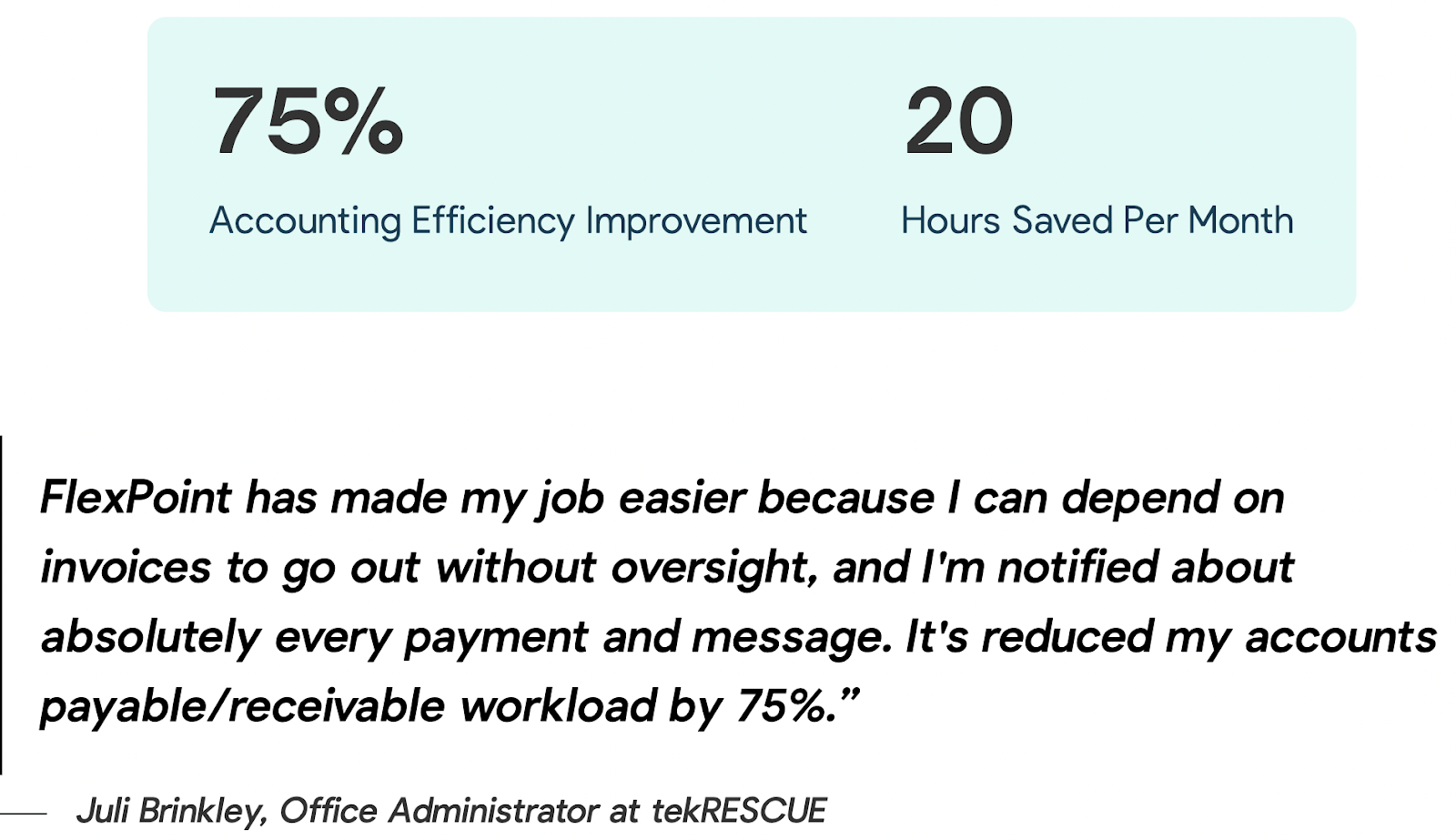
Invoices are now sent out automatically and on time, and every transaction is logged, significantly reducing her accounts payable and receivable workload.
This example demonstrates how QuickBooks and FlexPoint work together to transform billing operations from a manual, error-prone process into a scalable, automated system that saves time and fosters client trust.
In short, billing efficiency translates to financial agility and stronger client relationships, which are both vital for any growing MSP.
Ready to eliminate billing inefficiencies?
Schedule a demo to see it in action.
Additional FAQs: Billing Efficiency for MSPs
{{faq-section}}


.png)