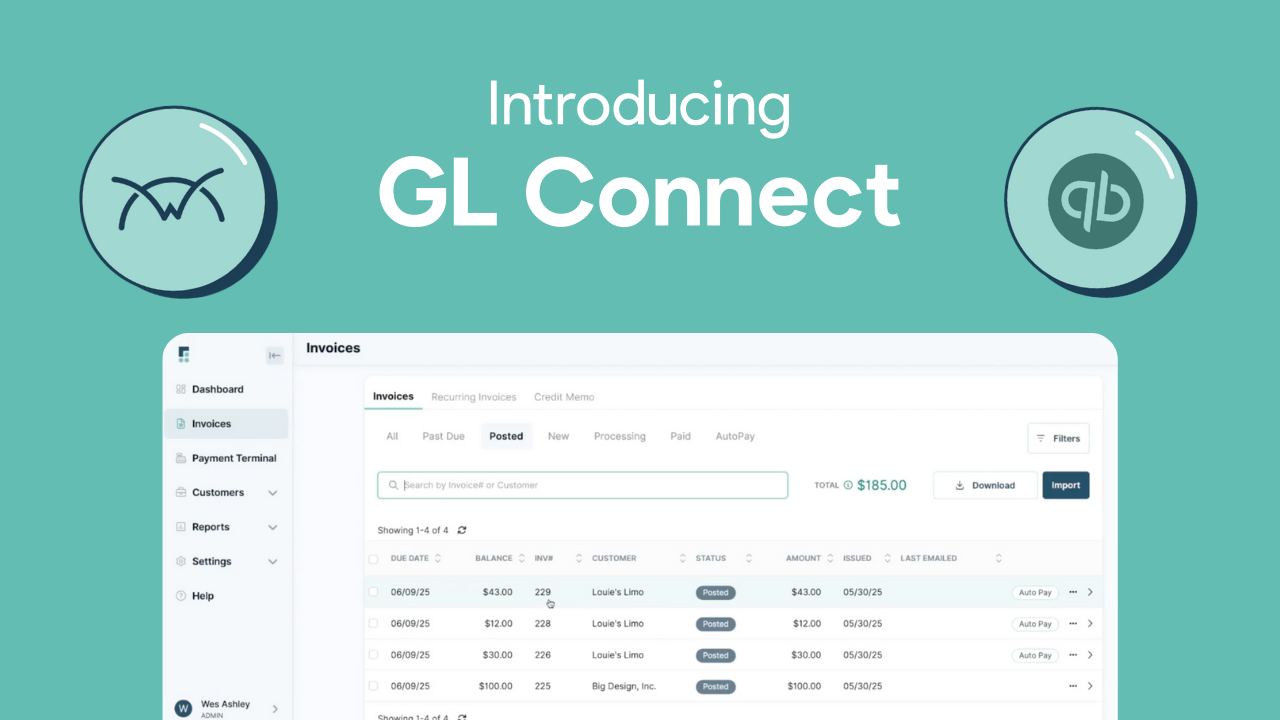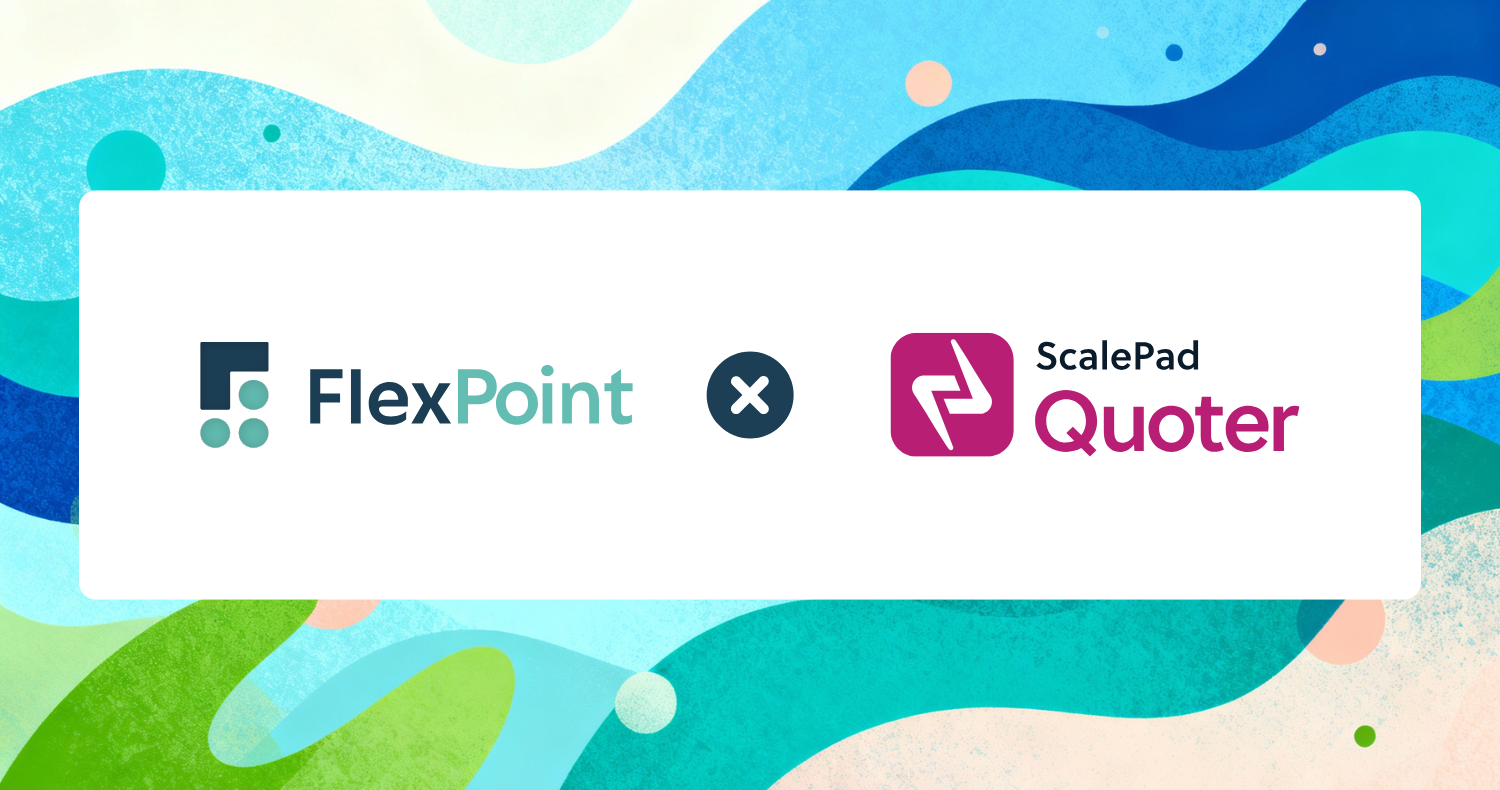.png)
QuickBooks holds a 62.23% market share in accounting software for small and medium-sized businesses, even for MSPs. QuickBooks Online and QuickBooks Desktop are helpful tools for invoicing, tax management, and financial reporting. However, many MSPs assume QB automatically handles client payments, too, which isn’t wholly accurate.
QuickBooks Payments is an integrated merchant services solution that allows MSPs to accept credit card, debit card, and ACH payments directly through QuickBooks Online (QBO) or QuickBooks Desktop. On the surface, it is a convenient way to collect money from clients without having to juggle multiple platforms. However, you must consider transaction fees, settlement timelines, and limitations that impact your MSP’s bottom line.
MSPs often face predictable cash flow challenges and tight profit margins. A lack of understanding regarding QuickBooks Payments' processing fees, slow ACH transfers, and workflow inflexibility can lead to significant financial drawbacks as your MSP scales.
This article breaks down what QuickBooks Payments is and how it handles MSP billing. We will examine its actual costs and limitations for MSPs with recurring billing and high transaction volumes. We will help you determine if it's the right fit or if your MSP requires a more efficient payment solution.
{{toc}}
What Is QuickBooks Payments and How Does It Work?

QuickBooks Payments is Intuit’s built-in payment processing service that integrates directly with both QuickBooks Online (QBO) and QuickBooks Desktop. For MSPs, it offers a convenient way to collect client payments without leaving the accounting system you already use for invoicing, reporting, and bookkeeping. This direct integration creates a single workflow from invoice to deposit.
Let’s look at how the process actually works and where the costs come in for your MSP:
1. Invoice and Payment Syncing
With QuickBooks Payments, your MSP can add a “Pay Now” button to invoices sent from QBO. This allows clients to pay instantly by credit card, debit card, or ACH transfer directly from the invoice email.
This feature speeds up payment collections because clients have fewer reasons for late payments. Your team does not need to chase checks or reconcile data from third-party payment portals.
When a client pays, QuickBooks automatically matches the payment to the corresponding invoice, marks it as paid, and updates your books without requiring any manual intervention.
2. Payment Processing Flow
QuickBooks Payments processes and settles your funds. Here's the step-by-step process it follows:
- Step 1: A client pays via the invoice link (credit card, debit card, or ACH).
- Step 2: The payment is processed through QuickBooks Payments’ system.
- Step 3: Funds are deposited into your linked business bank account.
The standard settlement timelines vary based on the payment method used:
- Card Transactions: If the client pays using a credit or debit card, the payment is settled within 1–2 business days. It may occasionally extend to 3 days due to bank holidays or batching.
- ACH Transfers: If the client pays using ACH, the payment will be settled within 2–5 business days. It may occasionally take up to 7 business days for new clients or first-time transactions, due to the extended verification process during account setup.
MSPs get quicker access to cash compared to waiting for paper checks. However, it’s still important to account for potential ACH delays that could affect cash flow.
3. Integration With QuickBooks Online
One of the most significant advantages of QuickBooks Payments is its native integration with QuickBooks Online (QBO). The system automatically matches payments to invoices and updates your books in real-time. There's no need to record transactions or cross-check deposits manually.
For MSP finance teams, automated bookkeeping with QBO reduces billing errors and makes reconciliation simpler. It cuts down time spent on payment collection and reconciliation. The clean records improve your MSP’s financial reporting and forecasting.
Understanding Fees, Limitations, and Risks of QuickBooks Payments
QuickBooks Payments is a good option for basic payment processing, but it wasn't built with MSPs in mind. While it may seem like a convenient solution, it has the following costs and limitations that MSPs should consider:
• Transaction Fees
QuickBooks charges fees on every transaction processed through its Payments service. Here’s a breakdown of standard rates:
- Credit and Debit Cards: 2.99% of the transaction amount.
- ACH Transfers: Around 1% per transaction.
For an MSP billing a client $10,000 in credit card payments, that's roughly $299 in fees every month. Scale that across multiple clients and payments, and the credit card processing costs add up fast. Many MSPs don't realize how much they're losing to transaction fees until they review their annual expenses.
• Lack of Credit Card Surcharge Controls
QuickBooks Payments doesn't offer an easy way to pass credit card fees to your clients (through credit card surcharging).
While most U.S. states legally allow businesses to surcharge for credit card processing fees, QuickBooks doesn't automate this process. As a result, the MSP absorbs the full cost of every credit card transaction, which can significantly reduce profit margins over time.
• Payment Delays
Accurate cash flow timing is vital for MSPs managing payroll, vendor payments, and daily operations. With QuickBooks Payments, ACH payments take 2–5 business days to settle, while credit card payments take 1–2 business days.
If you're invoicing on the 1st and expecting funds by the 10th, payment delays can cause cash flow problems. This is especially challenging for MSPs with tight payment cycles or who require large invoices to be paid promptly.
• Dispute Handling
QuickBooks Payments gives you limited control over credit card chargebacks and payment disputes. Response times are often slow (as quoted by users on Reddit and Intuit’s support pages), and you don’t have as much visibility into the process as you do with dedicated B2B payment platforms. For MSPs handling high-value invoices, this lack of control can be a serious risk to client relations and MSP’s reputation.
• Poor Fit for High-Volume MSPs
QuickBooks Payments charges a flat rate, with no discounts for higher sales volumes or custom pricing. If you process over $500,000 annually, you'll pay the same percentage as a business processing just $10,000. There are no wholesale rates or negotiations, so the impact of fees compounds as your business grows.
FlexPoint vs. QuickBooks Payments: Smarter Payment Automation for MSPs
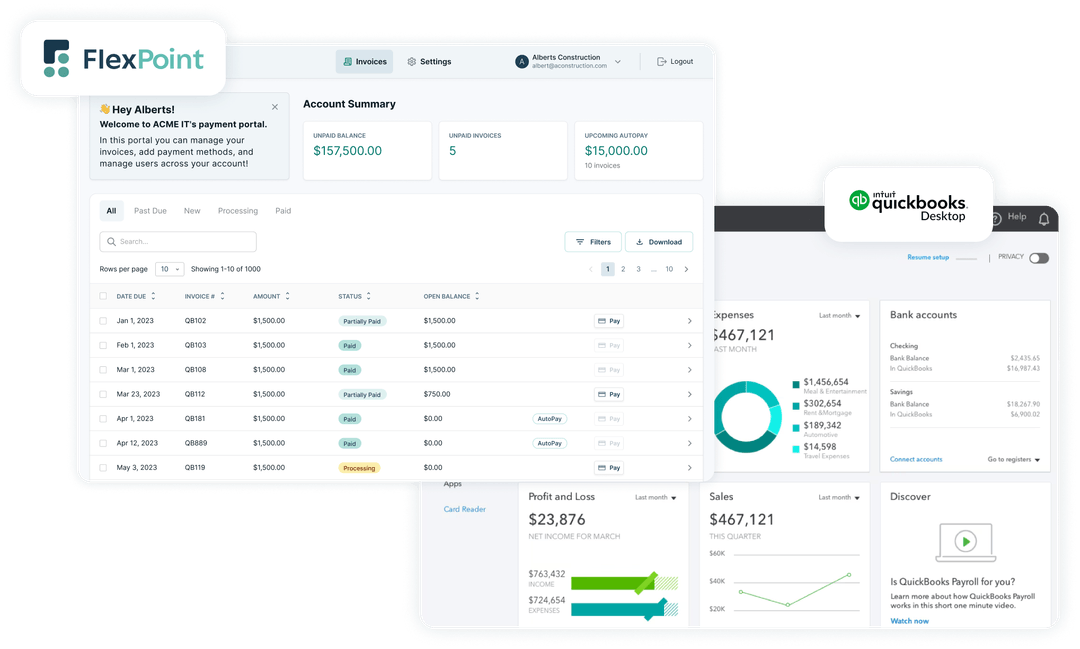
QuickBooks Payments is functional and convenient for basic transactions, but it lacks MSP-specific features. If you are looking for cost control, faster deposits, and smarter billing automation, FlexPoint is a better option. The platform works alongside QuickBooks (both Online and Desktop) to help you manage recurring contracts, complex billing models, and high payment volumes across multiple clients. FlexPoint’s MSP-specific billing automation platform offers the following advantages:
• Tailored for MSPs
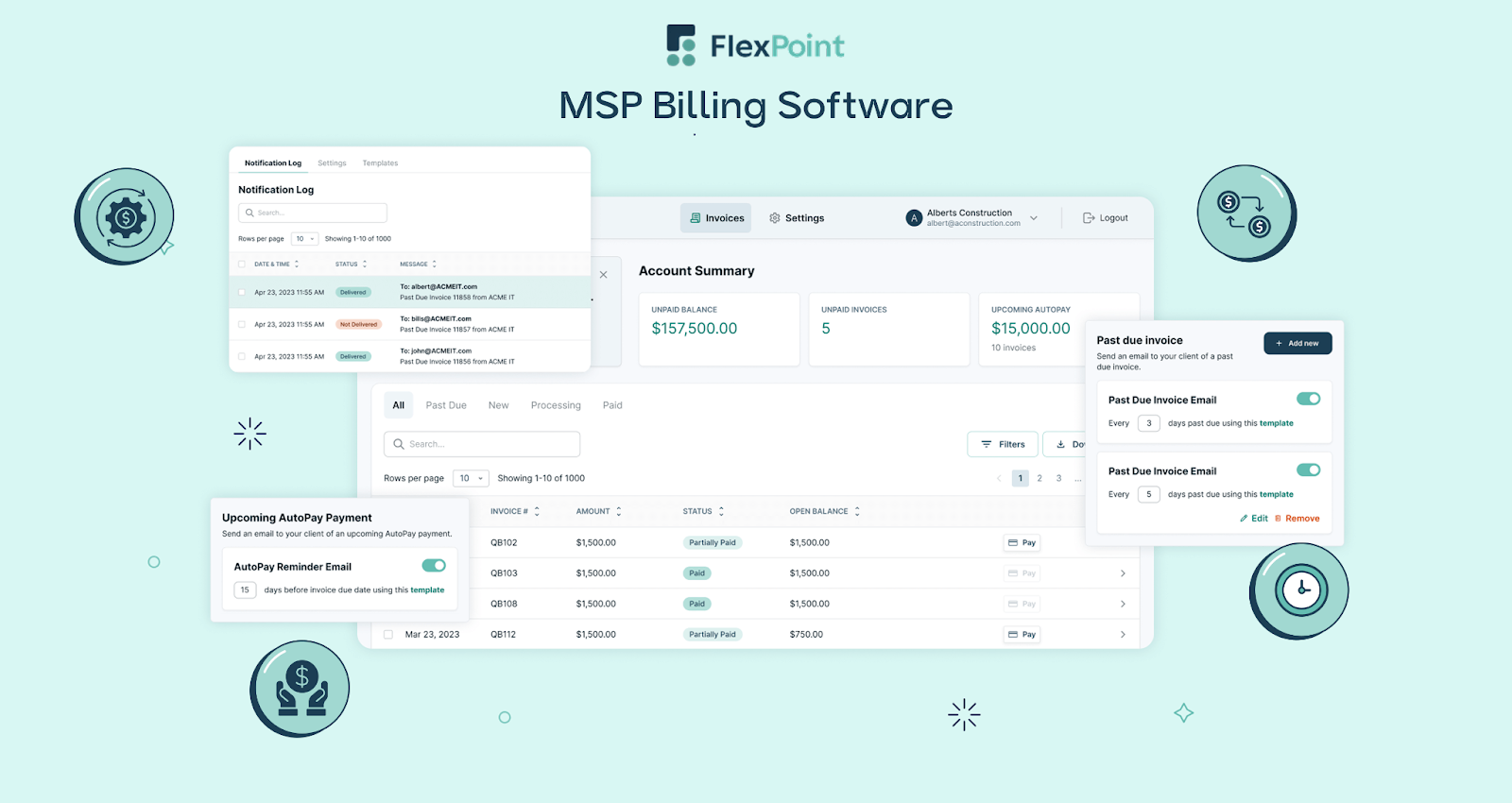
Unlike QuickBooks Payments, FlexPoint streamlines billing across scenarios, including usage-based pricing, tiered contracts, custom payment terms, and multi-client workflows. It's designed to handle the billing complexity that comes with managing MSP services beyond the basic invoicing automation.
With FlexPoint, you can automate billing logic directly within the platform to track usage data, apply variable pricing, and generate invoices that accurately reflect every service tier. This automation saves your team time spent on manual adjustments or spreadsheet reconciliations each month.
• Legally-compliant Credit Card Surcharging
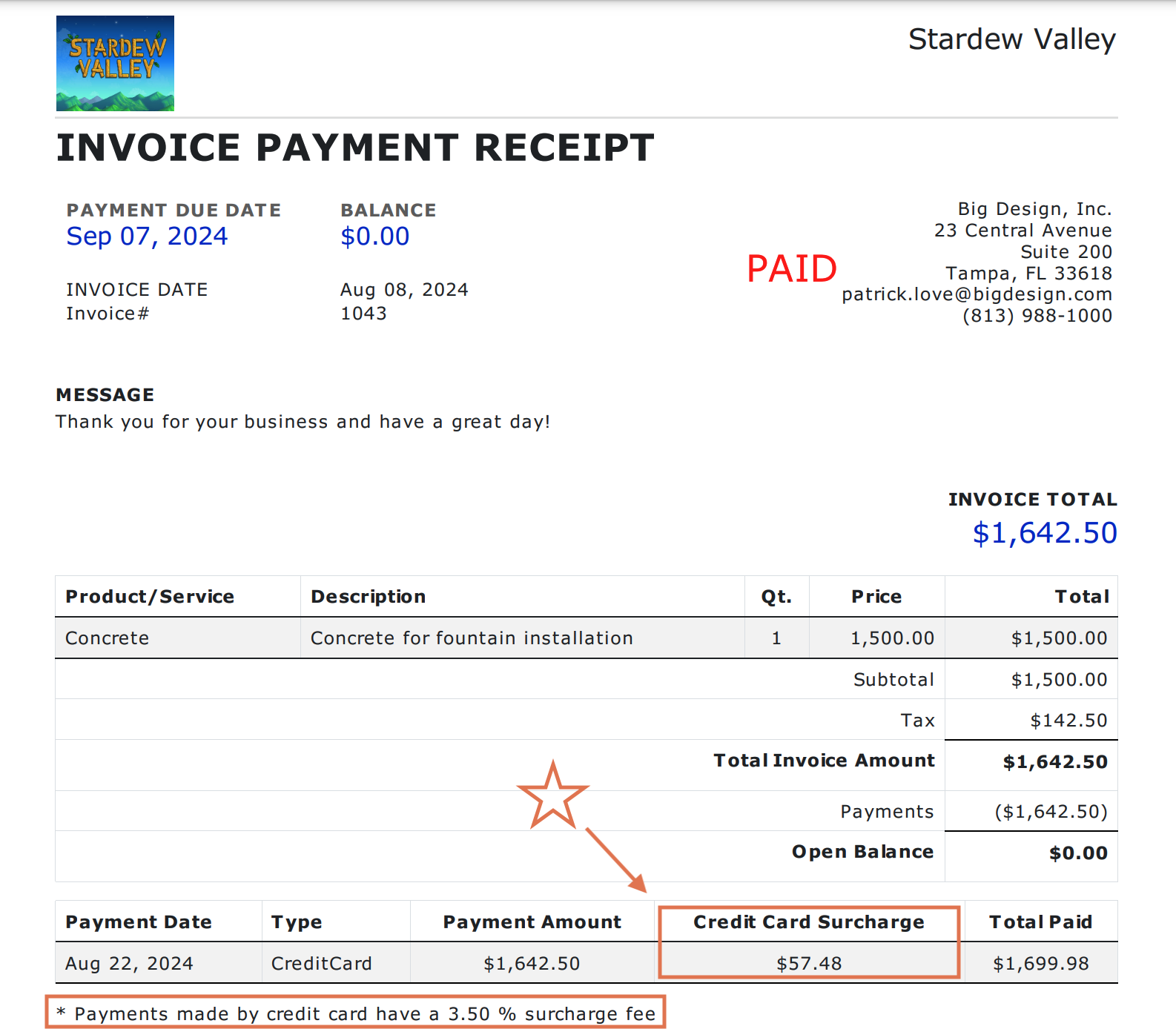
FlexPoint enables you to pass credit card processing fees to your clients through surcharging, automatically ensuring it is both legal and compliant with respective U.S. state laws. Instead of paying 2.99% on every card payment, your clients cover the cost (either fully or partially), so your profit margin is not severely impacted.
FlexPoint automatically calculates and applies surcharges in accordance with current state regulations and card network rules, so you stay compliant without manual setup or risk. This solution can save your MSP thousands of dollars in credit card processing fees each year.
• Flat-Rate ACH Fees and Same-Day ACH

FlexPoint charges a flat-rate fee for every ACH transaction (as low as $0.25 per transaction), so you do not have to worry about percentage-based pricing like other solution providers, such as QB Payments, charge. Whether you receive a $500 or a $50,000 client payment, the transaction fee is predictable and low. This straightforward pricing makes budgeting simple and protects your margins as your business grows.
FlexPoint also supports Same-Day ACH processing, enabling MSPs to access funds more quickly and achieve smoother cash flow. You don’t have to wait days for deposits to clear and funds to hit your account the same day, helping you pay vendors and payroll or reinvest in growth faster.
• Deep PSA and Accounting Integrations
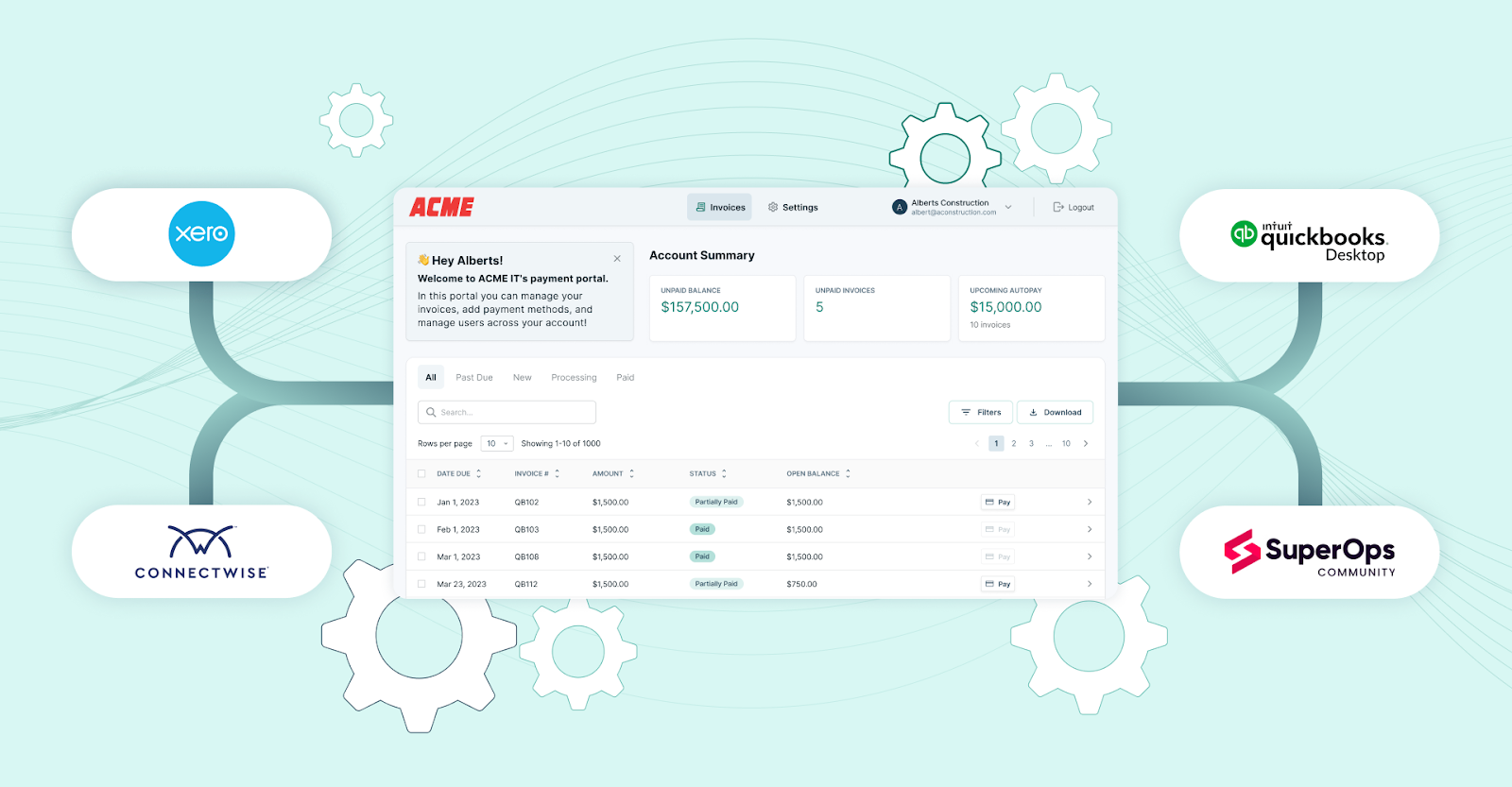
FlexPoint auto-syncs payments with both your PSA (Professional Services Automation) tools (such as ConnectWise PSA, SuperOps, HaloPSA, Autotask) and accounting software (such as QuickBooks Online, QuickBooks Desktop, Xero). This two-way sync eliminates double entry, reduces reconciliation time, and gives you real-time visibility into cash flow across platforms.
FlexPoint keeps your books and PSA perfectly aligned, reducing errors and giving you real-time visibility into revenue and receivables. You don’t need to manually enter data or toggle between tools to reconcile receivables.
• Branded Client Experience
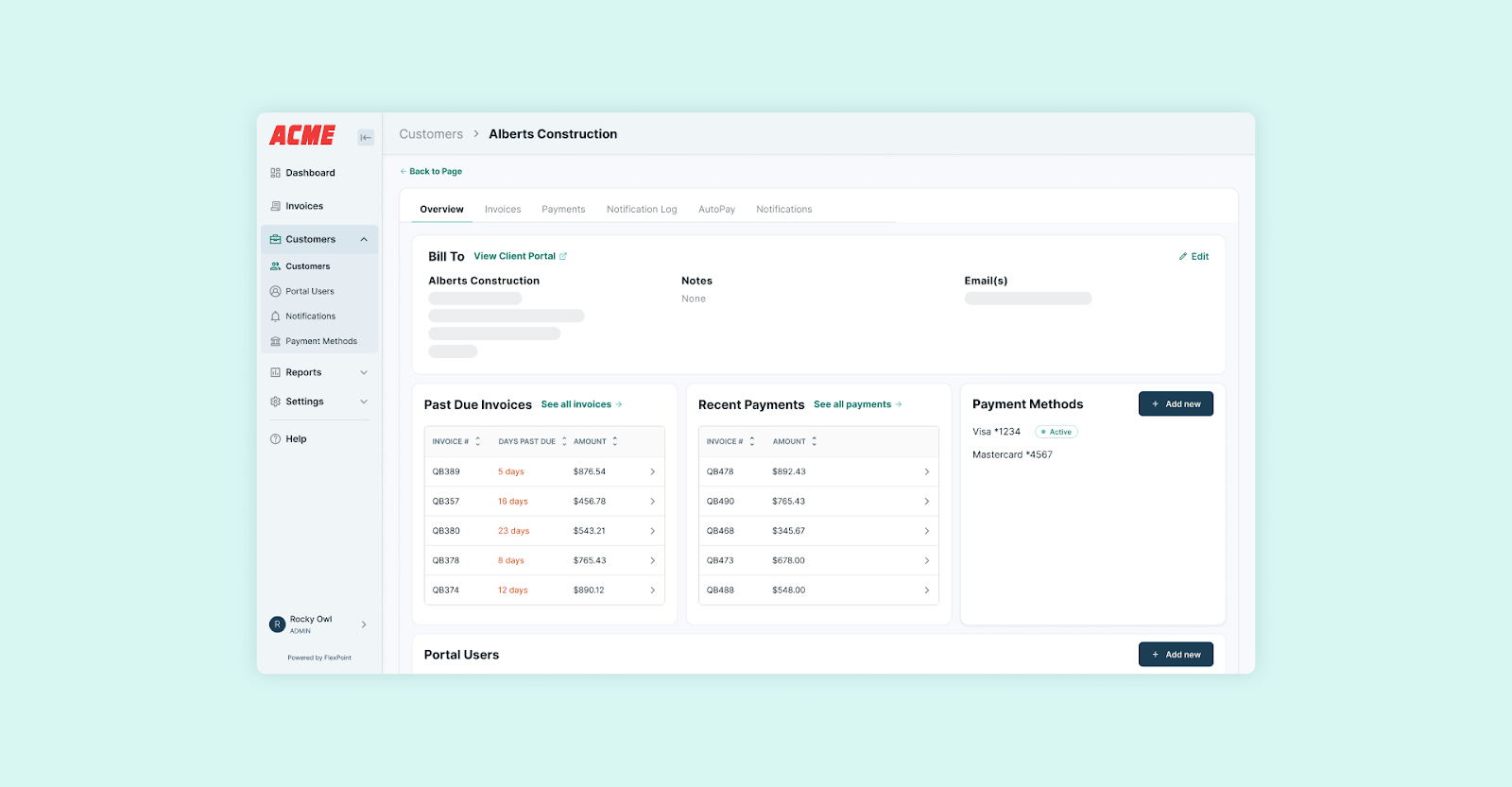
Unlike QuickBooks Payments’ generic checkout links, FlexPoint offers a client-specific portal for a personalized and secure payment experience. Every invoice, email, the branded portal, and transaction pages carry your logo, domain, and brand voice. Your clients can set up AutoPay, view their payment history, manage their accounts, and contact your team directly through the payment portal.
The branded client portal helps build trust with clients, positions your MSP as a professional, and ensures a consistent experience. Plus, you can set custom payment rules or surcharges per client automatically, something QuickBooks Payments still can’t do without manual setup.
• Flexible Payment Options for Clients
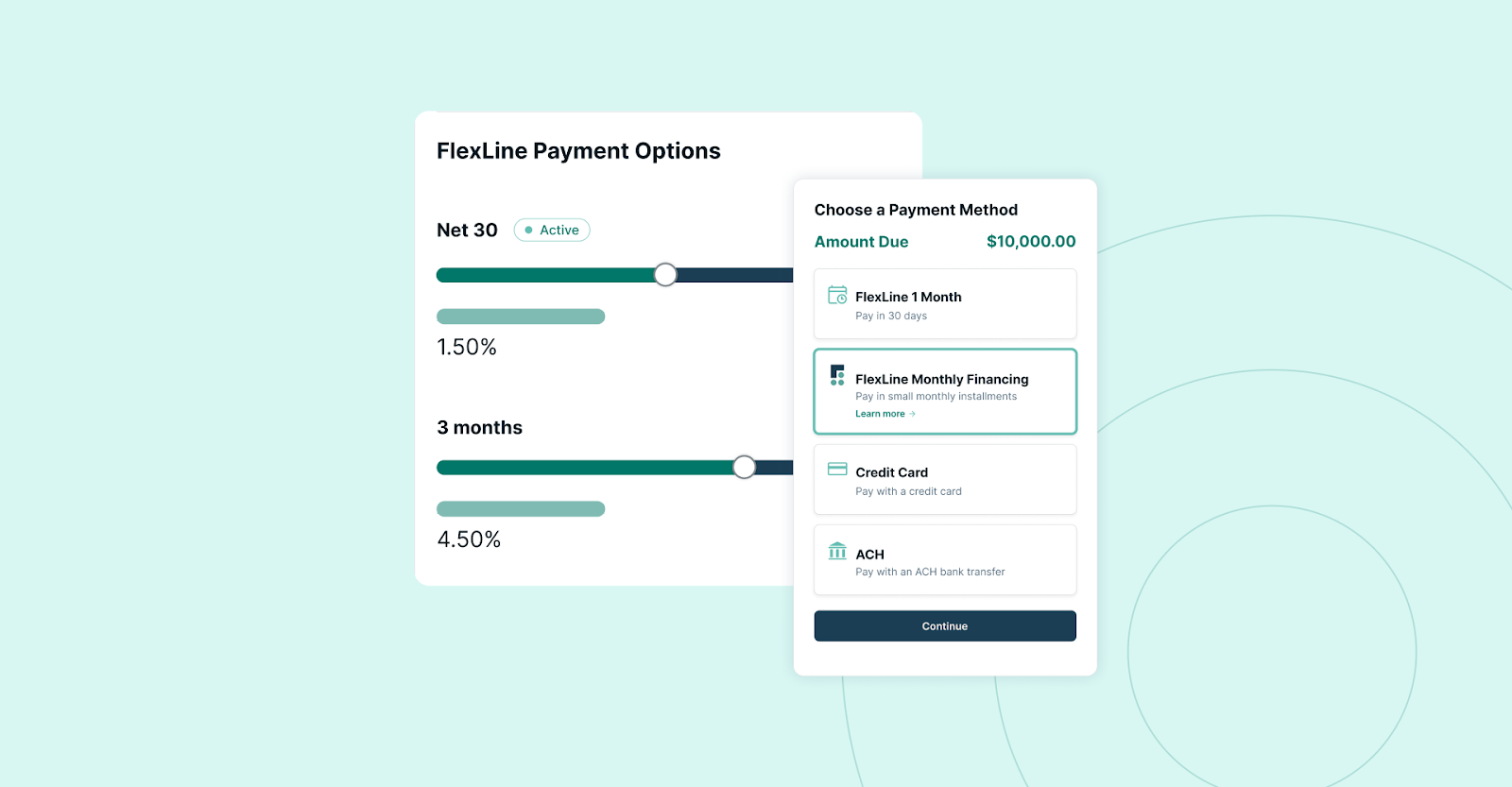
FlexPoint has built-in MSP-centric payment collection features such as automated payment reminders and flexible payment plans. Clients can choose to pay in full, in parts, or set up recurring AutoPay, whatever fits their budget and workflow. MSPs benefit from faster, more predictable collections without having to chase payments.
FlexPoint is an MSP-specific billing solution that enhances QuickBooks. It automates the billing process by recovering credit card fees, lowering ACH costs, and filling the gaps left by QuickBooks Payments to make billing smarter, faster, and more profitable.
Conclusion: Choose the Right Payment Solution for Your MSP
QuickBooks Payments is a good payment collection option for smaller MSPs or those just starting out. It simply handles payments by integrating directly with QuickBooks. It matches invoices with payments to reduce manual data entry.
However, as your MSP grows and transaction volumes increase, you may face challenges. You can’t pass credit card fees to clients, ACH payments take days to process, and the system lacks flexibility for complex billing or high-volume transactions. Additionally, limited payment dispute handling and rigid billing workflows make QuickBooks Payments more of a bottleneck than a long-term solution.
FlexPoint manages MSP billing and payments in a way that supports growth, rather than holding it back. The platform doesn’t replace QuickBooks Online but works alongside it to solve MSP payment issues that QuickBooks Payments can’t.
Built specifically for MSPs, FlexPoint provides complete control over payment workflows, from automated reminders to client portals with multiple payment options, including AutoPay. FlexPoint’s two-way data sync with QBO eliminates duplicate entries, keeping records clean without manual reconciliation work.
FlexPoint integrates deeply with PSA tools like ConnectWise PSA, Autotask, SuperOps, and HaloPSA. This bi-directional integration ensures invoices, tickets, and contracts are automatically synced across systems, eliminating data silos and manual work by connecting your PSA and accounting software.
FlexPoint is designed for MSP-specific billing, including retainers, usage-based fees, and project invoices. Unlike QuickBooks, it lets you set custom billing rules for clients, services, or payment methods. This allows your billing operations to scale efficiently without increasing administrative work. FlexPoint helps reduce the impact of transaction fees on your MSP’s profit margins, automates billing, and improves cash flow.
For instance, IT Vortex, a New Jersey-based MSP, saves over $15,000 per month after switching to FlexPoint’s AutoPay function and secure payment portal.
The MSP was frustrated by payment delays and reconciliation confusion as clients were paying using third-party platforms. Adopting FlexPoint's passwordless client portal with QuickBooks integration helped speed up the MSP’s payment cycles by 2 to 30 times. It also saves 60 hours per year on manual invoicing and reconciliation.

The results aren’t unique to just IT Vortex. MSPs across the country are switching from QuickBooks Payments to FlexPoint for faster collections, more efficiency, and improved cash flow.
Ready to reduce processing fees and simplify your billing workflow?
See how it works—schedule a personalized demo today.
Additional FAQs: QuickBooks Payments for MSPs
{{faq-section}}


.png)