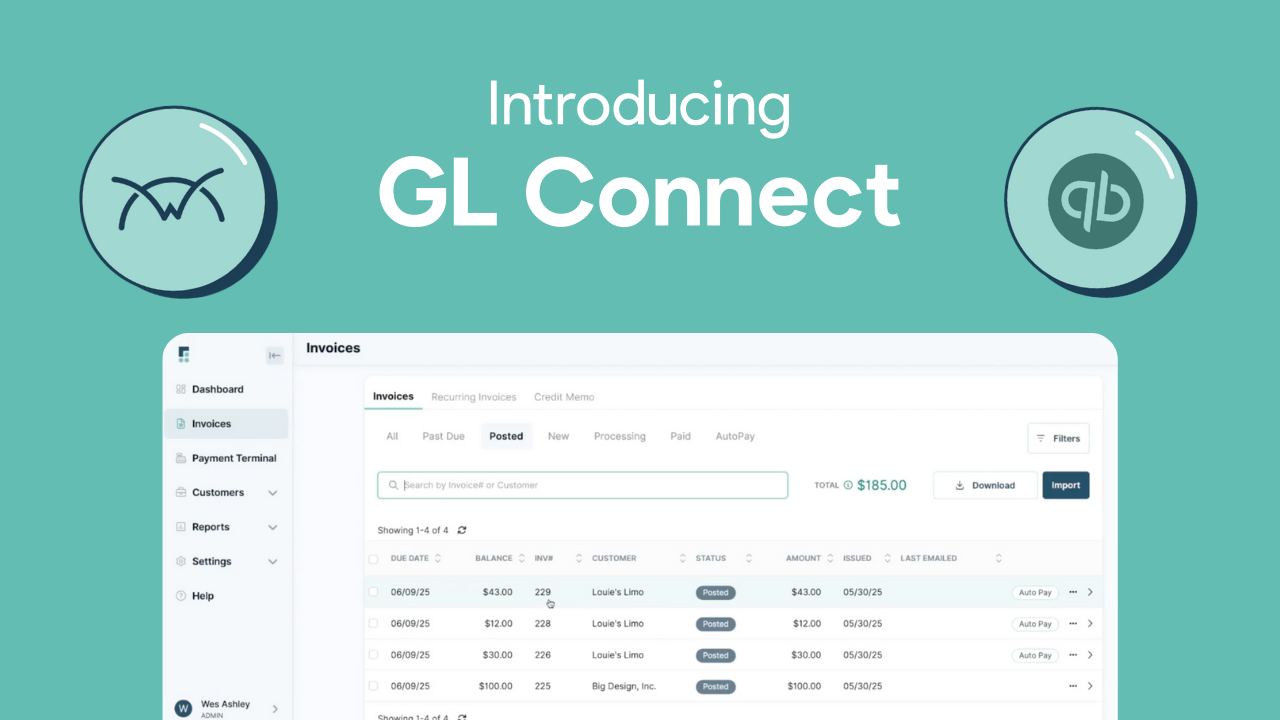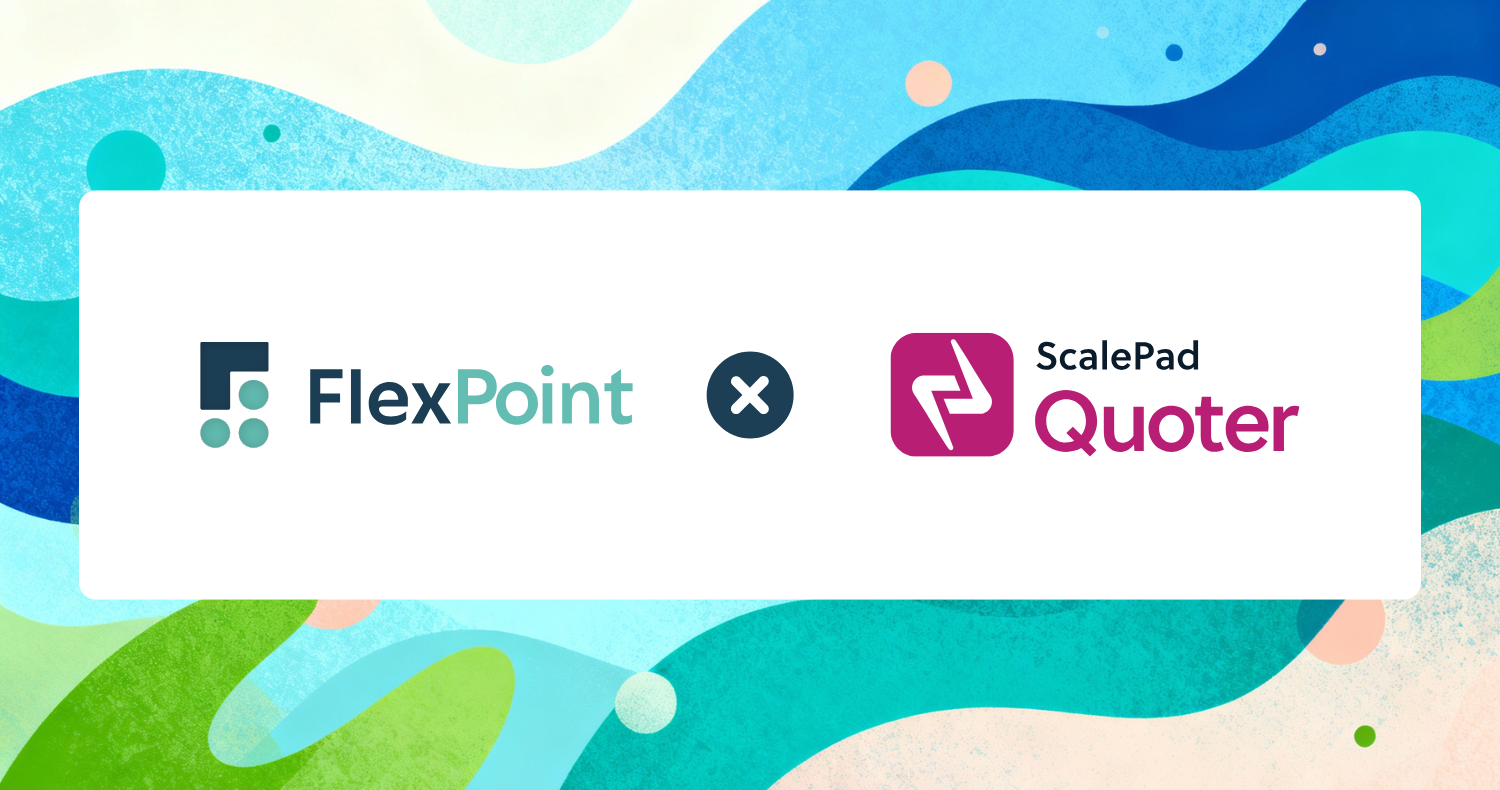.png)
For managed service providers (MSPs), QuickBooks has long been the financial backbone powering growth, profitability, and financial control. But the choice between QuickBooks Online (QBO) and QuickBooks Desktop (QBD) goes far beyond bookkeeping.
It’s about choosing an accounting system that improves billing efficiency, ensures compliance, and scales with your business model.
The right QuickBooks version influences how you manage recurring client billing, streamline payment collections, and maintain accurate reconciliation. Equally important is the level of automation available and how well finances integrate with an MSP’s technology stack.
QuickBooks Online and QuickBooks Desktop each bring distinct strengths as accounting platforms. QBO emphasizes cloud access, integrations, and real-time automation, while QBD is known for its deep accounting features, workflow automation, and robust local control.
In this article, we'll compare QuickBooks Online and QuickBooks Desktop side by side. We'll also look at features, pricing, integrations, and the role each plays in helping MSPs build a scalable, automated financial system.
{{toc}}
Why Choosing the Right QuickBooks Platform Matters for MSPs
For MSPs, the decision between QuickBooks Online (QBO) and QuickBooks Desktop (QBD) directly affects how you handle billing, collections, and financial workflows. Both QB platforms are powerful, but they serve different priorities.
QuickBooks Online is a cloud-based platform designed for flexibility and collaboration. It supports recurring billing, multi-user access, PSA software and payments integrations, as well as remote or hybrid work environments. For MSPs, this translates into stronger automation, better visibility, and easier scalability.
QuickBooks Desktop is installed locally and geared toward advanced accounting. It delivers deeper reporting, customizable financial tools, and stronger offline control. For MSPs, this means robust accounting capabilities but less cloud convenience and integration flexibility.
Ultimately, the right choice depends on priorities. MSPs seeking a modern, cloud-based system with many integrations and remote access often opt for QuickBooks Online.
Those needing advanced, in-depth accounting features prefer QuickBooks Desktop.
Feature Comparison: QuickBooks Online vs. Desktop for MSPs
For MSPs, choosing between QuickBooks Online (QBO) and QuickBooks Desktop (QBD) comes down to how each platform supports billing, reporting, automation, and day-to-day efficiency. While both handle core accounting, their strengths differ in areas such as integrations, scalability, and user access.
Below is a breakdown of key features to help you evaluate which version best aligns with your business model and long-term growth.
Remote/Cloud Access vs. Local/Server Install
QuickBooks Online: Cloud-based, accessible from any browser or mobile device. Service technicians, operations managers, and MSP accountants/bookkeepers see real-time data without relying on a VPN or remote desktop.
QuickBooks Desktop: Installed locally on a server. Remote access requires a VPN, third-party hosting, or a remote desktop, all of which add cost and complexity.
Multi-User and Mobile Collaboration
QuickBooks Online: Supports multiple users working simultaneously. The mobile app allows invoice creation, payment tracking, and expense management from anywhere.
QuickBooks Desktop: Multi-user mode relies on a server setup and may encounter performance issues. Mobile access is limited unless paired with a hosting service.
Recurring Billing and Automation Capabilities
QuickBooks Online: Automates monthly invoices through recurring templates, ideal for MSP service agreements and retainers.
QuickBooks Desktop: Supports recurring invoices but with less flexibility. Often requires more manual oversight.
Payment Collection & Reconciliation (with Integrations like FlexPoint)
With FlexPoint + QBO: Provides real-time two-way sync when paired with a billing software like FlexPoint. Invoices, payments, and deposits reconcile instantly, eliminating manual errors.
With FlexPoint + QBD: Syncs work well, but are scheduled ahead of time instead of being instant. Reconciliation is still automated and far better than manual work. However, the data isn’t as real-time as with QBO.
Integration Strengths (with MSP Tools: PSA, FlexPoint, Quoter, etc.)
QuickBooks Online: Its cloud-native API makes it the preferred choice for PSA tools like ConnectWise PSA, Autotask, SuperOps, HaloPSA, and Rewst, as well as billing automation with FlexPoint. Integrations are reliable and frequently updated.
QuickBooks Desktop: Integrations exist, but often require a dedicated computer to stay online. Many developers prioritize QBO over QBD, reducing long-term support. Especially considering the fact that QBD ‘22 is being sunset.
Reporting, Dashboards, and Business Intelligence
QuickBooks Online: Offers customizable dashboards with real-time A/R aging, cash flow, and profitability metrics. Easy to share across teams.
QuickBooks Desktop: Offers more advanced and detailed accounting reports; however, its dashboards appear outdated, and sharing is less seamless.
Customization and Automation Flexibility
QuickBooks Online: Strong automation through built-in features and app integrations (Zapier, etc.).
QuickBooks Desktop: Offers deeper product-level customization of forms and templates. However, automation often requires more advanced knowledge or third-party add-ons to function effectively.
Data Backup, Versioning, and Security
QuickBooks Online: Automatically manages security and encryption, backups, and version upgrades. This reduces IT overhead and risk of data loss.
QuickBooks Desktop: MSPs are responsible for server maintenance, backups, and security, which adds an operational burden.
Migration and Upgrade Processes
QuickBooks Online: Upgrades automatically with no downtime or effort required from your team.
QuickBooks Desktop: Requires purchasing new versions and manual upgrades for each installation. This often results in downtime and compatibility issues with integrated applications.
Pros and Cons: QuickBooks Online vs. Desktop for MSPs
Choosing between QuickBooks Online (QBO) and QuickBooks Desktop (QBD) affects how MSPs handle billing, reporting, and future growth.
Below is a breakdown of the key advantages and drawbacks of each accounting software to help you decide which best fits your business needs.
QuickBooks Online
QuickBooks Desktop
Pricing, Scalability, and Support: What MSPs Need to Know
Here is a comparative table based on the QuickBooks Online and Desktop pricing models
QuickBooks Online (QBO) Pricing
QuickBooks Desktop Pricing (Enterprise)
Scalability for MSPs
- QuickBooks Online: Built for flexibility and remote access. Easily scales as MSPs add clients, users, and transactions. The Advanced plan enables you to create and run custom workflows to automate routine finance tasks. It also supports batch transactions and provides more detailed reporting.
- QuickBooks Desktop: Enterprise edition scales to support more users and complex accounting needs, but scaling often requires additional IT resources (server management, hosting, backups). Desktop supports advanced inventory features, including multi-location tracking and in-depth reporting capabilities.
Support and Updates
- QuickBooks Online: Cloud-based, with automatic updates every month, and backups managed by Intuit. Offers 24/7 support on the Advanced plan and easy onboarding through online resources. Data recovery is built in since everything is stored in the cloud.
- QuickBooks Desktop: It requires annual renewal for updates and support. The MSP must manage data backup and recovery. Intuit provides support for QuickBooks Desktop through phone, chat, and care plans. However, onboarding usually requires more manual setup compared to QuickBooks Online, which handles updates and configuration automatically. Updates are less frequent, usually tied to new yearly releases.
How to Choose the Right QuickBooks Solution for Your MSP: A Step-by-Step Guide
Selecting between QuickBooks Online and QuickBooks Desktop is a strategic decision that impacts your efficiency, automation, and long-term scalability.
Follow this four-step framework to guide your choice.
1. Evaluate Your Core Operational Needs
Review your billing models and day-to-day workflows.
If you need cloud access for tasks like expense submissions or time tracking, QBO is the better fit. QBD works best for centralized, office-based teams that require deeper accounting features. Both handle recurring invoices, but complex usage-based or tiered billing may influence your choice.
2. Assess Your Integration Roadmap
Your accounting platform should connect seamlessly with your PSA, billing, and payment systems.
QBO integrates natively with most PSA tools and FlexPoint, making it ideal for automated billing and deposit reconciliation. QBD supports similar integrations but often requires additional setup (such as connectors) or additional hosting. Evaluate how well each option aligns with your broader financial tech stack.
3. Consider Your Team Structure and Support
Smaller, distributed teams often benefit from QBO’s collaboration and bundled support. Larger MSPs with in-house accountants may prefer QBD’s advanced reporting and controls.
Please note that QBO support is included in monthly/annual subscriptions, whereas QBD requires an additional yearly fee after the first year.
4. Test with a Trial or Pilot
Hands-on testing is the most reliable way to make a decision. Use QBO’s 30-day trial and QBD’s pilot setup to run invoicing, reconciliation, and reporting tasks.
Confirm how well each integrates with your PSA and billing tools, and choose the one that feels most intuitive and reliable for your team.
FlexPoint + QuickBooks: Seamless Integration for Every MSP
FlexPoint transforms QuickBooks into a complete MSP billing engine, automating the financial workflows that standard accounting platforms can’t handle alone.
By connecting PSA, payments, and accounting, a unified system is created that reduces manual work, eliminates billing errors, and accelerates cash flow.
- Purpose-Built, Two-Way Integration: FlexPoint connects directly with both QuickBooks Online and QuickBooks Desktop. Invoices, payments, and deposits flow seamlessly across systems, ensuring that financial data is always accurate and up-to-date.
- End-to-End Billing Automation: From recurring agreements to usage-based charges and project billing, FlexPoint automates every step of the billing process. Payments collected through FlexPoint’s branded client portal sync instantly with QuickBooks, and reconciliation happens automatically. No double entry, no missed updates.
- Comprehensive PSA Integration: FlexPoint integrates with leading PSA tools, including ConnectWise PSA, Autotask, HaloPSA, and SuperOps. Service tickets, time entries, and agreements are automatically synced with QuickBooks for accurate invoicing and reporting.
- Branded Client Portal: Offer clients a professional, self-service portal hosted on your domain. Clients can view invoices, set up autopay, and manage their payment methods, thereby improving trust and speeding up collections.
- Flexible Payment Options: https://www.getflexpoint.com/blog/msp-payments/options-methods. This flexibility enhances the client experience while helping you capture revenue more quickly.
- Real-Time Financial Insight: Integrated dashboards track the KPIs MSPs care about most, such as DSO, A/R aging, and cash flow. MSP leaders can make confident, data-driven decisions. With FlexPoint, your accounting system becomes a source of visibility, not just a record-keeping tool.
- Supported Onboarding & Future-Proof Migration: FlexPoint’s onboarding team maps your workflows to ensure a fast, low-friction setup. Whether you’re staying on QuickBooks Desktop or migrating to QuickBooks Online, FlexPoint keeps billing and reconciliation consistent through every stage of growth.
Built for MSPs of all sizes, FlexPoint ensures your QuickBooks platform (QB Desktop or QB Online) works as the backbone of a fully automated, accurate, and scalable financial system.
Conclusion: Confidently Manage Billing and Growth With FlexPoint
Choosing the right QuickBooks version is a critical decision for MSPs. It determines how efficiently you manage billing, automate recurring revenue, and integrate with PSA tools. The right fit ensures financial accuracy today while supporting scalability and automation as your business grows.
FlexPoint works seamlessly with both QuickBooks Online and QuickBooks Desktop. Its two-way sync keeps invoices, payments, and reconciliations aligned in real time. Thus, it removes manual entry, reduces billing errors, and accelerates cash flow.
While Desktop has been strong in areas such as reporting and inventory, losing long-term support creates risks related to security, compliance, and updates.
Moving to QuickBooks Online ensures continued support and offers cloud benefits.
With FlexPoint’s seamless integration, you can transition confidently, knowing your billing and financial workflows will remain fully supported in QBO.

Consider SkyCamp Technologies, an Ohio-based MSP. They previously relied on multiple payment platforms, but QuickBooks ACH could not fully integrate with their invoicing system.
President Dan Illausky had to manually process ACH payments each month, resulting in hours of administrative work and delayed reconciliations.
After adopting FlexPoint, SkyCamp synced everything directly with QuickBooks. They were able to centralize billing, automate reconciliation, and simplify accounting.
The results:
- 8 hours saved per month on manual work
- 30% faster payments from late clients

This kind of result is not unique to SkyCamp Technologies. MSPs across the country are cutting manual work, reducing reconciliation errors, and speeding up collections by integrating QuickBooks Online with FlexPoint.
Planning to move from QuickBooks Desktop to QuickBooks Online, or need both to be supported?
Schedule a demo to see how FlexPoint supports every step of your MSP’s growth.
Additional FAQs: QuickBooks Online vs Desktop for MSPs
{{faq-section}}


.png)