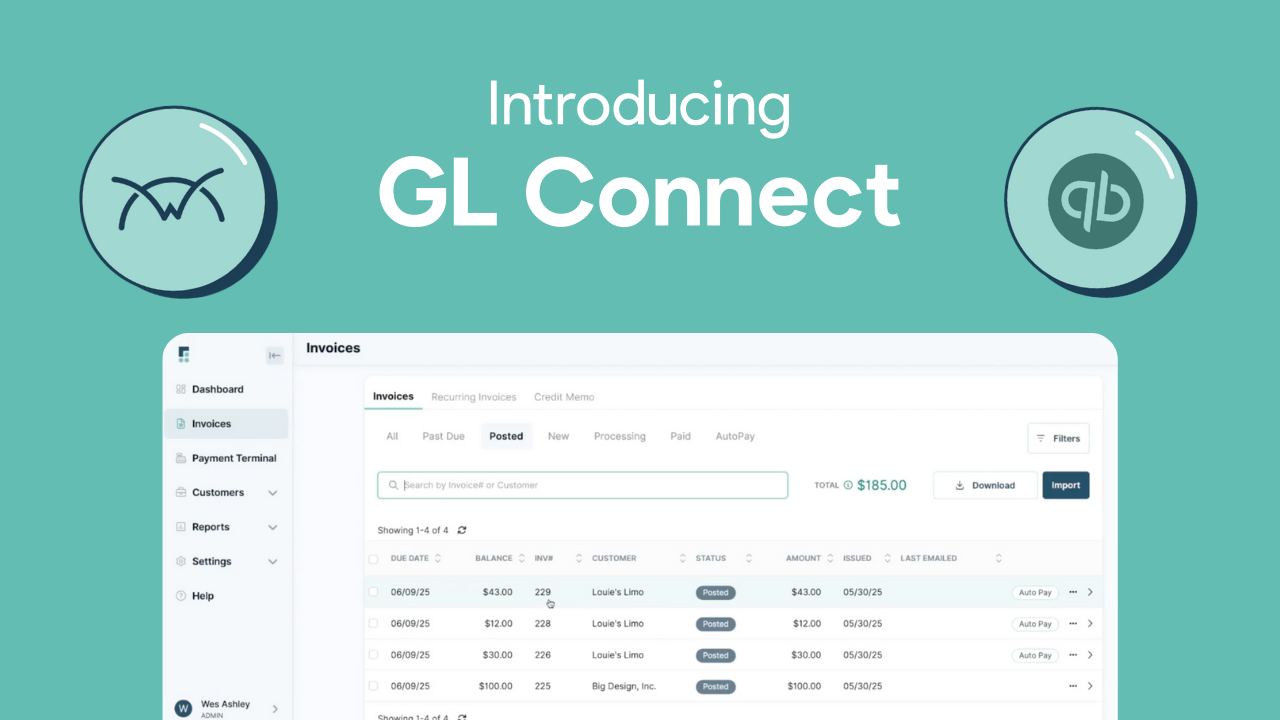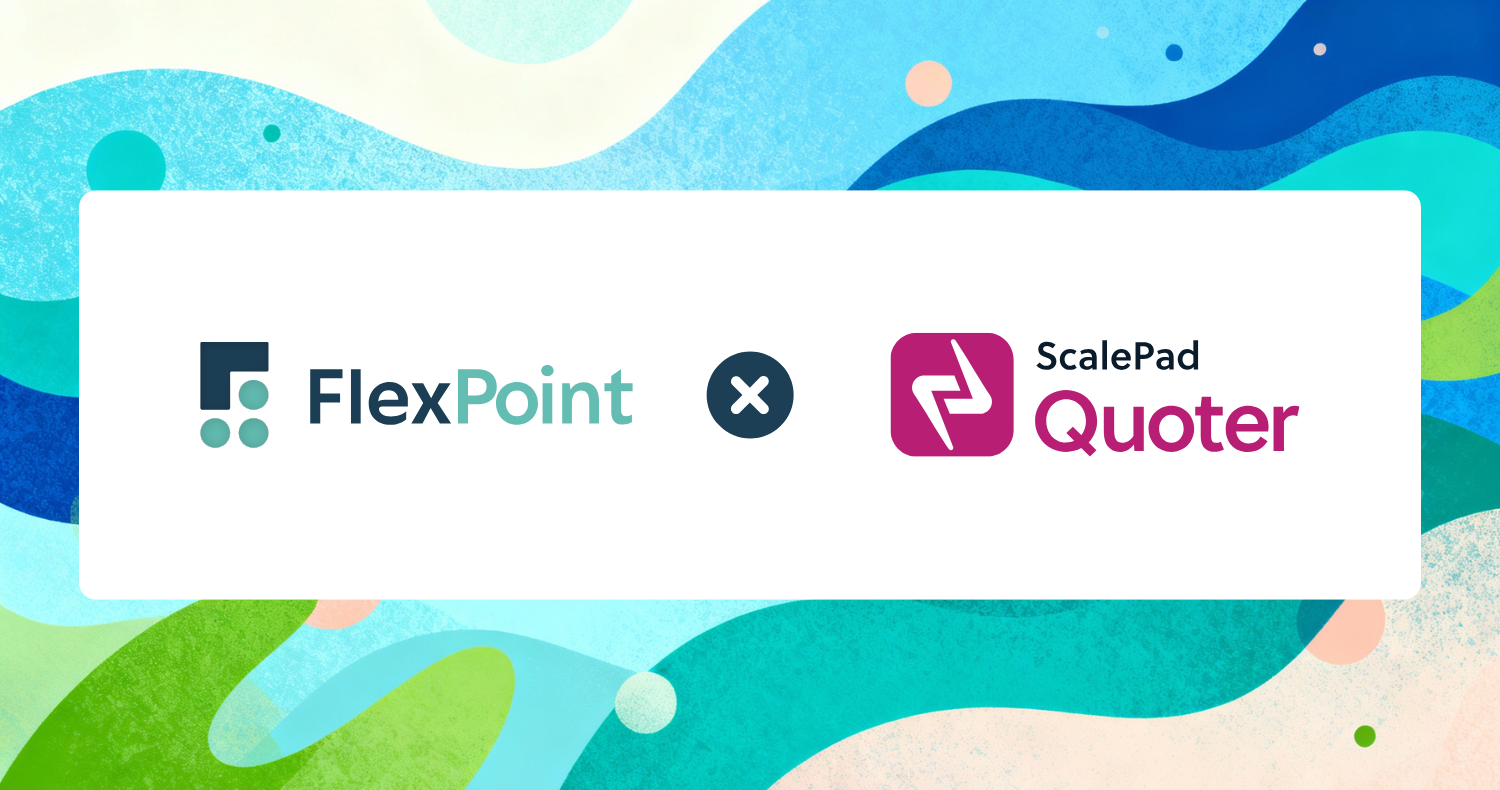For managed service providers (MSPs), QuickBooks is more than bookkeeping software. It serves as the financial backbone of daily operations. Beyond tracking income and expenses, it manages payroll, invoicing, accounts receivable, and inventory; thus keeping the business running smoothly.
QuickBooks is most powerful when connected with MSP tools like PSAs, billing platforms, and other business apps. Integration turns it into a central hub that streamlines financial workflows, reduces manual work, and ensures accurate data across systems.
With the correct QuickBooks integration setup, MSPs can automate time tracking, billing, and deposit reconciliation. This creates a unified financial ecosystem where information flows in real time.
In this article, we explore the best QuickBooks integration options for MSPs, the key features to focus on, and how to choose a solution that supports compliance, scale, and long-term growth.
{{toc}}
Why QuickBooks Integration Matters for MSPs
MSPs rely on a mix of tools to run their business. These include billing, PSA, Remote Monitoring and Management (RMM) systems, quoting software, billing systems, etc. When these systems fail to communicate with each other, it results in manual work, errors, and delays.
Integrating QuickBooks with your MSP stack fixes that. It keeps financial and operational data in sync, updates records in real-time, and eliminates duplicate entries. The result is accurate books, faster billing, and less admin overhead.
Here are common use cases that show the value of QuickBooks integration:
- Syncing Technician Time from a PSA: Log hours once in the PSA and generate an invoice in QuickBooks automatically. Payments update in both systems, reducing disputes with clear, itemized records.
- Automatically Updating Inventory and Asset Values: Track hardware and software expenses in QuickBooks and sync them with PSA data. This ensures accurate asset records for budgeting and analysis.
- Importing Vendor Bills and Purchase Orders: Pull bills and purchase orders into QuickBooks to manage cash flow and vendor payments more effectively. Real-time visibility supports better forecasting.
- Managing Payroll: Send approved timesheets to QuickBooks for payroll and budgeting. This ensures accurate job costing and resource planning.
- Unifying Business Analytics Across Platforms: Combine PSA, billing, and QuickBooks data for real-time reporting. Gain insights into cash flow, profitability, and KPIs to guide pricing and service decisions.
The outcome is a single, accurate view of the MSP’s financial health.
MSPs can track profitability by client and service, control costs, and adjust quickly to client needs. This leads to stronger operations, higher client satisfaction, and long-term growth.
9 Key Features to Look for in QuickBooks Integration Software

Not all QuickBooks integrations deliver the same value. MSPs need solutions that go beyond invoice syncing and address the unique challenges of recurring services, complex billing, and compliance.
Here are the features to prioritize when choosing a QuickBooks integration:
1. Multi-Directional Data Sync:
A strong QuickBooks integration should sync more than invoices and payments. It must also handle time entries, expenses, vendor bills, and client data in real time. With bi-directional data exchange, finance and operations teams can continuously work with accurate records. This further reduces the need for manual updates and minimizes the likelihood of errors.
2. Native PSA and Billing Platform Integration
QuickBooks connects with PSA platforms like ConnectWise PSA, Autotask, HaloPSA, or SuperOps, and billing tools like FlexPoint. These connections sync tickets/worklogs, agreements, expenses, and client data. The result is precise invoices, accurate job costing, and a single source of truth.
3. Automated Payment Reconciliation
Look for integrations that provide automatic matching of payments to invoices and deposits. It should handle partial payments, multi-invoice payments, and refunds without manual work. This cuts billing errors and speeds the month-end close.
4. Real-Time Error Alerts & Logs:
The integration should flag sync failures as soon as they occur and maintain detailed logs to track and resolve issues. Retry queues and clear error messages help teams resolve issues quickly and prevent revenue loss. Audit trails ensure financial records are reliable and audit-ready.
5. Secure, Cloud-Based Access:
Choose cloud solutions with encryption, MFA, and role-based access controls. PCI DSS and SAQ-A compliance is essential for payment data. The integration should scale to multi-location and multi-currency operations without breaking your workflows.
6. Scalability:
Your QuickBooks integration should grow with your MSP. It needs to support multiple offices, currencies, and complex pricing models without breaking billing workflows. A scalable solution makes it easy to onboard more clients, expand services, and handle higher volumes—so growth never gets slowed by billing limitations.
Best QuickBooks Integration Solutions for MSPs: Top Picks and Use Cases
Now that we’ve outlined the key features, let’s look at the leading QuickBooks integration options for MSPs. These solutions go beyond basic syncing and are built to handle the unique billing, automation, and compliance needs of managed service providers.
1. FlexPoint
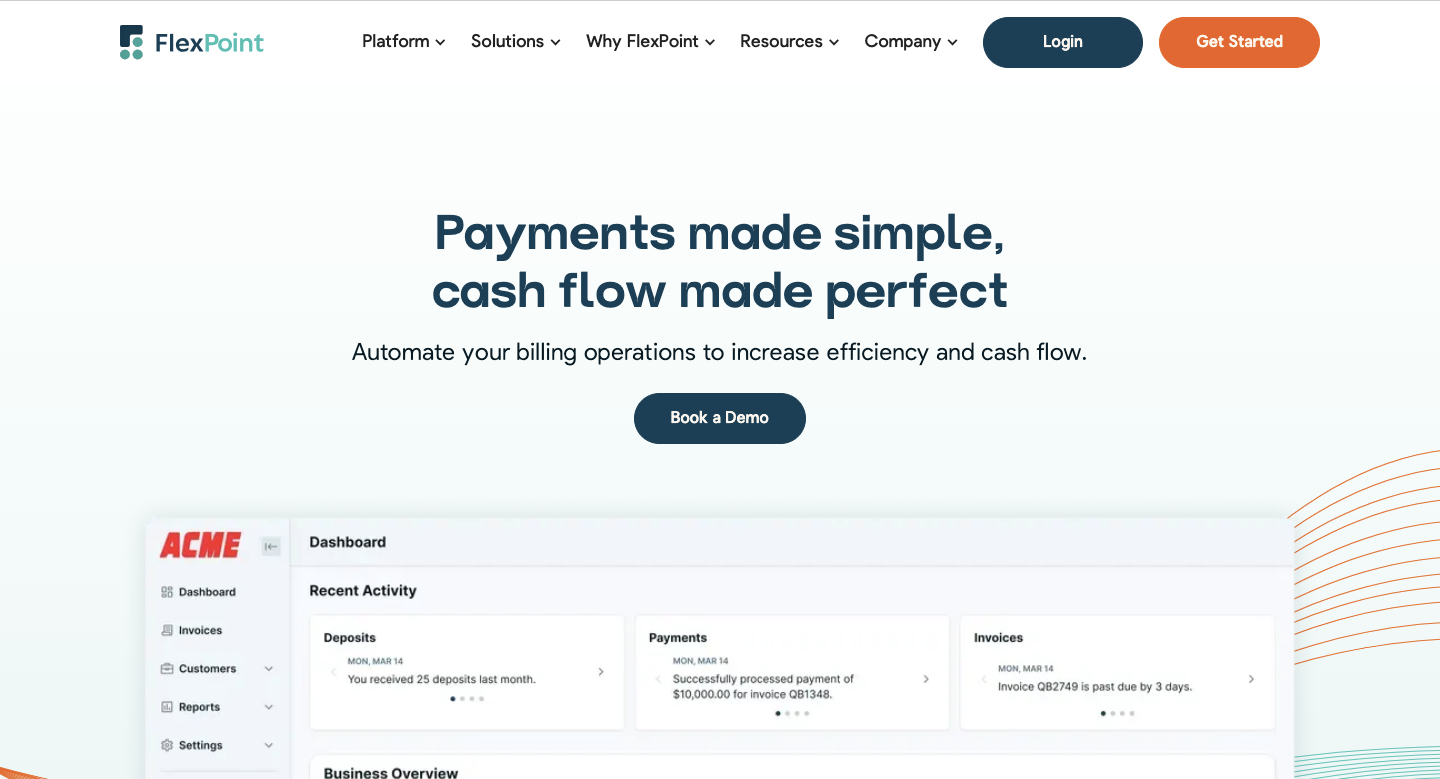
FlexPoint integrates with both QuickBooks Online and QuickBooks Desktop to automate billing and financial operations.
This direct integration streamlines cash flow, minimizes manual work, and provides comprehensive visibility into financial performance. With real-time syncing, invoices, payments, and deposits remain perfectly aligned across both systems.
For example, when a client pays through FlexPoint’s branded portal, the payment is automatically reconciled in QuickBooks. This eliminates manual matching, ensures accurate accounting, and maintains up-to-date records.
FlexPoint Features:
- Direct, two-way QuickBooks integration
- Full billing cycle automation from PSA to accounting
- AutoPay for recurring client agreements and services
- White-labeled client portals hosted on the MSP’s domain
- Support for multiple payment options, including credit cards, ACH payments, Same-Day ACH, and financing/installment plans
- Financial dashboards including A/R aging, DSO metrics, and cash flow insights
FlexPoint Integrations:
- Accounting Software: Xero, QuickBooks Online, and QuickBooks Desktop.
- PSA Software: ConnectWise PSA, Autotask, SuperOps, HaloPSA
- MSP-specific Tools: Quoter, Rewst
Pros of Using FlexPoint with QuickBooks:
- Built specifically for MSP billing models and workflows
- Eliminates QuickBooks deposit reconciliation errors with full system sync
- Branded client payment portals improve trust and speed of payment
- Flexible payment and financing options for clients
- Option to surcharge credit card payments (subject to state regulations)
- Transparent, MSP-focused pricing with responsive support
Cons of Using FlexPoint:
- Limited integrations beyond PSA and accounting (though expanding based on MSP demand)
FlexPoint Pricing:
- Scalable subscription plans based on monthly processing volume
- ACH fees as low as $0.25
- Competitive credit card rates
- No long-term contracts or hidden fees
2. ConnectWise PSA

ConnectWise PSA is a platform built to manage service delivery, operations, and client relationships all in one place.
Integrating ConnectWise with QuickBooks ensures that financial data flows seamlessly between the two systems.
Tickets, time entries, agreements, and expenses recorded in ConnectWise sync directly to QuickBooks. This ensures invoices are accurate, billing is consistent, and records stay up to date.
For example, when technicians log hours in ConnectWise PSA, that data flows into QuickBooks to generate client invoices automatically. The result is faster billing, improved expense tracking, and financials that remain audit-ready.
ConnectWise PSA Features:
- Native QuickBooks integration for invoices, payments, and expenses
- Time entry and expense capture for accurate billing
- Automated invoice creation from service tickets and projects
- Strong reporting and analytics for profitability tracking
ConnectWise PSA Integrations
- Accounting Software: QuickBooks Online, Xero
- RMM Tools: ConnectWise Automate, NinjaOne, Atera
- Billing Software: FlexPoint
Pros of Using ConnectWise PSA with QuickBooks:
- Built for MSPs with deep service and billing workflows
- Automates invoice creation from tickets, agreements, and time entries
- Centralized PSA + accounting integration for full-service visibility
- Broad partner ecosystem for extended functionality
Cons of Using ConnectWise PSA with QuickBooks:
- Setup and configuration can be complex, requiring technical expertise
- Pricing may be high for smaller MSPs compared to lightweight alternatives
- Some QuickBooks Desktop integrations require additional setup or middleware
ConnectWise PSA Pricing:
- Free trial: Available
- Pricing: Pricing information is not publicly available. MSPs must contact their sales team for a quote.
3. Zapier
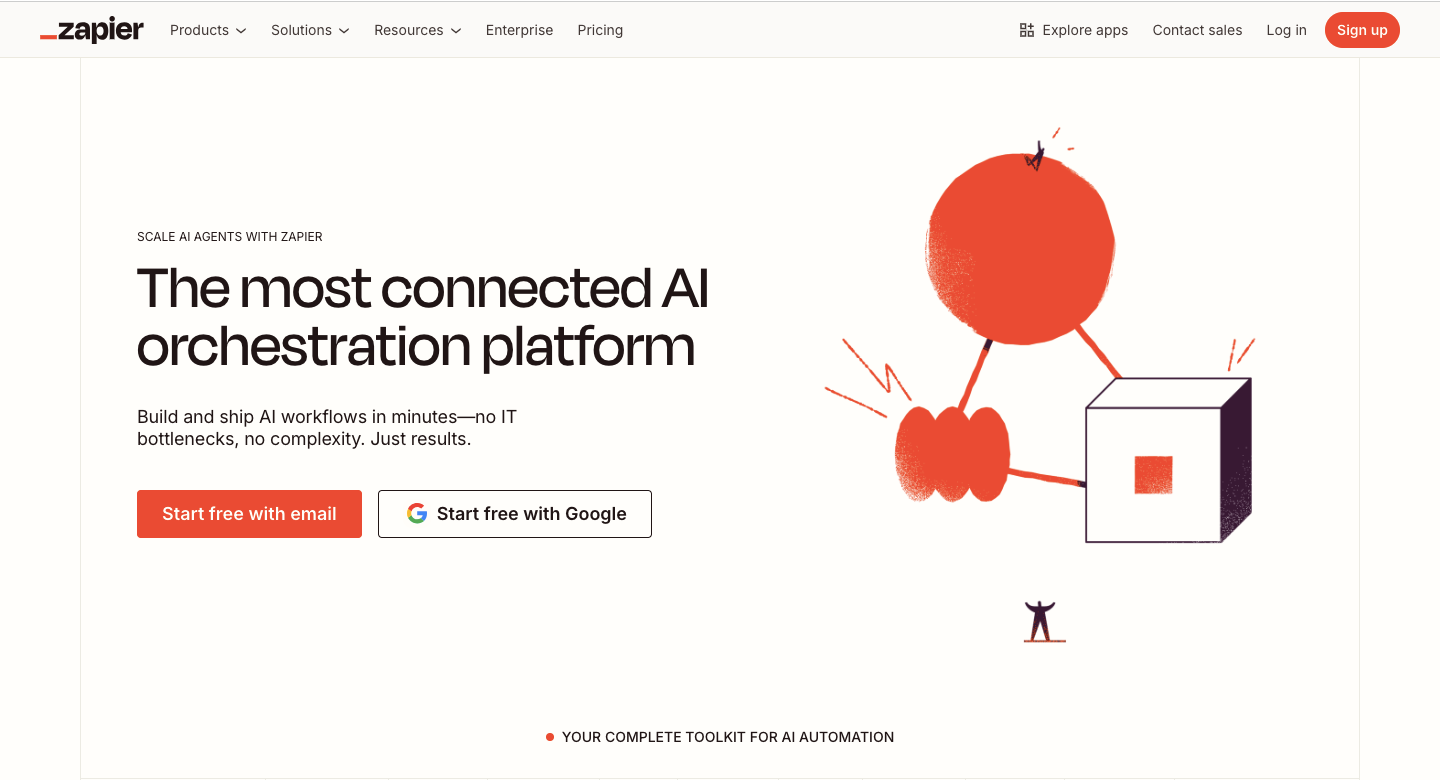
Zapier is a no-code AI orchestration platform that connects QuickBooks with hundreds of MSP tools and business applications. It allows MSPs to design custom workflows (“Zaps”) without the need for developers, filling integration gaps where native connections don’t exist.
By automating repetitive tasks, Zapier reduces manual work, improves accuracy, and streamlines unique operational processes across finance and operations.
For example, an MSP could set up a Zap to generate a QuickBooks invoice as soon as a new client agreement is signed in their CRM (for example, HubSpot). It then sends an automatic notification to the accounting team in Slack or Microsoft Teams. These automations save time, prevent errors, and ensure financial data stays in sync across platforms.
Zapier Features:
- No-code workflow builder with thousands of supported apps
- Connects QuickBooks with CRMs, PSAs, RMMs, ticketing, and collaboration tools
- Automated triggers and actions (e.g., “new invoice created” → “update PSA ticket”)
- Extensive template library for QuickBooks automation
Zapier Integrations:
- Accounting Software: QuickBooks Online, QuickBooks Desktop, and Xero
- PSA Software: ConnectWise PSA, Autotask, and HaloPSA
Pros of Using Zapier:
- Fills integration gaps not covered by native QuickBooks apps
- No coding required, making it accessible to non-technical teams
- Wide range of supported apps beyond accounting and PSA systems
- Customizable automation helps reduce manual double-entry
- Scales as MSPs adopt new tools into their stack
Cons of Using Zapier:
- Requires upfront setup and testing to ensure workflows run correctly
- Advanced workflows may need premium Zapier plans
- Indirect PSA/RMM support may not be as seamless as native integrations
Zapier Pricing:
- Free trial: Available
- Pricing: Plans start at about $29.99 per month, with higher tiers offering advanced workflows. Pricing scales based on task volume and available features.
4. Rewst
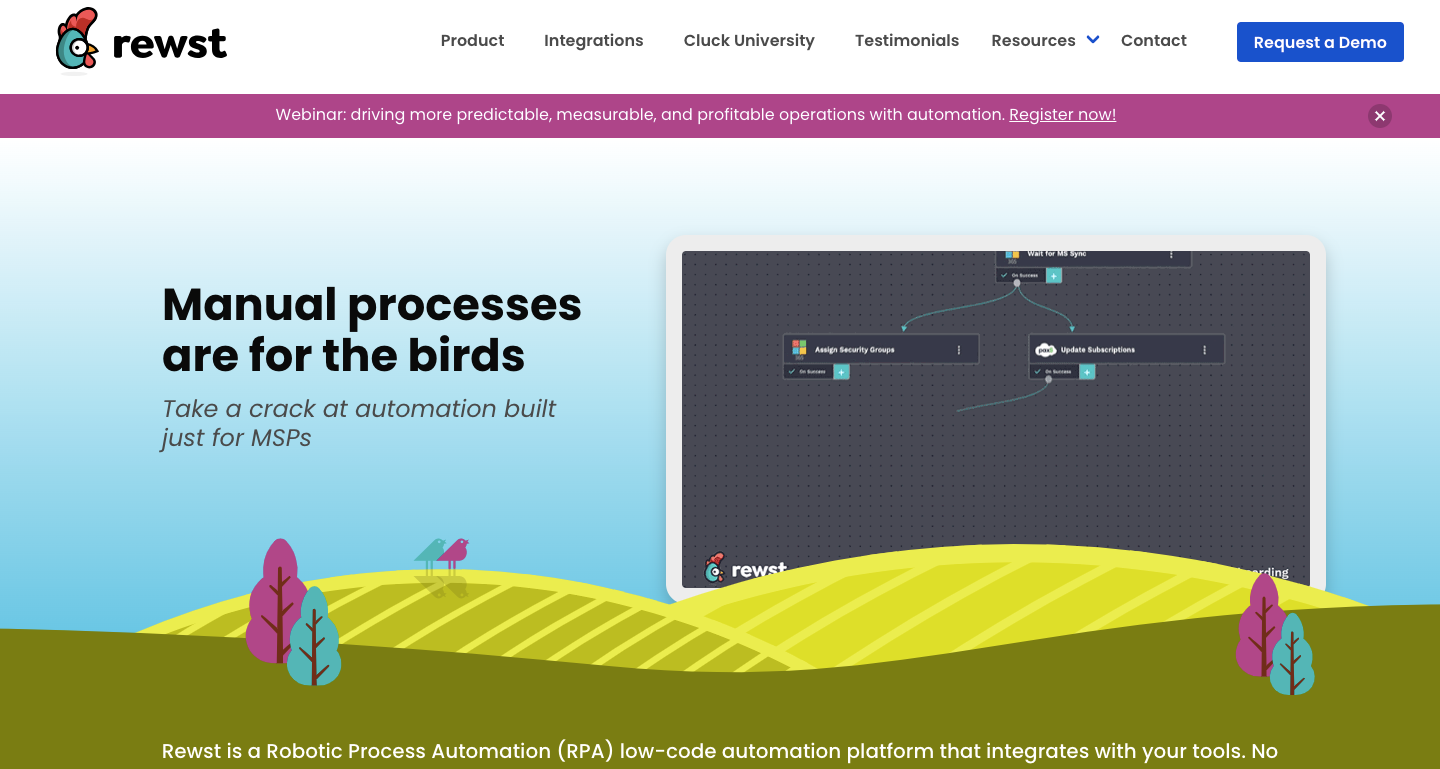
Rewst is a no-code automation platform that gives MSPs the flexibility to integrate QuickBooks with other tools in their tech stack without custom development.
Its QuickBooks integration automates financial workflows by creating invoices, syncing records, and reducing reconciliation errors. Rewst bridges the gaps between QuickBooks and non-native systems, keeping financial operations accurate and efficient.
For example, an MSP could connect QuickBooks with an RMM tool to turn billable time entries into invoices automatically. They could also sync payment data with payroll software or send client orders from a CRM into QuickBooks for faster billing and reporting.
These automations save time, improve accuracy, and give MSPs better visibility and control over their finances.
Rewst Features:
- No-code workflow builder with drag-and-drop automation design
- Custom QuickBooks integrations with CRMs, RMMs, inventory, and payroll tools
- Event-based triggers and API connectivity for real-time syncing
- Library of prebuilt MSP workflows and automation templates
- Flexible approval workflows to maintain financial and operational controls
Rewst Integrations:
- Accounting Software: Xero, QuickBooks Online.
- Billing Software: FlexPoint
- PSA Software: ConnectWise PSA, Autotask, HaloPSA, and SuperOps
Pros of Using Rewst:
- Purpose-built for MSP workflows and complex integrations
- Eliminates manual tasks by automating cross-platform workflows
- Reduces financial errors by ensuring consistent data across systems
- Prebuilt templates designed for MSP operations speed up deployment
Cons of Using Rewst:
- Requires some upfront setup and workflow design
- Complexity may be overkill for MSPs with simple accounting needs
Rewst Pricing:
Pricing: Information is not publicly available. MSPs must contact their sales team for a quote.
5. HaloPSA
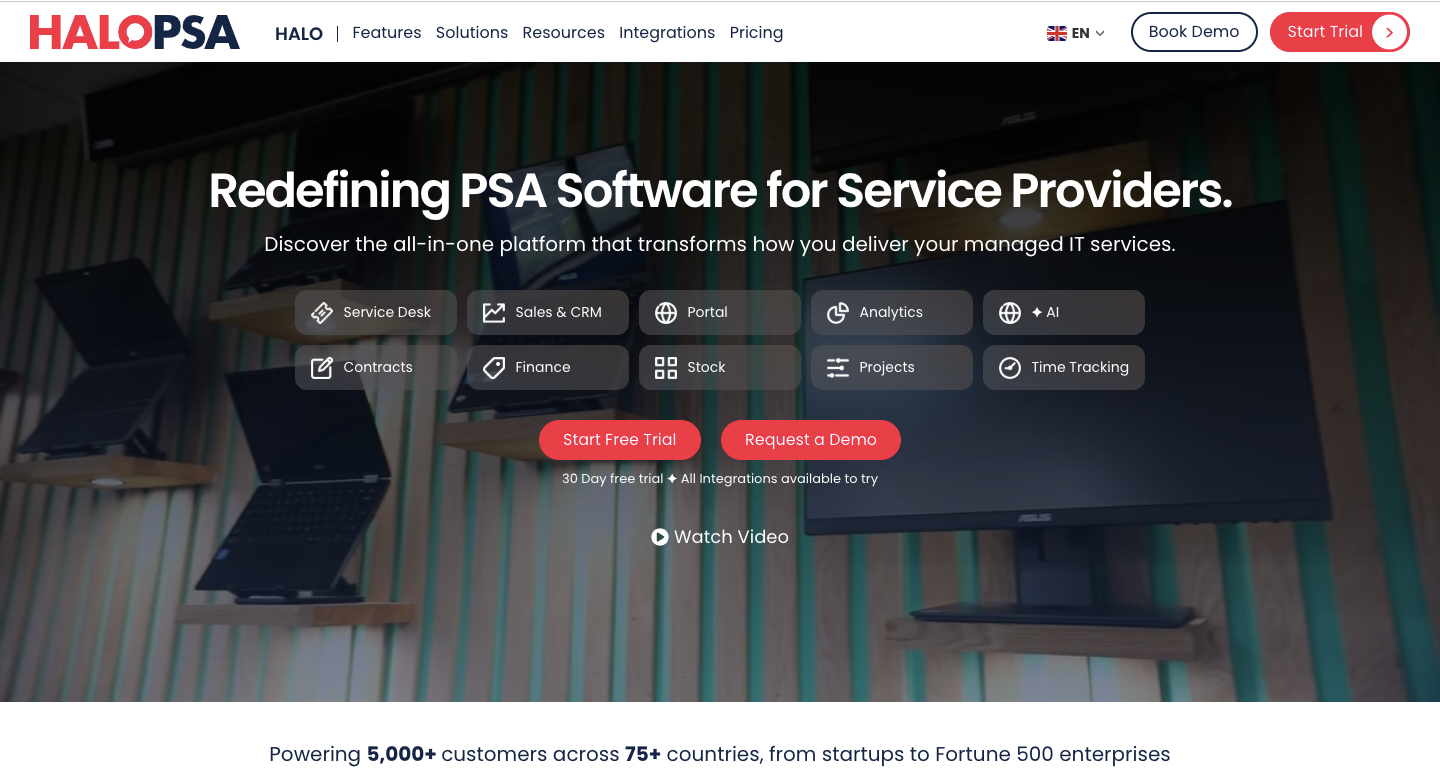
HaloPSA is a comprehensive PSA platform built for MSPs to manage service delivery and finances in one place.
Its native integration with QuickBooks Online automates the entire billing lifecycle by syncing invoices, purchase orders, expenses, contacts, and items. This ensures that financial data remains accurate and aligned across both systems.
With approved time entries and project costs in HaloPSA, invoices are generated automatically in QuickBooks. Payments received in QuickBooks sync back to HaloPSA, giving real-time visibility into cash flow, accounts receivable, and project profitability.
This seamless connection eliminates manual data entry, ensuring accuracy across recurring, project-based, and ad-hoc billing. Finance teams gain a single source of truth for financial and operational data.
HaloPSA Features:
- QuickBooks Online and QB Desktop integrations
- Automated invoicing from time entries, service agreements, and expenses
- Purchase order and expense tracking with direct sync to QuickBooks
- Service catalog, quoting, and project management all in one platform
- Customizable workflows and reporting dashboards
HaloPSA Integrations:
- Accounting Software: QuickBooks and Xero
- Billing Software: FlexPoint
- RMM Tools and PSA Software: Kaseya, Atera, and N-able
Pros of Using HaloPSA:
- All-in-one PSA with built-in financial integrations, reducing reliance on multiple platforms
- Strong automation for billing, time tracking, and expense management
- Modern, customizable UI with flexible workflows tailored for MSP needs
- Native QuickBooks integration ensures billing accuracy and reduces revenue leakage
- Frequent feature updates driven by MSP community feedback
Cons of Using HaloPSA:
- Setting up integration (e.g., tax rates, items) can be complex.
- Pricing can be higher than single-function billing tools if used only for QuickBooks sync
HaloPSA Pricing:
- Free Trial: Available
- Pricing: $79 per agent
How to Choose and Implement the Right QuickBooks Integration for Your MSP
Selecting the proper QuickBooks integration for your MSP requires a systematic approach. The goal is to maximize efficiency, maintain accuracy, and connect financial data with your day-to-day operations.
Follow these steps to make the process smooth and effective:
1. Assess Your Workflows:
Start by mapping out every business workflow that should be connected to QuickBooks. This includes billing, ticketing, inventory, payroll, expenses, and vendor management. Document all the systems that handle financial data and identify where manual work is slowing down the process.
Highlight where manual work causes delays or errors. Pay close attention to MSP-specific data, such as recurring service agreements, technician time entries, and hardware/software sales.
2. Prioritize Integration Needs Based on MSP Business Model:
Not every integration adds equal value. Decide which data types are essential to sync beyond invoices, such as time logs, inventory, vendor bills, or payroll.
Rank them as must-haves vs. nice-to-haves. Focus on solutions designed for MSPs to save time, reduce errors, and scale with your growth.
3. Evaluate Available Options:
Shortlist platforms with proven MSP use cases, strong security, and responsive support.
Request demos, confirm compatibility with QuickBooks and your existing stack, and check references from other MSPs.
Speak with other MSPs already using the integration to validate real-world performance and outcomes.
Finally, review the total cost of ownership, including setup, training, and ongoing fees, to ensure the solution delivers long-term value.
4. Test with Real Data:
Run a pilot using live scenarios such as recurring services, project work, or vendor bills. Use a safe test environment to run the integration with a subset of tickets, assets, or vendor bills. This helps validate the accuracy of mapping and error handling. Include both recurring and project-based services to simulate real-world workflows.
Address any mapping or workflow issues uncovered during testing before moving to full deployment.
5. Train and Document:
Give teams clear training on how the integration works. Create quick-reference guides and document SOPs for MSP workflows.
Assign power users who can support peers during the rollout. Strong onboarding reduces errors and accelerates adoption.
6. Monitor, Audit, and Optimize:
Once live, treat integration as an ongoing process. Review logs and reports, track performance, and collect user feedback. Keep up with product updates and adjust workflows as your MSP grows or evolves.
How FlexPoint Maximizes the Value of QuickBooks for MSPs

FlexPoint is a billing platform built exclusively for the specific needs of MSPs and their business clients.
Unlike generic business tools adapted for MSP use, FlexPoint provides a comprehensive QuickBooks integration.
Here's how FlexPoint's MSP-focused approach enhances QuickBooks functionality:
1. End-to-End Synchronization:
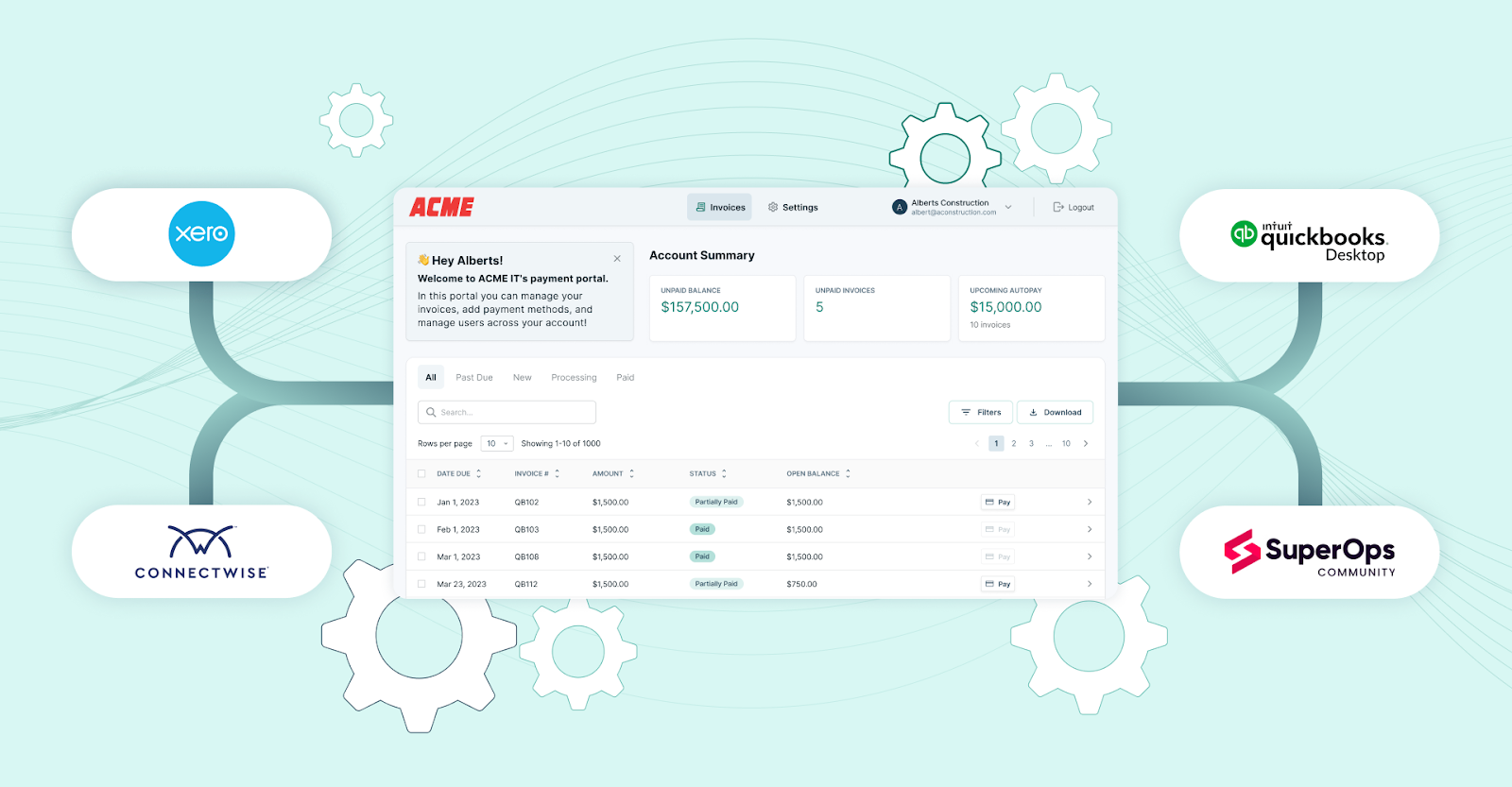
FlexPoint delivers accurate two-way data synchronization with QuickBooks Online.
This ensures invoices, payments, deposits, and payment statuses are always aligned across both systems.
When an invoice is generated in FlexPoint, it is automatically recorded in QuickBooks Online. Likewise, when a payment is processed in FlexPoint, whether via ACH, credit card, or installment plan, it is instantly reflected in QuickBooks Online. This happens automatically without any manual entry.
Moreover, this end-to-end sync eliminates the need for duplicate work and ensures that financial data remains consistent across platforms.
2. Automated Financial Reconciliation:

FlexPoint automates the reconciliation of payments, invoices, and deposits across your PSA and accounting software simultaneously.
As discussed earlier, a payment received through FlexPoint is instantly matched to the correct invoice. It is then reflected in your QuickBooks without any manual intervention. Deposits are automatically reconciled, ensuring your books are always up to date.
This end-to-end reconciliation eliminates tedious manual matching and prevents errors that often occur during month-end closing.
3. Comprehensive Financial Insights:
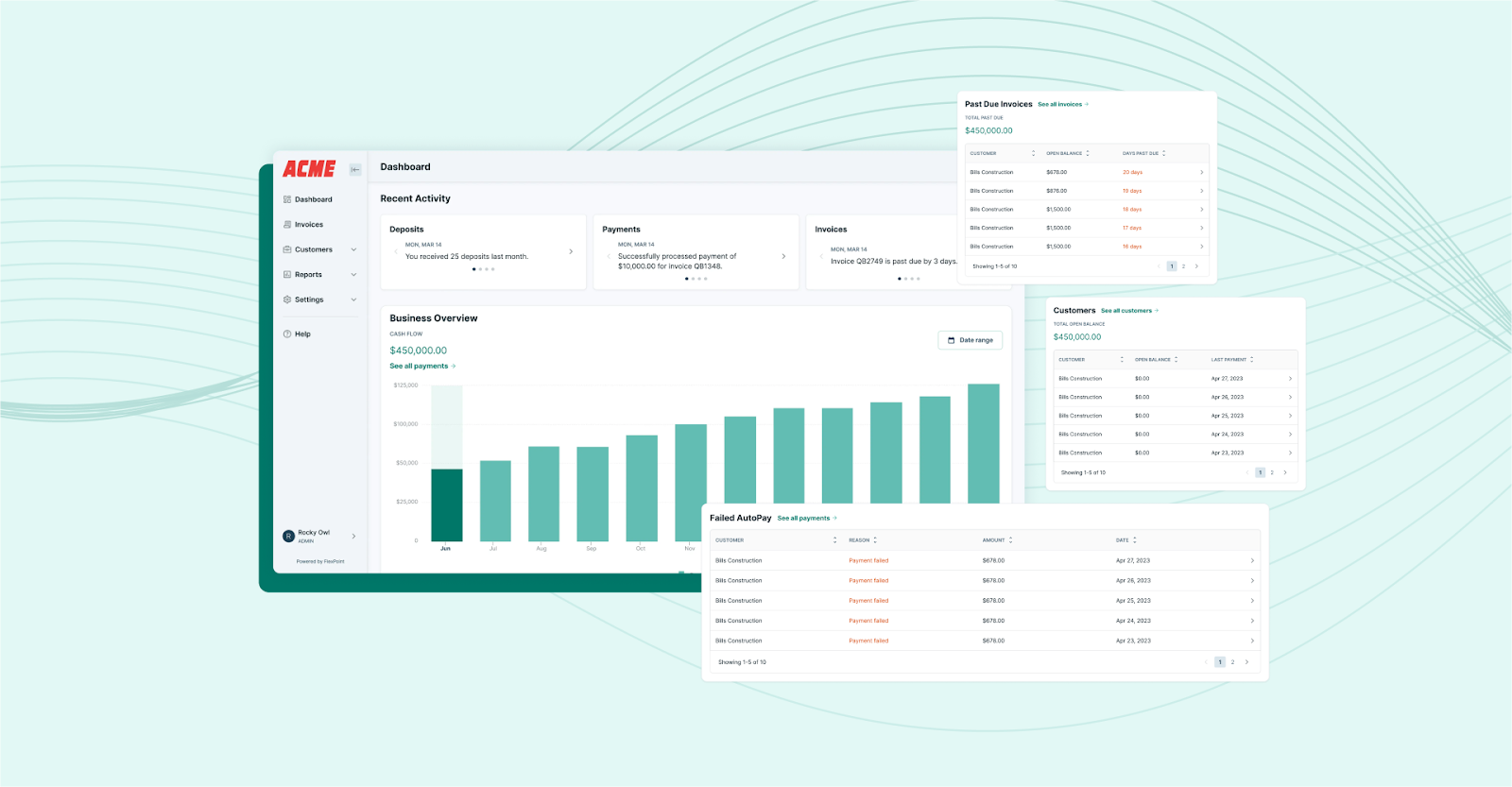
FlexPoint provides integrated dashboards that deliver instant access to real-time financial information.
These include A/R aging, DSO trends, and cash flow insights.
This real-time visibility ensures financial data is always up to date across all connected systems, eliminating reporting delays and guesswork.
4. Enterprise Security and Compliance:

FlexPoint protects every transaction with encrypted, cloud-based access and detailed audit trails. All invoices, payments, and reconciliations that flow into QuickBooks are secured end-to-end and stored with full visibility.
FlexPoint is PCI compliant and supports SAQ-A requirements, which reduces the compliance burden on MSPs by keeping sensitive cardholder data out of their environment. This ensures that client payments are processed securely while minimizing risk.
Comprehensive audit trails make it easy to track, verify, and report on financial activity. If an MSP requires a payment audit, FlexPoint provides the documentation needed to prove compliance and maintain oversight.
Conclusion: Transform Your MSP with Purpose-Built Integration
For MSPs, QuickBooks integration is more than syncing invoices. It’s about automating the entire financial workflow, including billing, reconciliation, payroll, vendor management, and reporting. With so many tools in play, seamless integration is the only way to maintain accuracy and efficiency.
The proper integration eliminates manual entry, reduces errors, and provides real-time financial visibility. This supports transparent reporting, predictable cash flow, and stronger client relationships.
FlexPoint delivers the most comprehensive QuickBooks integration, explicitly built for MSPs. It automates payments, invoices, and reconciliation, while connecting directly with PSA platforms like ConnectWise, Autotask, HaloPSA, and SuperOps.
With FlexPoint, MSPs can manage billing, track expenses, and collect payments with speed and accuracy.
Let’s take the example of SkyCamp Technologies, an Ohio-based MSP, which struggled with a clunky ACH service that didn’t integrate with QuickBooks. Their president, Dan Illausky, had to process payments manually each month, which slowed cash flow and created extra work.
After switching to FlexPoint, SkyCamp onboarded clients quickly, synced invoices & payments seamlessly with QuickBooks, and used built-in email templates to communicate the change to clients. Auto-syncing and reconciliation centralized their financial data, eliminating issues with invoice processing.
The results:8 hours saved each month and a 30% increase in payment speed from late clients.

Alt Text: SkyCamp Technologies Results with FlexPoint
The billing efficiency gains SkyCamp achieved aren’t unique. MSPs across the country are unlocking the same time savings, faster collections, and cleaner financial visibility with FlexPoint.
Ready to bring all your MSP’s operations and accounting together?
Schedule a demo and see how true automation powers your growth.
Additional FAQs: QuickBooks Integration for MSPs
{{faq-section}}


.png)