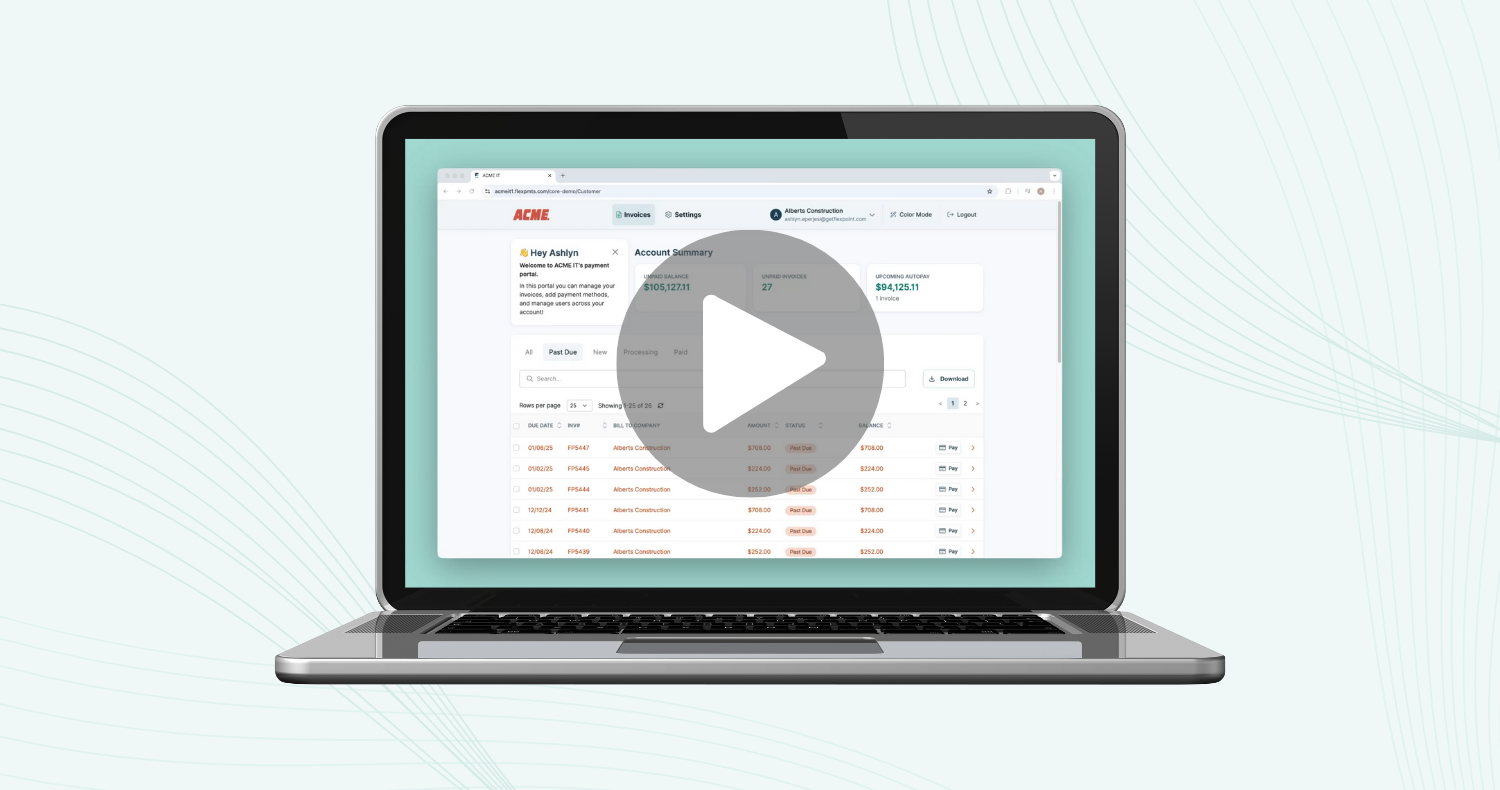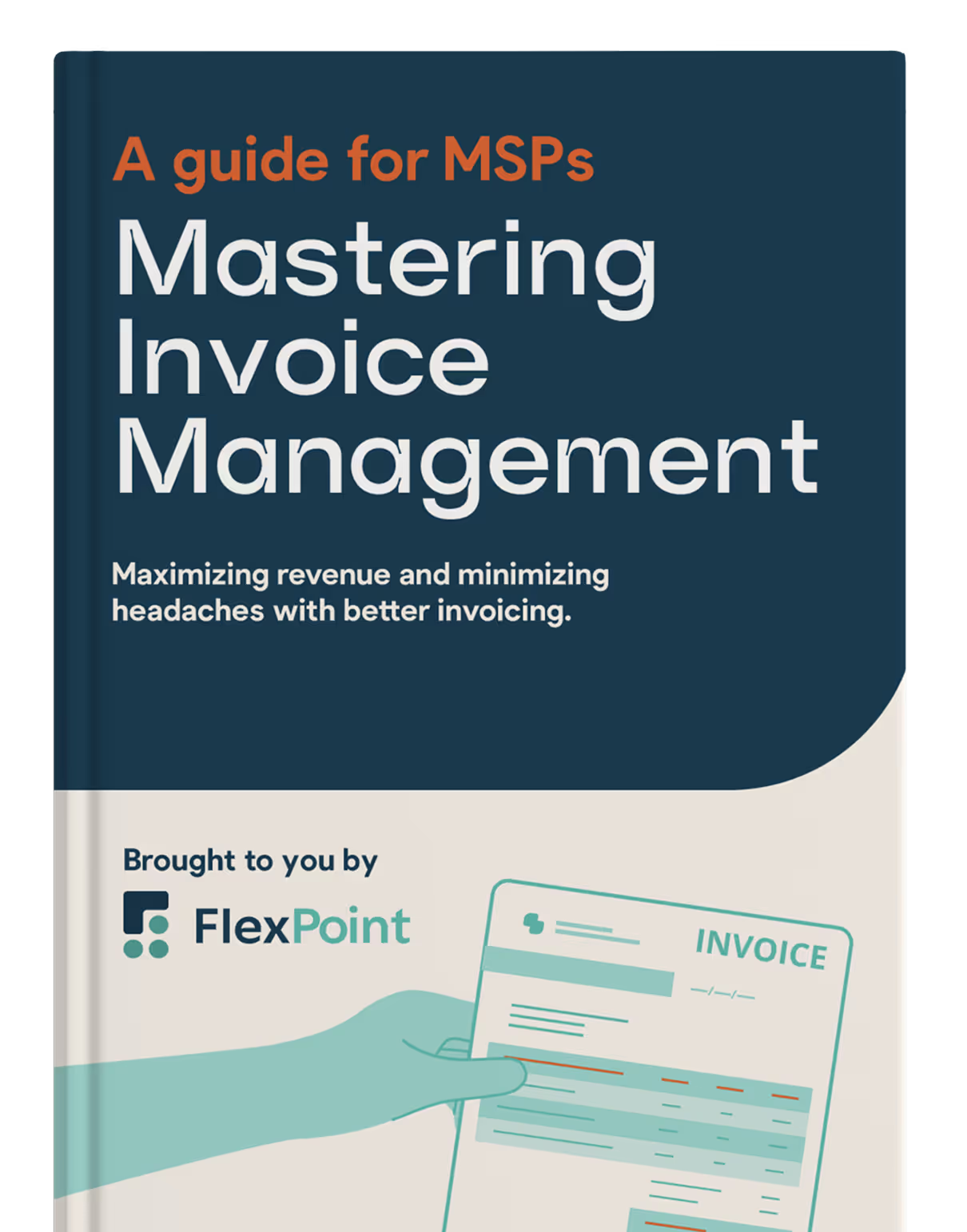Best Xero Integration for MSPs: Simplify Accounting and Billing Processes
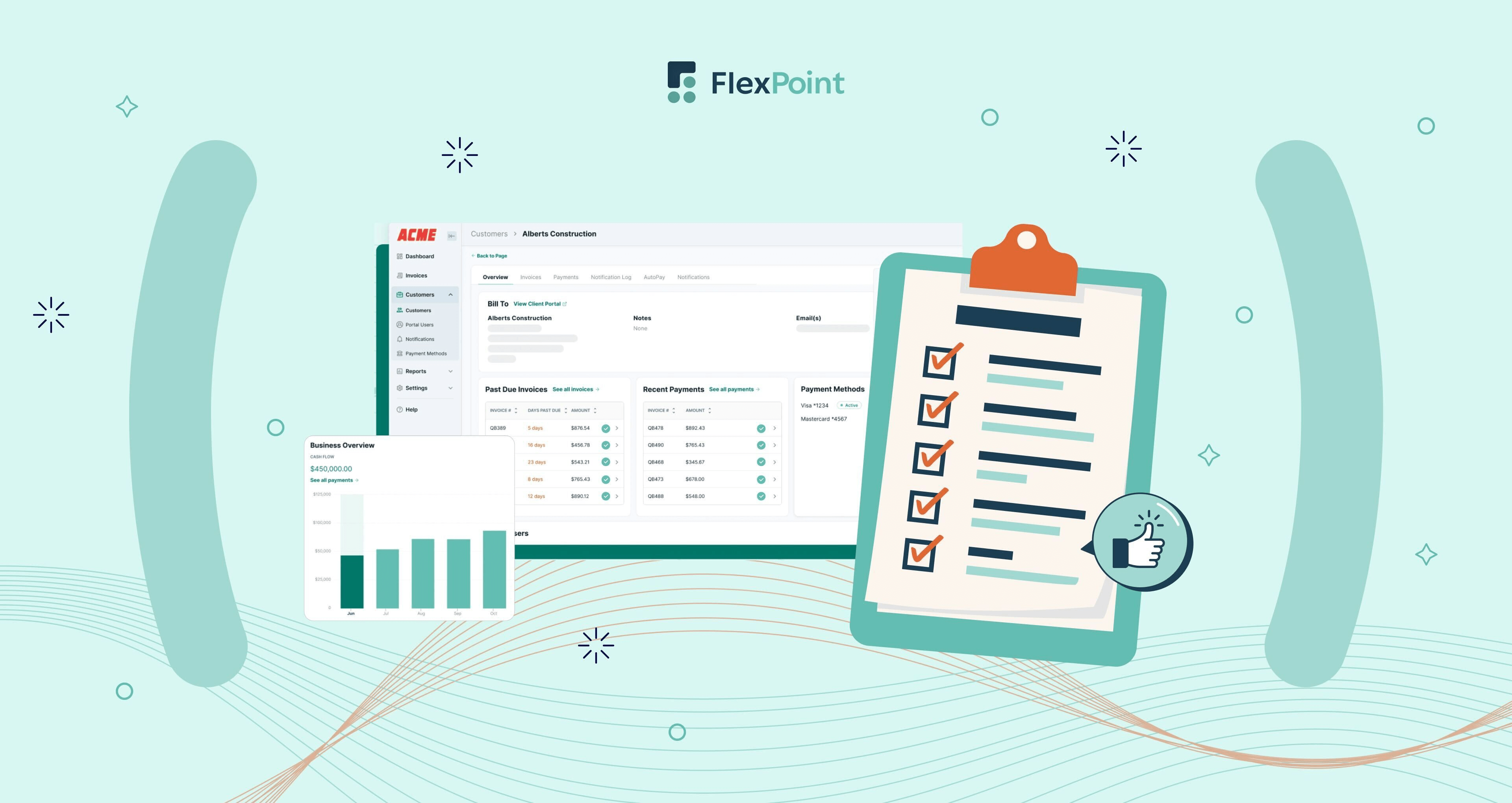
According to Global Growth Insights, the accounting software market is projected to reach $32.6 billion by 2032. Cloud-based solutions are expected to drive significant adoption among small and medium businesses.
Xero is a cloud-based accounting platform commonly used by MSPs for its flexibility, intuitive interface, and real-time financial insights. It is designed for today’s distributed work environments (or remote teams), making it easy for finance teams to collaborate from anywhere. It also provides full visibility into cash flow, invoicing, and expense management.
Xero excels in core functions, including invoicing, expense tracking, and cash flow management. Its real value is fully unlocked when integrated with MSP billing platforms, PSA tools, and other operational systems.
In this article, we’ll explain why Xero integrations are valuable for MSPs and highlight their key features. We’ll also compare top solutions and share tips on choosing the right fit for your business needs and growth stage.
{{toc}}
What Is Xero Integration and Why MSPs Need It
MSPs rely on multiple systems to run their day-to-day operations, including PSA, billing software, RMM, quoting, and accounting systems.
When these systems aren’t connected, it creates silos that lead to manual work, data errors, and wasted administrative time. Billing details often need to be entered twice (for example, once in Xero and again in the PSA), deposit reconciliation takes longer, and discrepancies slip through the cracks.
For example, an MSP that manually transfers billing data from a PSA into Xero risks duplicate entries, missed charges, and delays in payment collections.
By integrating Xero, invoices flow automatically from the PSA into the accounting system. This eliminates the need for duplicate data entry and significantly reduces the risk of billing errors.
Service technicians’ time entries, recurring contracts, and project costs are captured in real time. This ensures that every billable item is accurately reflected in the client invoice. Additionally, financial data is updated instantly across all systems.
With integration in place, both the finance team and leadership have a single, unified view of cash flow, profitability, and client accounts. This reduces errors, saves time, and improves decision-making.
Practical Use Cases of Xero Integration for MSPs:
- Syncing Invoices and Payments: Billing platforms like FlexPoint, connected to Xero, automatically create invoices based on set schedules or completed services. These invoices are then sent out automatically to clients. When a client pays an invoice through FlexPoint, all the payment details are automatically synced with records in Xero. This keeps records accurate and reporting-ready.
- Auto-updating Client or Contact Info: Through integration with branded payment portals or white-label payment solutions, clients can view invoices and update payment details themselves. They can also manage or update their payment information directly. This reduces admin workload, prevents payment disputes, and improves client experience.
- Reconciling Deposits: A robust reconciliation tool integration matches completed payments with bank deposits. Integrating a payment platform with Xero, such as FlexPoint, enables seamless payment reconciliation, reduces billing errors, and simplifies accounts receivable management.
- Importing Vendor Bills: Integrating Xero with a payment platform helps unify financial records with operational expenses such as vendor bills/payments. This integration provides a comprehensive financial picture that supports accurate forecasting and enhanced cost control.
- Streamlining the Month-End Close: Automated reconciliation and real-time reporting capabilities significantly simplify the month-end accounting process. Cloud access enables the management and review of data from anywhere.
A robust Xero integration enables MSPs to gain a real-time view of cash flow, profitability, and job costing. This enables faster, more confident financial decisions, supports accurate pricing, and ensures expenses are managed effectively.
{{ebook-cta}}
5 Key Features to Look for in Xero Integration for MSPs
Not all integrations deliver the same impact. MSPs need Xero integrations that go beyond basic invoice syncing and address the unique complexities of managed services.
Here are the features to prioritize when choosing an Xero integration:
1. Multi-Directional Data Synchronization:
A strong Xero integration with your PSA or billing system should do more than sync invoices. It must also synchronize time entries, expenses, vendor bills, and client data. With real-time, bidirectional data exchange, teams can continuously work with accurate information, ensuring seamless collaboration.
2. Native PSA and Billing Platform Integration:
Xero integrates with platforms like FlexPoint, ConnectWise, Autotask, and HaloPSA. These connections securely sync invoices, payments, time entries, and expenses in real time. They also automatically update client information, creating a single source of truth and reducing data errors.
3. Automated Payment Reconciliation:
Research from Modern Treasury indicates that 36% of finance teams spend approximately 9 hours a month on reconciliation. This eliminates this manual burden by matching payments to invoices and updating records instantly.
The result: fewer billing errors, faster financial closes, and more time to focus on client service and growth.
4. Secure, Cloud-Based Access:
Remote and distributed teams need financial systems that are both secure and accessible. It is essential to use cloud-based tools that utilize encrypted data and employ role-based permissions. This ensures that only authorized personnel can access sensitive information, keeping data safe and compliant.
5. Real-Time Error Handling and Audit Trails:
Effective integrations flag issues immediately with error logs and audit trails, ensuring timely resolution of problems. This makes it easy to catch and fix discrepancies before they impact revenue. Real-time error handling builds trust across teams and ensures financial data remains reliable and audit-ready.
6. Scalability and Multi-Currency Support:
As your MSP grows, managing multiple locations and diverse currencies becomes increasingly complex. At the same time, evolving client needs add another layer of challenge.
A scalable Xero integration handles these changes seamlessly, eliminating the need for constant manual adjustments. Whether opening new offices, onboarding international clients, or updating processes, your financial workflows remain smooth.
Best Xero Integrations for MSPs: Top Picks and Use Cases
MSPs need more than basic accounting tools to manage financial and operational workflows. Xero becomes even more powerful when connected with integrations that handle billing, automation, client management, and service delivery.
These integrations save time, improve accuracy, and give better visibility into cash flow.
In this section, we’ll highlight the best Xero integrations for MSPs. We will cover both billing solutions, like invoicing and payments, as well as non-billing tools, such as PSA software, workflow automation, and service management.
1. FlexPoint
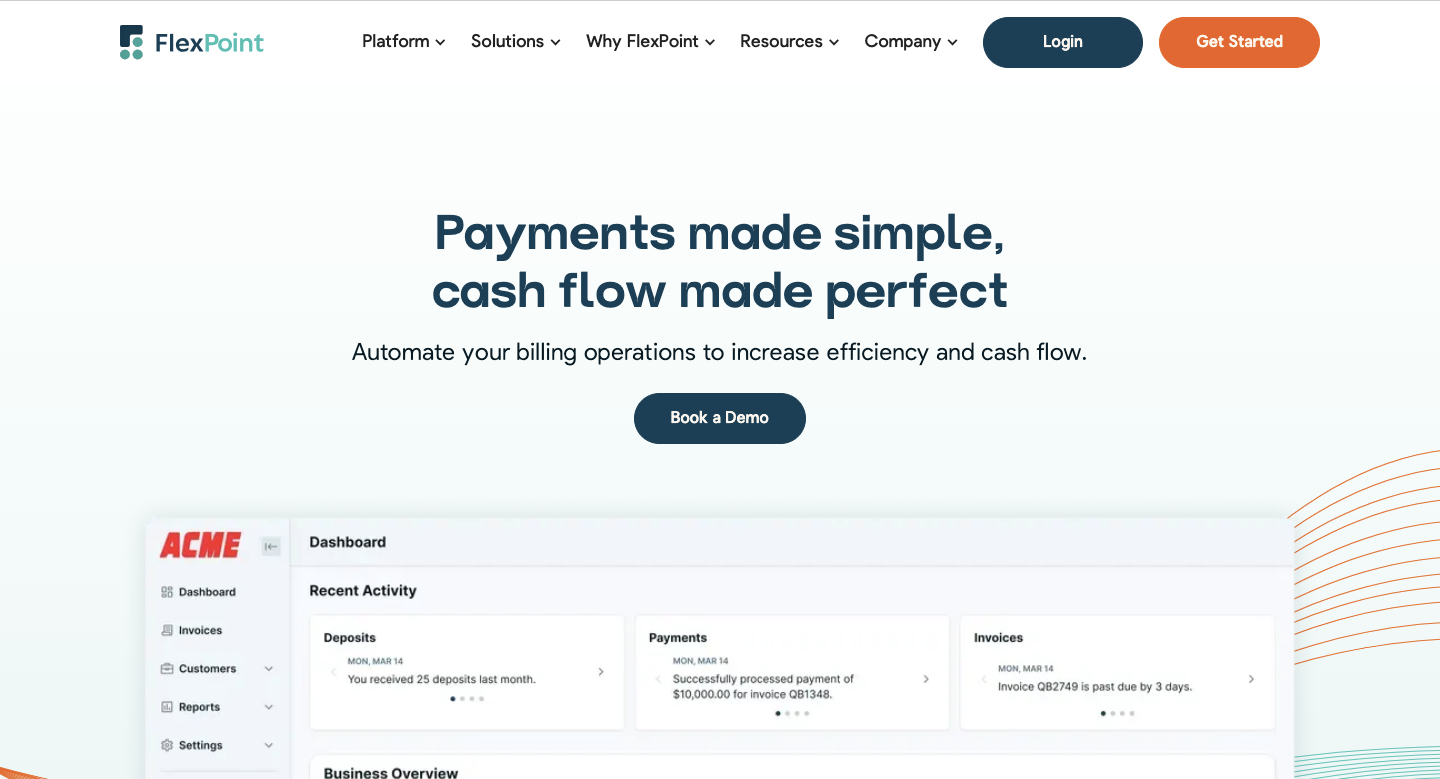
This unified automation streamlines manual billing tasks, accelerates cash flow, and provides complete visibility into financial performance.
With direct Xero syncing, FlexPoint automatically reconciles deposits, flags discrepancies, and eliminates tedious manual matching.
For example, when a client pays through FlexPoint’s branded portal, the payment and deposit are instantly recorded in Xero. This end-to-end sync speeds up payment collections and eliminates errors. It also ensures both systems stay perfectly aligned.
FlexPoint Features for Xero Users
- Full billing cycle automation, syncing PSA agreements to Xero invoices
- AutoPay for recurring services and contracts
- White-labeled client portals hosted on your own domain
- Multi-payment support: credit cards, ACH, Same-Day ACH, and FlexLine financing options
- Dashboards for A/R aging reports, DSO KPIs, and cash flow insights.
FlexPoint Integrations
- Accounting Software: Xero, QuickBooks Online, and QuickBooks Desktop.
- PSA Software: ConnectWise PSA, Autotask, SuperOps, HaloPSA
- MSP-specific Tools: Quoter, Rewst
Pros of Using FlexPoint with Xero
- Built specifically for MSP billing models and workflows
- Eliminates Xero deposit reconciliation errors with full system sync
- Branded client payment portals improve trust and speed of payment
- Flexible payment and financing options for clients
- Option to surcharge credit card payments (however, this is subject to state regulations and laws)
- Transparent, MSP-focused pricing with responsive support
Cons of Using FlexPoint with Xero
- Limited integrations beyond PSA and accounting (though expanding based on MSP demand)
FlexPoint Pricing
- Scalable subscription plans based on monthly processing volume
- ACH fees as low as $0.25
- Competitive credit card rates
- No long-term contracts or hidden fees
2. ConnectWise PSA

ConnectWise PSA is a PSA software designed for MSPs to manage tickets, projects, agreements, and resources efficiently.
With native two-way syncing between ConnectWise PSA and Xero, you can automatically push tickets, time entries, agreements, and expenses into Xero.
This ensures data consistency across both systems, streamlines billing, and enhances visibility into revenue and profitability.
For example, an MSP might track service technicians’ billable time in ConnectWise PSA and have that time entry synced instantly to Xero. From there, invoices can be generated without any manual data entry. This synchronization eliminates duplicate work, reduces errors, and ensures financials are always audit-ready.
ConnectWise PSA Features with Xero:
- Automates syncing of service data (tickets, time entries, agreements, expenses) to Xero
- Integrated expense management for accurate client billing
- Reporting tools to align service delivery with financial outcomes
- Configurable rules for revenue recognition and expense categorization
ConnectWise PSA Integrations:
- Accounting Software: Xero, QuickBooks Online
- Billing Software: FlexPoint
- MSP-Specific RMM: Autotask Kaseya
Pros of Using ConnectWise PSA with Xero:
- Built for MSP operations with end-to-end service and project management
- Eliminates manual entry between PSA and accounting systems
- Supports scalable growth with enterprise-grade reporting and automation
- Improves client transparency with accurate, timely invoicing
Cons of Using ConnectWise PSA with Xero:
- Steeper learning curve compared to other PSA tools
- May require customization for complex MSP workflows
- Higher upfront setup effort for smaller MSPs
ConnectWise PSA Pricing:
- Free trial: Available
- Pricing: Pricing information is not publicly available. MSPs must contact their sales team for a quote.
3. Zapier
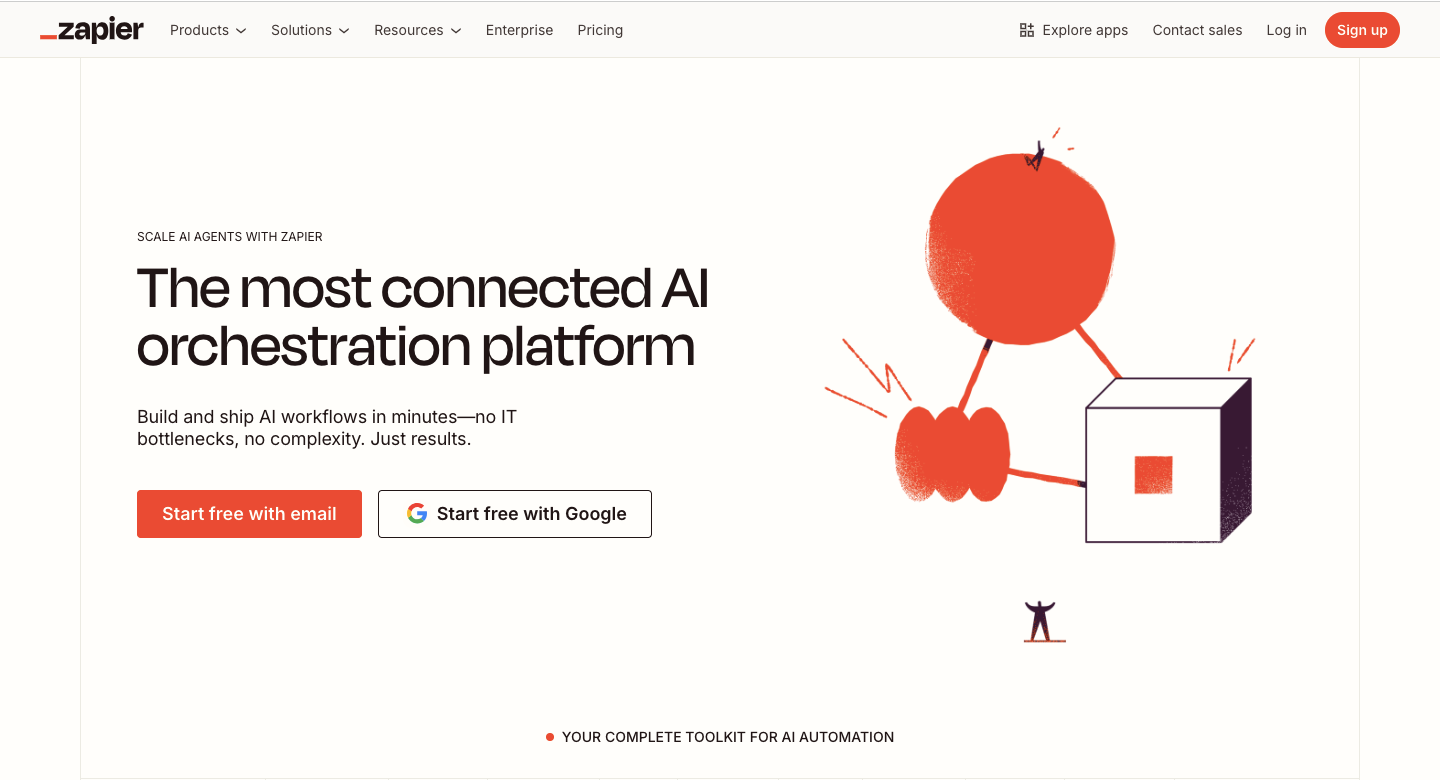
Zapier is a no-code AI orchestration platform that enables MSPs to connect Xero with hundreds of other apps in their technology stack.
Zapier uses triggers and actions (called “Zaps”) to sync data between Xero and tools like PSAs, CRMs, project management systems, and communication apps, as well as general business applications (such as Google Sheets, Slack, etc.). This ensures consistent records and enhances collaboration between finance and operations.
For example, you could set up a workflow where closing a ConnectWise PSA ticket automatically creates an invoice in Xero. Or you could update a HubSpot client record whenever a Xero payment is received. These automations provide MSPs with seamless financial visibility while reducing the need for manual back-and-forth between teams.
Zapier Features:
- No-code automation builder with drag-and-drop simplicity
- Pre-built “Zaps” (workflows) for popular business tools and financial platforms
- Multi-step workflows that connect Xero to thousands of applications
- Real-time triggers and actions to keep data in sync
- Conditional logic and custom fields for advanced automation
Zapier Integrations:
- Accounting Software: Xero, QuickBooks Online, and FreshBooks.
- PSA Software: HaloPSA, SuperOps, Birdview PSA.
Pros of Using Zapier:
- Easy to set up without coding or IT development.
- Flexible automation for MSPs with non-standard workflows.
- Eliminates repetitive manual data entry across platforms.
- Broad ecosystem of integrations beyond traditional PSA/accounting tools.
Cons of Using Zapier:
- It can become complex to manage if too many workflows (“Zaps”) are running.
- Relies on third-party APIs, so downtime from connected apps may affect automations.
- Advanced features may require higher-tier plans.
Zapier Pricing:
- Free trial: Available
- Pricing: Starts at approximately $29.99/month, with higher tiers for advanced workflows. Paid plans scale based on task volume and the features they provide.
4. HaloPSA
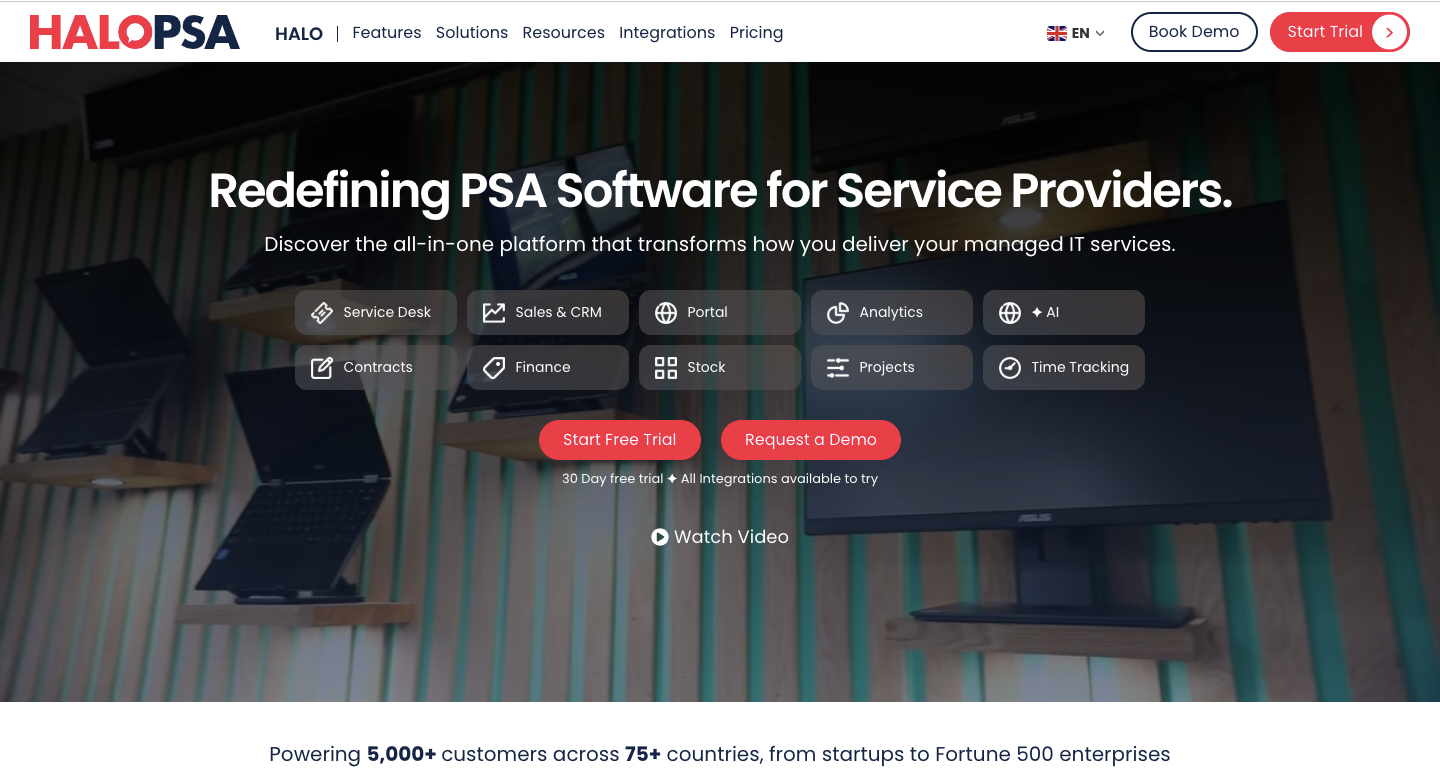
HaloPSA is a full-feature PSA platform built for MSPs. It covers ticketing, projects, billing, expenses, purchase orders, CRM, and service workflows.
It syncs natively with Xero to help MSPs automate billing and finance tasks. You can push invoices, purchase orders, contacts, items, and more from HaloPSA directly into Xero. This sync keeps your financial data up to date in both systems. It efficiently manages tickets, projects, purchase orders, and expenses.
For example, you could set up a workflow where time entries and project work tracked in HaloPSA generate invoices. Those invoices then get created in Xero for client billing and accounting. Updates, such as invoice payments or customer changes in Xero, can be synced back into HaloPSA via webhooks.
This setup ensures project and recurring billing match across both systems. It allows finance teams real-time visibility into accounts, cash flow, and project performance.
Additionally, payments and expense data remain aligned between the two systems.
HaloPSA Features with Xero Integration
- End-to-end invoicing automation from the PSA to Xero
- Real-time syncing for purchase orders and supplier invoices
- Expense management tied to project work and service delivery
- Unified dashboards for financial visibility and reporting
- Streamlined workflows for recurring billing and contracts
HaloPSA Integrations
- Accounting Software: Xero, FlexPoint, QuickBooks, and Sage 50.
- MSP-Specific RMM and PSA: Kaseya, N-Able N-Central, and SuperOps.
Pros of Using HaloPSA with Xero
- All-in-one PSA with native accounting integration
- Eliminates double-entry and reduces reconciliation errors
- Supports project-based billing and recurring revenue models
- Single source of truth for financial and service data
- Improves billing accuracy and speeds up cash collection
Cons of Using HaloPSA with Xero
- Minimum of 5 user seats required
- Setting up integration (e.g., tax rates, items) can be complex.
HaloPSA Pricing
- Free Trial: Available
- Pricing: $79 per agent
5. Rewst
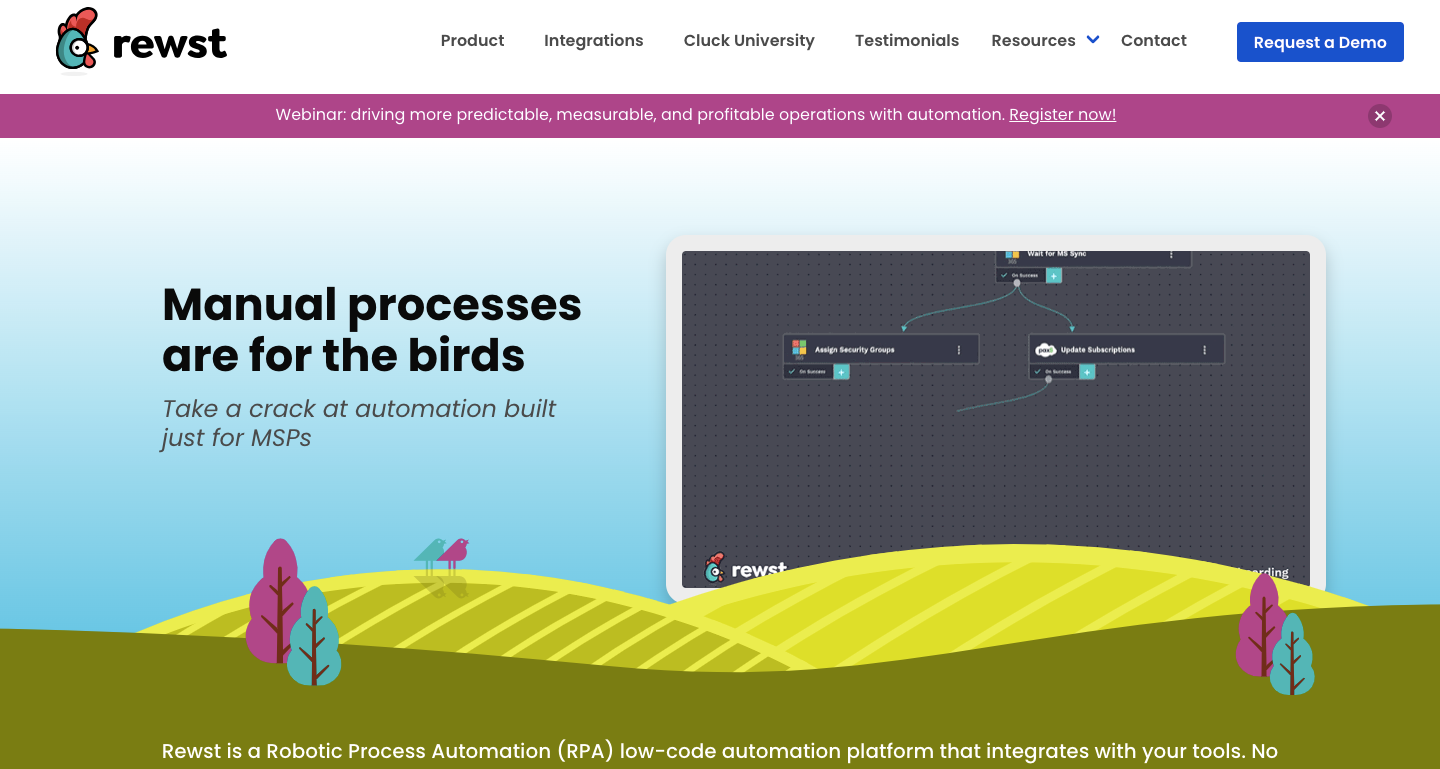
Rewst is a no-code automation platform that helps MSPs build custom workflows and integrate Xero with other tools in their technology stack.
Its Xero integration lets you automate finance workflows without coding. You can create or update invoices, manage accounts and employees, and keep records in sync through API-driven actions.
For example, you might design a workflow for invoicing: when a ticket is closed in your PSA, Rewst can then automatically create an invoice in Xero, sync it with the correct client record, and send a payment reminder if the invoice becomes overdue.
Or, you could build a workflow for expense management: when a technician submits an expense, Rewst records it in Xero, updates the project budget, and notifies the finance team in Teams or Slack.
These automated workflows keep your financial records accurate and audit-ready, while freeing your team from repetitive tasks.
Rewst Features:
- No-code workflow builder with drag-and-drop automation
- Custom workflow design for unique MSP requirements
- Prebuilt templates for standard MSP processes
- Automated invoice creation, payment reconciliation, and reporting in Xero
- Conditional logic and approvals to match complex billing needs
- Error handling, audit trails, and activity logs for compliance
Rewst Integrations:
- Payment Software: Xero, QuickBooks Online.
- MSP-Specific PSA: Kaseya BMS, SuperOps, Halo PSA, and ConnectWise PSA
Pros of Using Rewst:
- Purpose-built for MSP workflows and complex integrations
- Eliminates manual data entry and reduces financial errors
- Enhances billing accuracy and client trust through automation
- Flexible enough to support non-standard processes and niche use cases
- Prebuilt templates accelerate time-to-value while allowing full customization
- Improves compliance with built-in audit trails and error logs
Cons of Using Rewst:
- Requires upfront time to configure workflows for custom needs
- Some advanced automations may need technical expertise or support
Rewst Pricing:
- Pricing: Information is not publicly available. MSPs must contact their sales team for a quote.
How to Choose the Right Xero Integration for Your MSP
Choosing the right Xero integration begins with a careful examination of your current operations, growth plans, and technical requirements. The best option will fit seamlessly into your existing workflows while leaving room to scale as your MSP grows.
1. Automated Invoice Synchronization:
Look for an integration that extends beyond the initial setup and supports ongoing improvement.
The right integration must automatically sync invoices from your PSA or billing system, like FlexPoint, into Xero. This reduces manual entry and errors while keeping records up-to-date. As client needs evolve, your integration should adapt to ensure billing workflows remain streamlined.
2. Payment and Deposit Reconciliation:
Automated systems can complete reconciliations up to 85% faster than manual methods. A robust Xero integration should automatically match payments from your billing or PSA system to the corresponding invoices.
This eliminates manual work, prevents mismatches, and ensures your books remain accurate in real time. With reliable reconciliation, financial reports are more trustworthy, month-end closings are faster, and audits are more efficient.
3. Recurring and Subscription Billing Support:
Many MSPs rely on long-term contracts and subscription services. Therefore, billing cycles must sync automatically from your PSA or billing platform into Xero.
This ensures that recurring invoices are never missed, keeps revenue reporting accurate in real-time, and helps maintain consistent cash flow.
Automating this process reduces errors, speeds up collections, and avoids delays that can strain client relationships.
4. Client and Contact Data Synchronization:
Research from Delpha shows that 10–30% of database records are duplicates. A strong integration prevents this by keeping client and contact data synced across your PSA, billing system, and Xero.
Accurate records reduce duplicate entries, minimize manual updates, and ensure finance and service teams are aligned on a single source of truth. This enhances invoicing accuracy, strengthens client communication, and facilitates reliable reporting.
5. Real-Time Financial Dashboards and Reporting:
Real-time dashboards provide instant access to key financial data, including collections, balances, and reconciliation status. Unlike delayed reports or spreadsheets, they allow you to identify cash flow risks, overdue invoices, and process bottlenecks early.
Select an integration that provides live dashboards and continuous synchronization, enabling you to make faster, data-driven financial decisions.
6. Easy Setup and Custom Mapping:
Integrations should be easy to implement but flexible enough to fit your workflows. A guided setup speeds deployment, while custom field mapping ensures invoices, payments, and client data are categorized correctly from the start. This reduces errors, improves reporting accuracy, and helps you stay compliant with financial standards.
7. Scalability and Reliability:
As your MSP expands, so will the volume of invoices, payments, and service records. A reliable Xero integration should handle this workload smoothly, without slowdowns, errors, or constant manual fixes. The best solutions scale seamlessly with your operations, ensuring smooth financial processes as you onboard more clients and expand services.
How FlexPoint Maximizes the Value of Xero for MSPs
FlexPoint stands out in the MSP technology landscape. The platform offers comprehensive financial automation specifically designed for managed service providers.
FlexPoint's Xero integration capabilities go beyond basic synchronization to deliver enterprise-level automation and insights.
Here are all the areas where FlexPoint is uniquely positioned to enhance an MSP’s Xero usage and experience.
1. End-to-End Real-Time Synchronization:
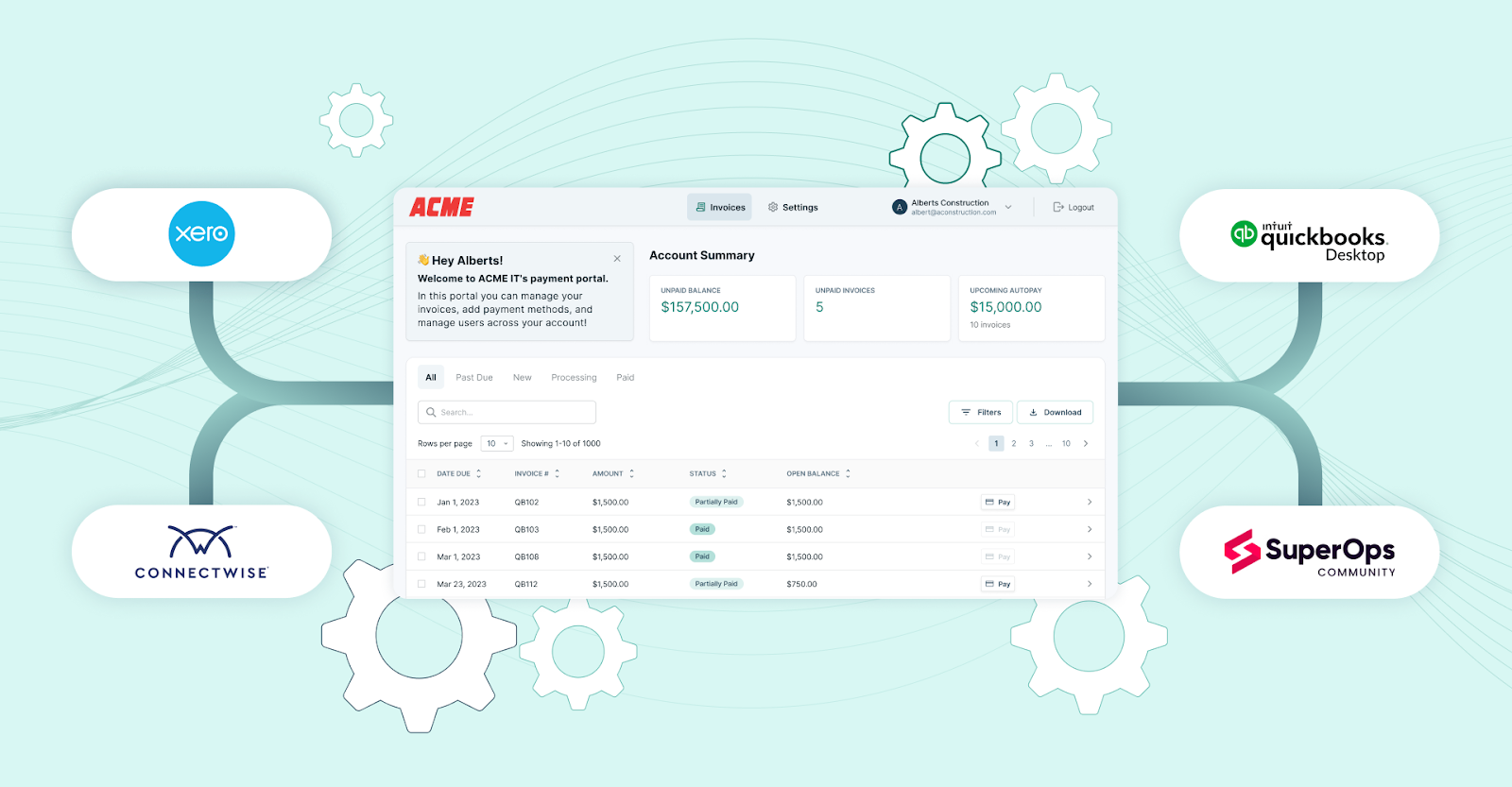
FlexPoint ensures real-time two-way data flow between Xero and your MSP systems. It automatically syncs invoices, payments, deposits, client/contact updates, and payment statuses without the need for manual exports or reconciliations.
This means when you create or update an invoice in FlexPoint, it is instantly reflected in Xero.
Likewise, when a payment is recorded in Xero, FlexPoint updates the records immediately, keeping your billing portal and PSA in perfect alignment.
This seamless flow of information eliminates discrepancies and reduces the risk of missed updates across platforms.
For example, if a client settles an invoice via FlexPoint’s branded payment portal, the payment and deposit are automatically synced to Xero.
This ensures both systems remain accurate, audit-ready, and up to date.
2. Intelligent Automated Reconciliation:

FlexPoint maximizes the value of Xero for you by matching payments and deposits automatically across platforms.
This means that when a client submits a payment through FlexPoint, it is instantly reconciled with the corresponding invoice in Xero. Also, deposits recorded in Xero are cross-referenced with FlexPoint’s payment data, ensuring that every transaction aligns without discrepancies.
This end-to-end reconciliation streamlines the month-end close process, significantly reducing manual errors and saving finance teams hours of work.
For example, if multiple client payments are received on the same day, FlexPoint will batch-match them to the corresponding invoices in Xero. This provides you with accurate, real-time financial reporting and a smoother closing process.
3. Real-Time Financial Dashboards:
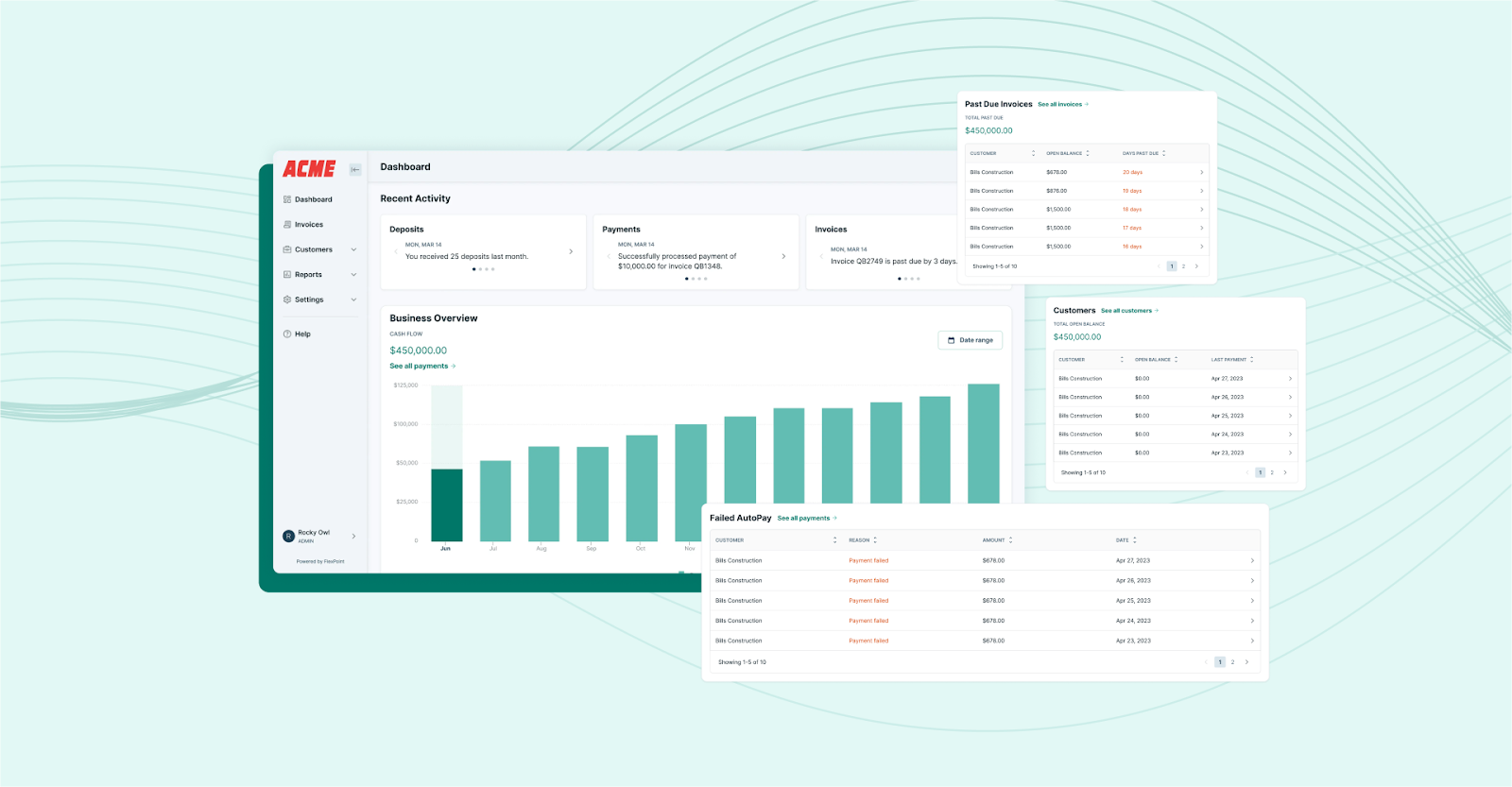
FlexPoint's real-time dashboard gives you up-to-date visibility into collections, cash flow, and reconciliation across both Xero and FlexPoint.
This means every transaction, whether it’s an invoice issued, a payment received, or a reconciliation update, is instantly captured and displayed.
Additionally, any delays or missed payments are flagged immediately, enabling you to take proactive steps before they impact your revenue.
This live insight eliminates the need for manual reporting or delayed month-end close processes.
For example, when a client settles an overdue invoice, the payment is automatically reconciled in Xero.
It is also reflected instantly in FlexPoint’s dashboard metrics, keeping collections data, cash flow forecasts, and DSO KPIs accurate in real time.
4. Enterprise Security and Compliance:

FlexPoint ensures secure and compliant financial operations through encrypted, cloud-based access and detailed audit trails.
This means every transaction, or client payment flowing into Xero via FlexPoint, is protected end-to-end. It also maintains a comprehensive historical record for compliance and oversight purposes.
These robust audit trails provide assurance that all financial activities can be tracked, verified, and reported at any time.
For example, if an MSP needs to demonstrate compliance during an audit, FlexPoint provides the necessary support. It ensures that every Xero-linked invoice, payment, and reconciliation is securely stored.
Each record is timestamped and readily accessible in a cloud-based system. This reduces risk while protecting client trust.
Conclusion: Streamline Your Xero Accounting and Billing Workflows
Effective Xero integration represents far more than basic invoice synchronization.
It provides the foundation for automated, scalable financial operations. This enables MSPs to concentrate on client service and business growth, rather than on administrative tasks.
The most successful MSPs understand that proper integration connects all aspects of their operations.
This includes service delivery, billing, expense management, and vendor relationships. The result is a unified financial ecosystem within Xero.
When evaluating integration options, prioritize solutions that automate your widest range of workflows. They should also provide comprehensive real-time visibility and scale with your business growth.
The right integration becomes an operational multiplier that simultaneously improves efficiency, accuracy, and profitability.
FlexPoint delivers the deepest Xero billing automation available for MSPs serious about operational excellence and sustainable growth.
The platform's comprehensive approach eliminates manual processes while providing enterprise-level insights and control.

Ready to unify your MSP's billing, operations, and accounting workflows?
FlexPoint connects every workflow—syncing invoices, payments, and financial data directly to Xero.
Schedule a demo and discover how FlexPoint can automate your MSP's back office operations.
{{demo-cta}}
Additional FAQs: Xero Integration for MSPs
{{faq-section}}