New in FlexPoint: Virtual Payment Terminal
.png)
MSPs move fast. Whether you're quoting a new project, collecting a deposit, or chasing down a last-minute payment, the last thing you want is to get held up by a clunky payment process. That’s why we built FlexPoint’s new Virtual Terminal. It’s a flexible, invoice-free way to collect payments from anywhere, without needing a pre-built integration.
With Virtual Terminal, you simply drop a payment link into an email, chat thread, quote, or even a PSA ticket and start getting paid instantly.
What is the Virtual Payment Terminal?

Traditional payment tools rely solely on invoicing. That works fine, until it doesn’t. If you’re quoting a new project and need a deposit today, or if a client calls in ready to pay for emergency work, you don’t have time to spin up an invoice.
FlexPoint’s Virtual Terminal removes that friction. Use it to:
- Take deposits or down payments on new projects
- Collect hardware pre-payments
- Process one-time service charges or change orders
- Close out a deal right after a quote is approved
- Accept in-person payments
As soon as the payment is made, FlexPoint automatically generates a sales receipt and syncs it to your accounting system. There’s no manual entry and no double work.
3 Easy Ways to Use the Virtual Terminal
1. Direct Charging on Behalf of Clients
Need to collect a payment on the spot? Open the Virtual Terminal, enter the client’s information and the amount, and charge them directly. You can choose between credit card or ACH. The payment processes in seconds.
2. Send a Generic Link
Looking for a simple way to collect payments? Share your general Payment Terminal link with a client and let them fill out the details themselves. This method is perfect for one-off charges or when the client already knows the amount due. They will be able to add an optional memo as well for each payment.
3. Send a Customized Link
For a more guided experience, send a link with the amount and memo already filled in. This gives your client clarity on what they are paying for and how much is expected. It’s an ideal option during the quoting process or when collecting partial payments.
See all three ways in action, below:
You can also embed your generated links in any external tool you use, including quotes, emails, chat threads, or PSA systems.
For example: https://yourcompany.flexpmts.com/core/VirtualTerminal
Enhance these links with optional parameters:
Why MSPs Love It
Virtual terminal is available now for FlexPoint customers. Here are the immediate benefits you'll experience with this latest feature.
- No integrations required: Use it with any tool you already rely on by simply sharing a link.
- Get paid faster: Skip the invoice step (or waiting for payment) to speed up your cash flow.
- Built-in accounting sync: Sales Receipts are automatically generated and recorded in your system.
- Tailored for MSP workflows: Whether you're quoting, billing, or collecting during a project, Virtual Terminal supports the way you work.
Avoid the admin overhead that often delays collecting payments quickly and seamlessly. Your virtual terminal empowers more of your team (not just accounting) to securely collect payments. For instance, Sales reps can use it to take deposits on quotes.
Ready to get paid anywhere?
Start using FlexPoint’s Virtual Terminal today and give your clients an easier way to pay. You’ll improve the payment experience and unlock faster, cleaner cash flow for your business.
Need help getting started? Reach out to our team or check out the Help Desk article for more.
Interested in FlexPoint? Schedule a call with our cash flow experts today.




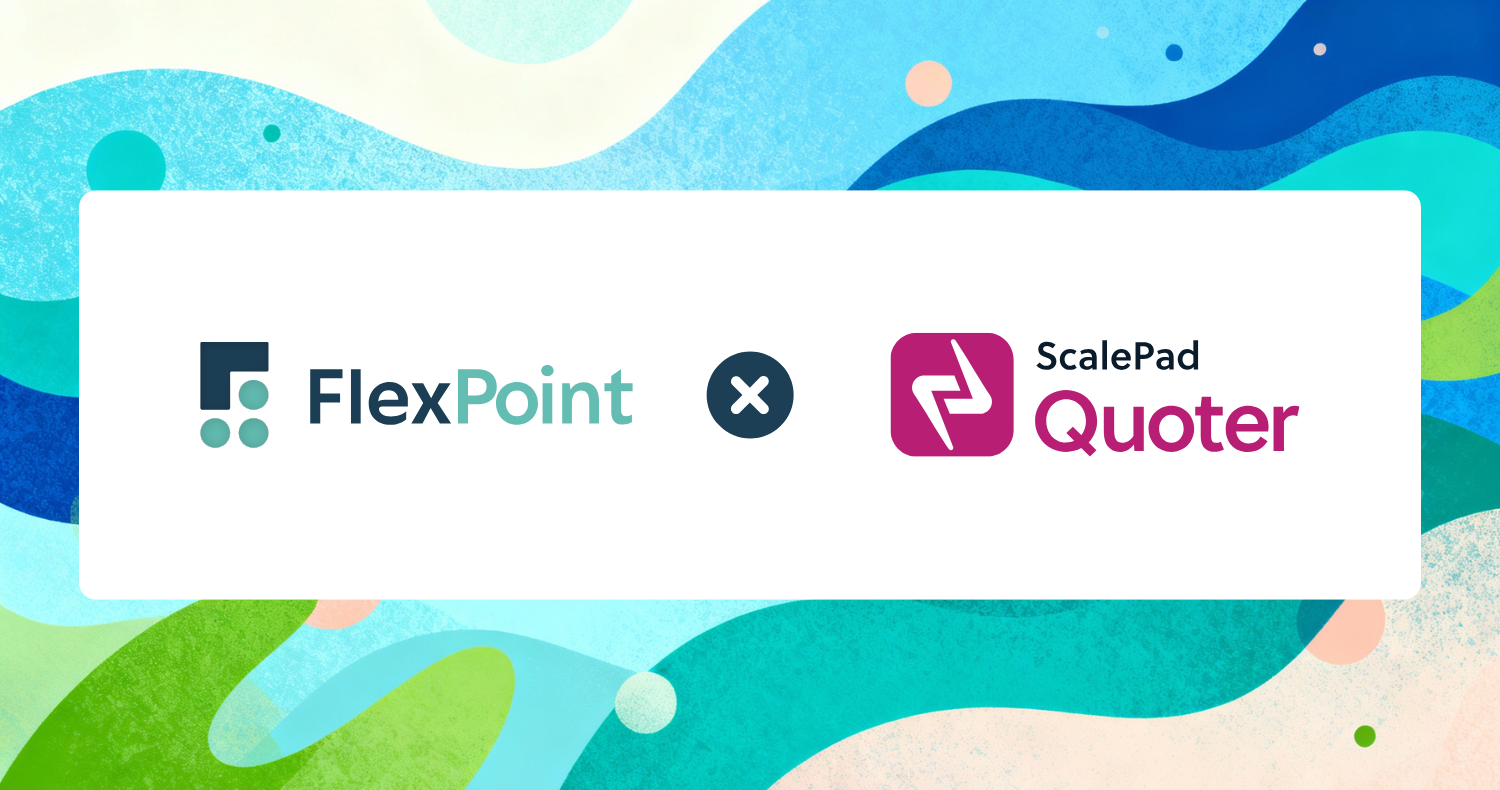


.png)
