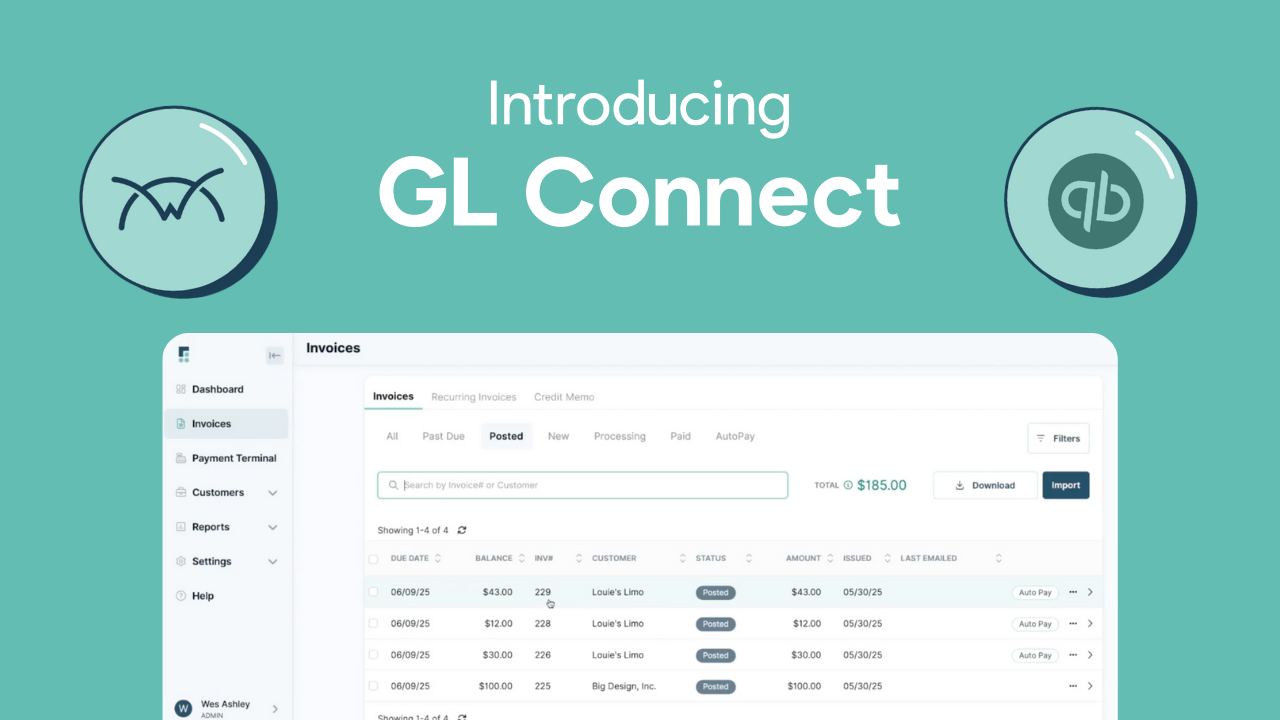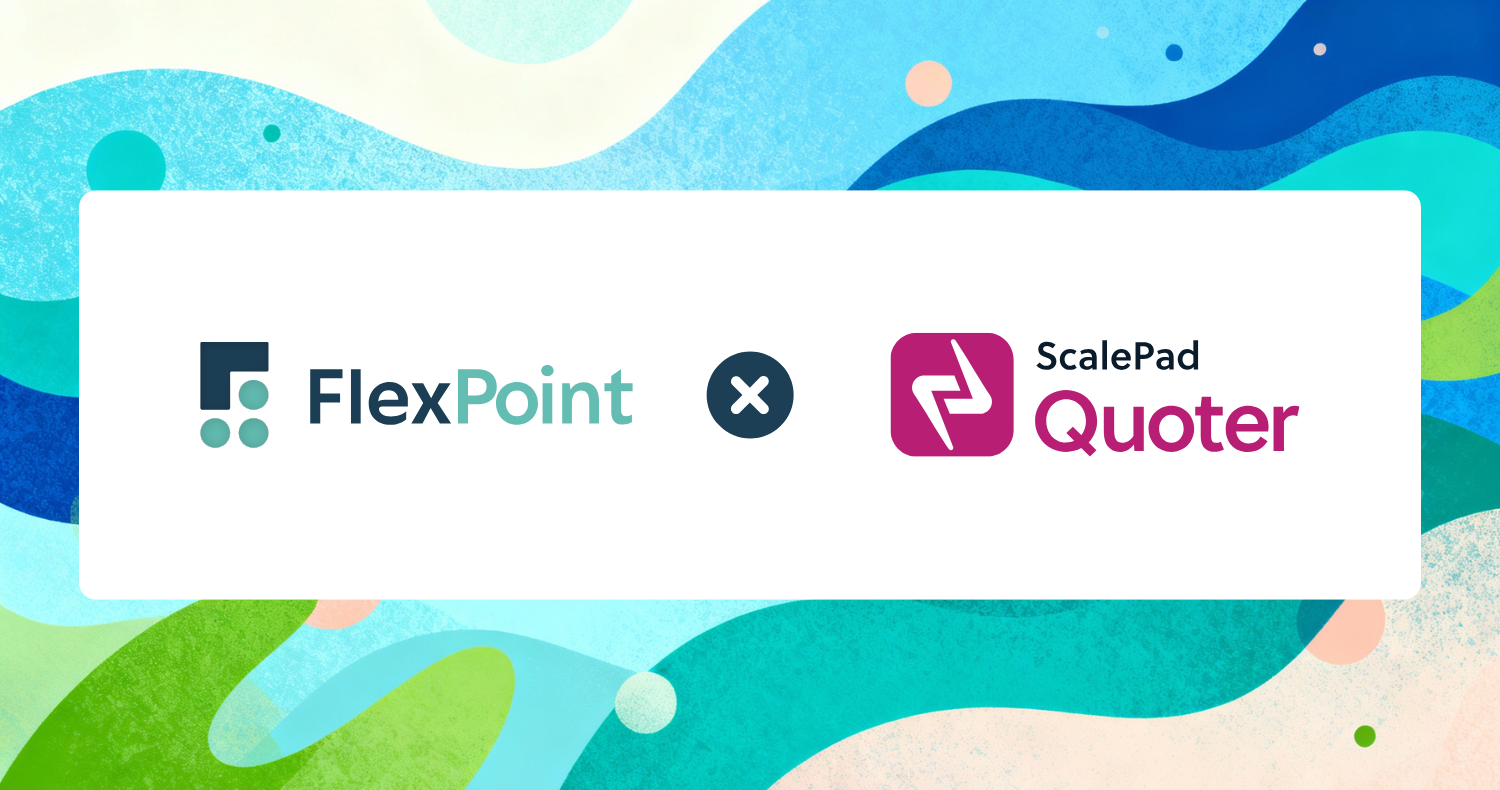QuickBooks is the default accounting tool for many MSPs. This level of reliance also means it’s often where the most expensive mistakes happen. With the Desktop 2022 version sunset at the end of May this year, these mistakes have grown all too common.
For a new MSP, QuickBooks can feel like a lifesaver. It handles invoicing, reconciliation, and quick reports with ease. But as your business grows, blind confidence in any tool comes with risk. Small errors in the setup or workflow can snowball into major cash flow problems and unhappy clients. And the cost of fixing those mistakes often outweighs the savings of trying to manage it yourself.
The good news: these mistakes are avoidable if you know where to look.
Here are the most common (and expensive) QBD and QBO mistakes we see MSPs make and how to avoid them.
Mistake #1 - Treating QB Like It’s “Set and Forget”
Many MSP leaders assume that once QuickBooks is set up, it will run faithfully in the background. Unfortunately, that’s not how it works.
Like accounting expert Angie Hasenbank explains in our QuickBooks comparison webinar, overconfidence in QuickBooks can actually lead to more issues down the road. Like every other tool in your stack, it requires ongoing maintenance and sometimes even scrutiny. Accounts can fall out of sync, customer mappings break, and bank feeds stop updating without warning. If you’re not checking regularly, you may not notice a failed payment until it’s too late. By then, your client has kept the cash, and you’ve lost revenue.
Some common issues include:
- A chart of accounts that doesn’t match your PSA contracts.
- Income misclassified in the wrong categories.
- Accounts left unreconciled for months at a time.
Accounting Therapy notes that recurring errors show up in almost every DIY QuickBooks file, especially customer payments that aren’t linked properly.
This is costly on several critical fronts: your cash flow is blocked and your reports may be inaccurate, leading to bad management decisions and causing major tax season migraines.
Mistake #2 - Relying on Manual Entry
Manual entry is the top source of mistakes in MSP billing. And at the same time, it’s also the costliest. That’s a deadly combination.
Manual billing errors affect 1-5% of invoices. If you’re billing hundreds of clients, that adds up fast. Each one delays cash collection and actively requires someone on your team to drop what they’re doing to fix it.
It only takes a single typo to cause a client dispute. For example, a payment being applied to the wrong customer, an invoice being duplicated, or a mismatched deposit that doesn’t line up with your bank feed. What initially looks like a “small error” at the moment can easily spiral into hours (or even days) of cleanup. And while your team scrambles to untangle it, your client’s confidence takes a hit. Nobody wants to explain why their invoice is wrong again.
This is costly, of course, because your revenue becomes delayed due to errors. But the brunt of it is the operational cost. Your staff burns countless hours correcting avoidable mistakes – time that could be spent serving clients or overall driving growth.
Mistake #3 - Ignoring Cash Flow Visibility
Most MSPs only open QuickBooks at month-end or tax season. But if that’s the only time you’re checking in, you’re missing critical early warnings.
It’s not enough to know that the invoices went out. You need to know what payments are also coming back in.
That means keeping an eye on the early warning signs like:
- Accounts slipping into 30/60/90-day aging.
- The same client disputing the same line items month after month.
- A client quietly falling off recurring billing.
Each of these signals points to a deeper issue. But if you’re not actively monitoring your cash flow, you won’t catch them until the problem has already grown exponentially.
Cash flow is a lot like your health: if you wait until the pain is obvious, you’re in for a slow recovery. A late payment here or there may not sound catastrophic, but they can quickly snowball, suddenly putting everything on the line.
No cash flow, simply, means no growth. Uncollected invoices force MSPs into survival mode.
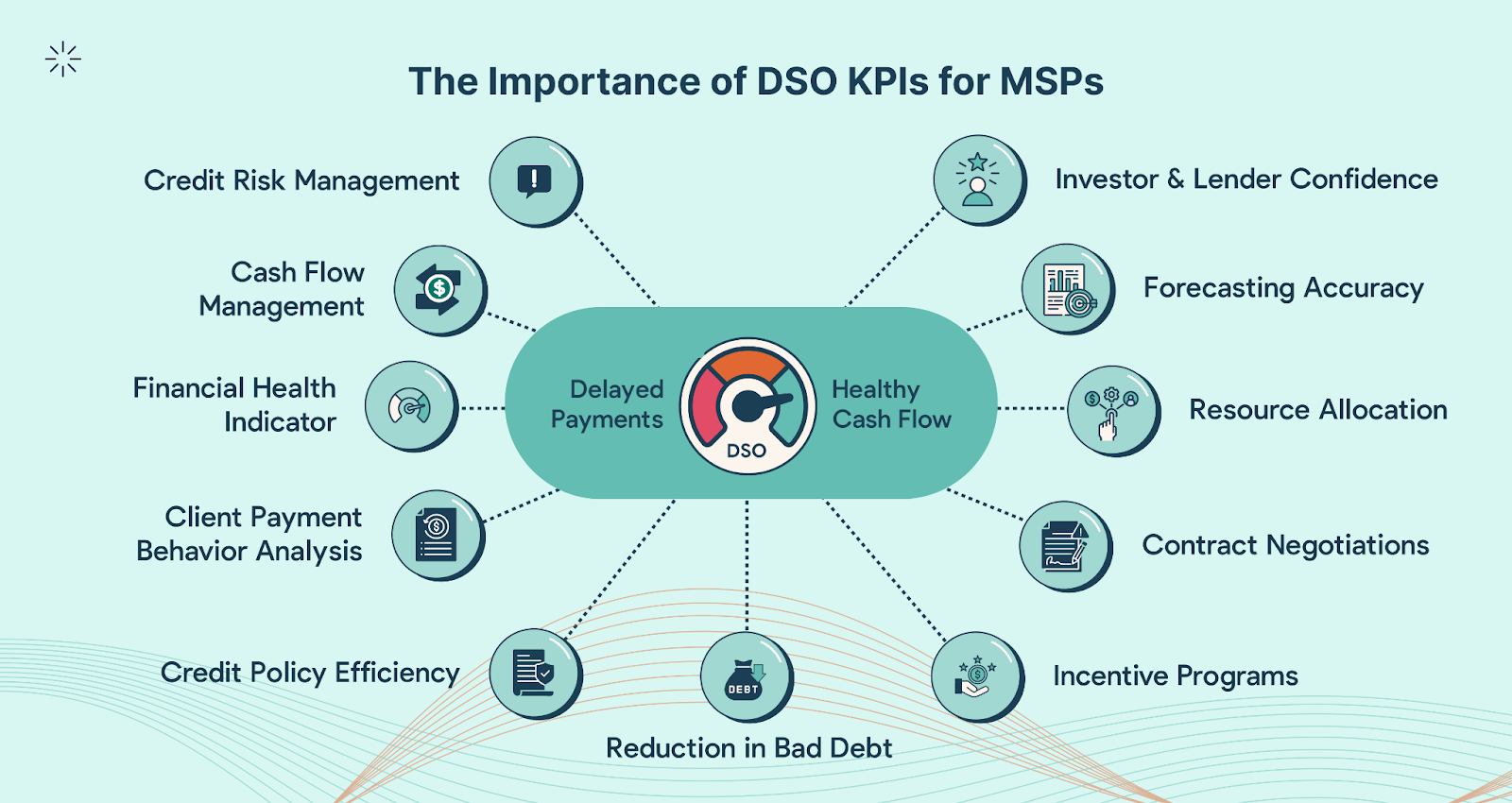
One of the easiest ways to measure whether your cash flow is healthy or headed for trouble is by tracking Days Sales Outstanding (DSO): how long it actually takes your clients to pay. We built a DSO Calculator so you can run the numbers on your own business and see where you stand.
Mistake #4 - Not Doing Enough Backups
QuickBooks Desktop has built-in backups; QuickBooks Online doesn’t. Unless you’ve added tools like Rewind or ChronoBooks, you may be one accident or outage away from losing critical data.
This is a major compliance issue for MSPs (as well as a nuisance). If you can’t produce records during an audit, or if data loss leads to gaps in client billing, the financial and reputational consequences can be severe. You can’t collect on work if you can’t prove it happened.
The IRS requires businesses to keep accurate records for at least 3-7 years for tax purposes, and your MSP client contracts will likely include claims to protect their records. If you can’t retrieve a client’s billing data, you could be in breach of contract.
Beyond that, missing or corrupted data can stall cash flow while your team scrambles to rebuild records from bank statements, PSA software, client emails, or desperate phone calls.
And in the worst cases, like an IRS audit, the inability to produce accurate records can lead to major penalties. For example, if you can’t prove $100,000 in expenses, the IRS can disallow them, meaning your taxable income goes up by $100,000.
Data loss in QuickBooks doesn’t just make a mountain of cleanup work for your team; it threatens your client relationships and your compliance. So make sure you know how to backup data on whichever version of QuickBook you are using.
Mistake #5 - Not Integrating QuickBooks Into Your Tech Stack
QuickBooks on its own isn’t enough for MSPs. Unlike FlexPoint, it wasn’t purpose-built for MSPs. But the real efficiency comes when it’s integrated into the rest of your tech stack, especially your PSA.
ConnectWise PSA (formerly Manage) is the most popular professional services automation solution for MSPs. But QuickBooks Online doesn’t natively integrate with it. To sync client data, contracts, product and item catalogs, payments, and more, you're required to use a third-party tool like Wise-Sync or Mobius.
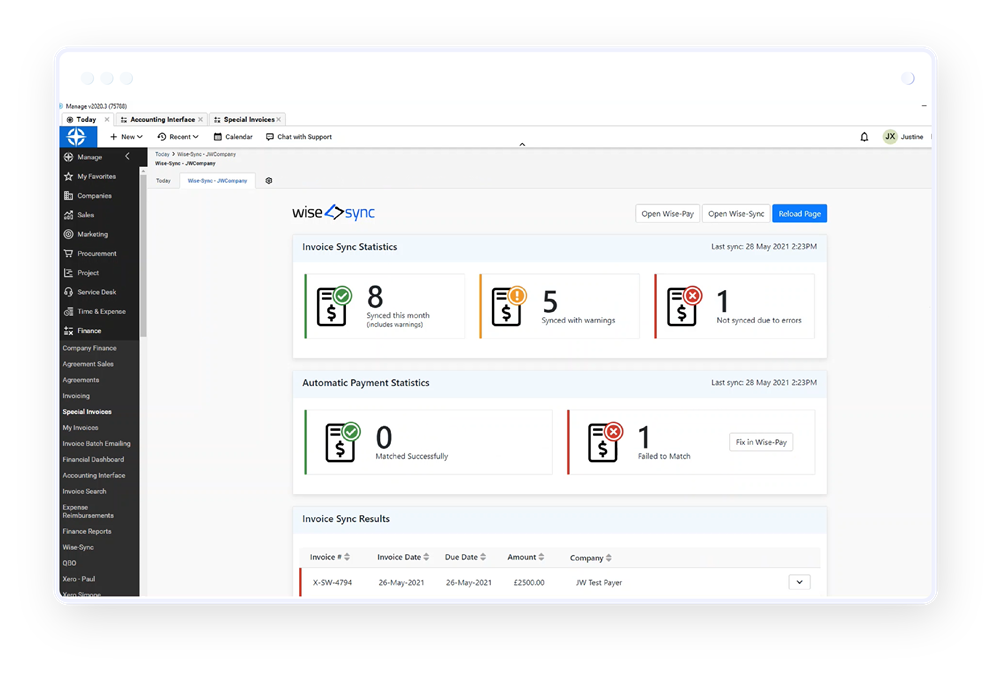
With it, everything has to be tracked and reconciled by hand between the two. That’s where the most expensive mistakes happen.
If the sync isn’t in place, or isn’t maintained, you risk:
- Missed billables. Work logged in the PSA that never makes it to QB.
- Duplicate invoices. Mapping issues send the same charge twice.
- Contract gaps. What’s in ConnectWise doesn’t match what’s invoiced in QBO.
- Cash delays. Payments fail to map back correctly, leaving you chasing a balance you already collected.
Each of these errors charges your MSP twice: once in lost or delayed revenue and again in staff hours.
Mistake #6 - Not Training (or Retraining) Staff
QuickBooks looks simple on the surface, especially for users migrating from Desktop to Online. But they’re fundamentally different platforms. Without clear initial training or retraining after tool migration, teams can quickly pick up bad habits that lead to costly mistakes.
This isn’t a problem with the software, though; this is a costly process and people problem. If your staff isn’t confident in handling key workflows, the mistakes will multiply fast.
Without the proper QuickBooks onboarding, your staff will rely on memory and outdated workflows (or worse, their hunches). This compounds risk with every invoice sent, report run, or deposit reconciled. A structured handover with a sandbox training environment and process documentation is critical for this reason.
The right automation tool helps reduce this risk. Features like automated deposit reconciliation, customizable notifications, and email tracking make it much easier to onboard a new team member or even hand things off to an outside CPA. Without it, you’re relying on memory and manual processes, which means human error will compound quickly.
Skipping training or retraining when tools change (like migrating from QBD to QBO) costs more than you save. It shows up as wasted hours, bad data, and clients losing their trust in you. And if you have made the switch to QBO, you may be missing out on hundreds more integrations that weren’t previously available in QBD.
The Bottom Line
The MSPs who get the most out of QuickBooks treat it as a living system, not as a “set it and forget it” tool. Every mistake covered above ultimately comes down to one thing: you can’t afford to assume QuickBooks will run quietly in the background as you grow. It requires regular attention, especially after any shifts in your business or tech stack.
That means two things. First, you should automate wherever you can: sync with your PSA, streamline recurring invoices, and tighten up payment collection. Second, put guardrails in place: monthly reconciliations, AR audits, and reliable backups that keep small issues from becoming the most expensive ones.
But the reality is that these fixes only scratch the surface. QuickBooks is still a powerful and viable platform for MSPs, but without the right integrations, processes, and checks, mistakes will pile up.
That’s exactly what the Ultimate QuickBooks Comparison webinar dives into: the hidden risks MSPs run into with QuickBooks, the real differences between QBD and QBO that no one will tell you, and overall how to treat QuickBooks. Rewatch it today.


.png)