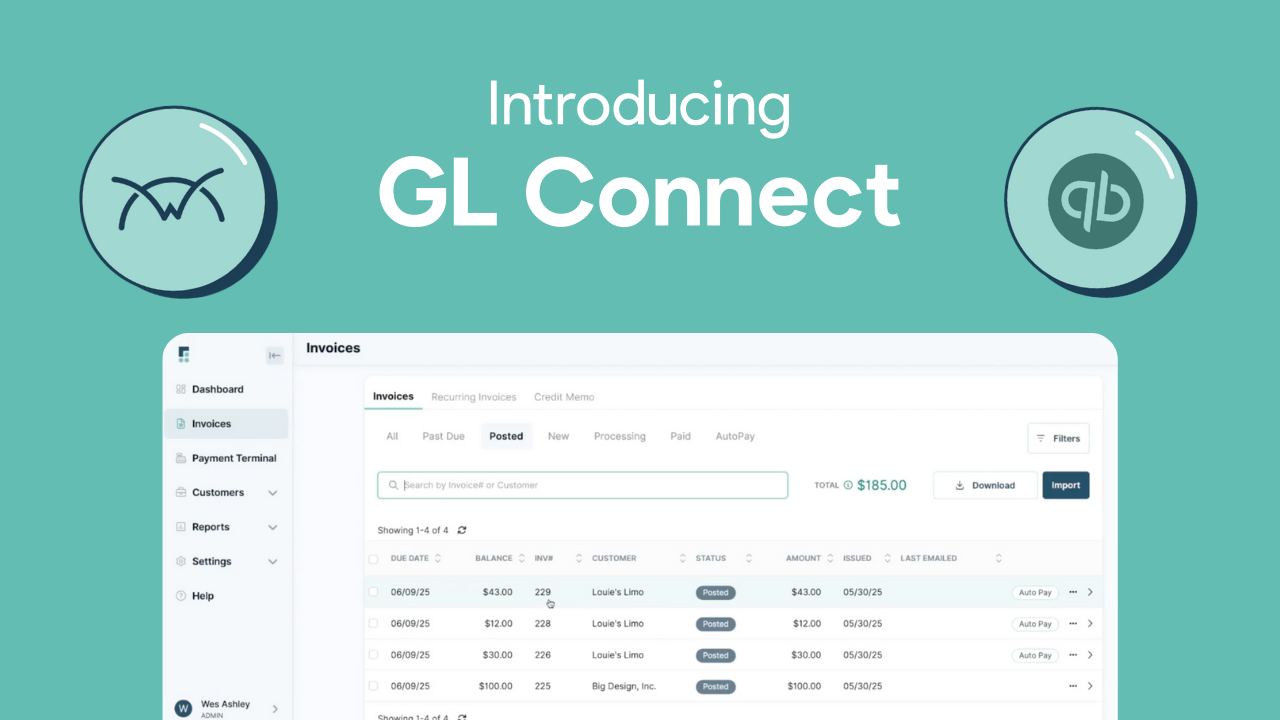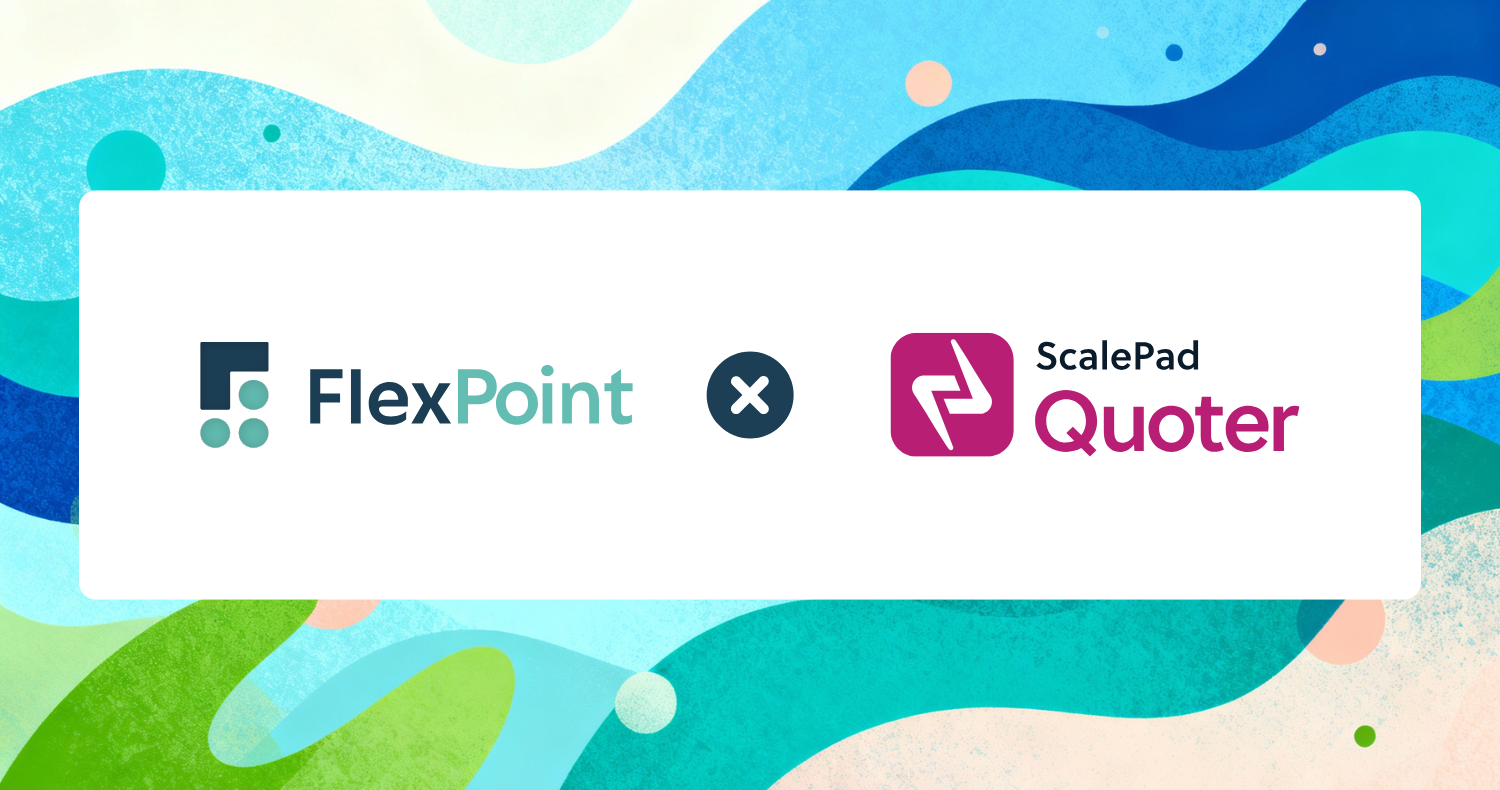(…That Nobody Warned You About)
You’ve already heard the obvious talking point about the move from QuickBooks Desktop to QuickBooks Online: the cost shift.
If you were a loyal QuickBooks Desktop ‘22 version user, then you’re likely weighing the pros and cons of making the shift to QuickBooks Online. Notably, with that shift, you’ll lose the one-time annual license for QBD and take on a monthly subscription model for QBO.
That’s what every MSP owner is (understandably) frustrated by.
Despite that, QBO is an incredibly powerful tool that can justify the subscription model. And it’s exactly what many MSPs and their bookkeepers are looking for. It’s well designed, simple to learn, and easily accessible.
But in talking with our partners and bookkeepers who have gone through this migration, we’ve learned the real pain isn’t actually in the price change.
We’re sharing the biggest surprises here so you can be completely prepared as you make the shift.
Surprise #1: You’re On Your Own for Backups
In all QuickBooks Desktop versions, backup options are daily, built-in, and entirely under your control. Inside QBD, you can even get granular with the backups, even scheduling routine, automatic backups. Below you’ll see the scheduling page for backups available on QBD, which QBO does not support.
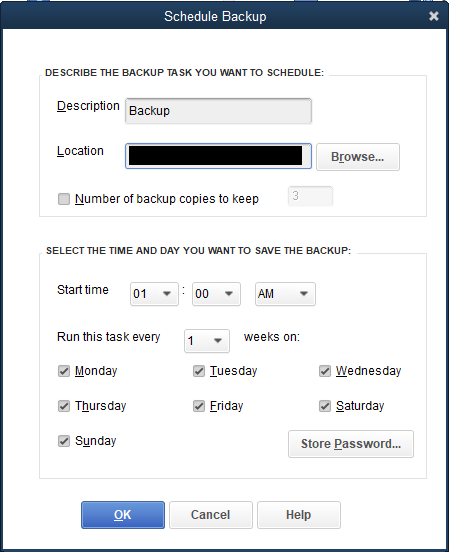
This is a tool that MSP bookkeepers have learned to rely on.
But QuickBooks Online doesn’t offer the same workflow. Despite QBO users' regular complaints and requests, there’s no native, automatic backup option.
You’ll need a third-party tool like Rewind or SafetyNet if you want to restore a version from before an accidental deletion, data mistake, or bad import. Without it, your data recovery is dependent entirely on Intuit’s internal disaster recovery systems, which are not accessible to end users.
And when you do inevitably need to restore from QBO using one of these tools, you still won’t be able to restore critical data around budgets, inventory, tax rates, or data backed up using the personal cloud feature.
Surprise #2: Multiple Businesses = Multiple Accounts
While the first one is a significant operational risk, this one is bound to catch you off guard when it comes to your financial planning. If you manage multiple businesses, you’ll need a separate QBO subscription for each one.
With QBD, you could manage multiple companies under a single license, switching seamlessly between them. That was especially handy for MSP owners and their bookkeepers with multiple entities, for example, a managed services arm and a separate project or consulting business.
In QBO, each business requires its own paid account. And while Intuit does support a single login for multiple businesses to streamline operations, it comes with higher monthly subscription fees.
If you have multiple businesses or are looking to expand past your first MSP, this is something you need to plan for. We discussed this in our QuickBooks comparison webinar with MSP accounting expert Angie Hasenbank:
“MSP owners regularly own another business. Sometimes it’s the building that they own or sometimes it’s another real business. Desktop was easy because you could have as many companies as you wanted. And you paid for it once! But now that you are paying subscriptions with QBO, you have to have a subscription for every company.”
The burden of this is certainly financial, but it also naturally causes friction that didn’t exist with QBD.
Surprise #3: No More Multitasking
One of QBD’s most underappreciated strengths? You can have multiple windows open at once, running a report in one, entering an invoice in another, toggling between client accounts without losing your place.
In QBO, you are largely stuck with a single-tab workflow. Switch tasks, and you might find yourself kicked back to the home dashboard or staring at a loading screen.
While you could open multiple browser tabs, there is no promise that the changes made on one will sync to another. And it’s likely that more than one tab will time out.
All of this means that despite the upgraded design and simpler interface, QBO can actually be more clunky and buggy compared to QBD.
Intuit For MSP accounts receivable (AR) teams managing multiple accounts, this shift will feel like a productivity chokehold. Expect to retrain your staff on QBO keyboard shortcuts and task batching to compensate.
Pro tip from the webinar: While QBO may be clunky in this way, it is significantly easier for accountants to access. With QBD, you’ll need to run a remote tool that can get stuck and tricky on many levels. Learn more about the pros and cons of both platforms.
Extra Surprise: Retraining Is Inevitable
You’ve likely deduced this from the previous sections or any Reddit threads you’ve found on this issue, but QBO’s interface is not just a new coat of paint.
It changes how you navigate, how reports are generated, how backups are done (or not done), and even how specific features behave.
This means you are not only paying for QBO with cash, but you’re also paying with time. Accounting experts agree that a false sense of confidence is common in transitioning to QBO. Just because it looks easier doesn’t mean it is.
And time will be sunk either in retraining your staff or in fixing the issues that inevitably get entered from QuickBooks’ bravado. If your AR process already involves too much manual reconciliation, these mistakes can quickly snowball.
Because of this, we’d recommend using Intuit’s sample QBO company (a resettable demo environment) or setting up a practice file for your finance team before you flip the switch. Intuit has a guide on how to set this up and it will look and act like a fully functioning version of the software:
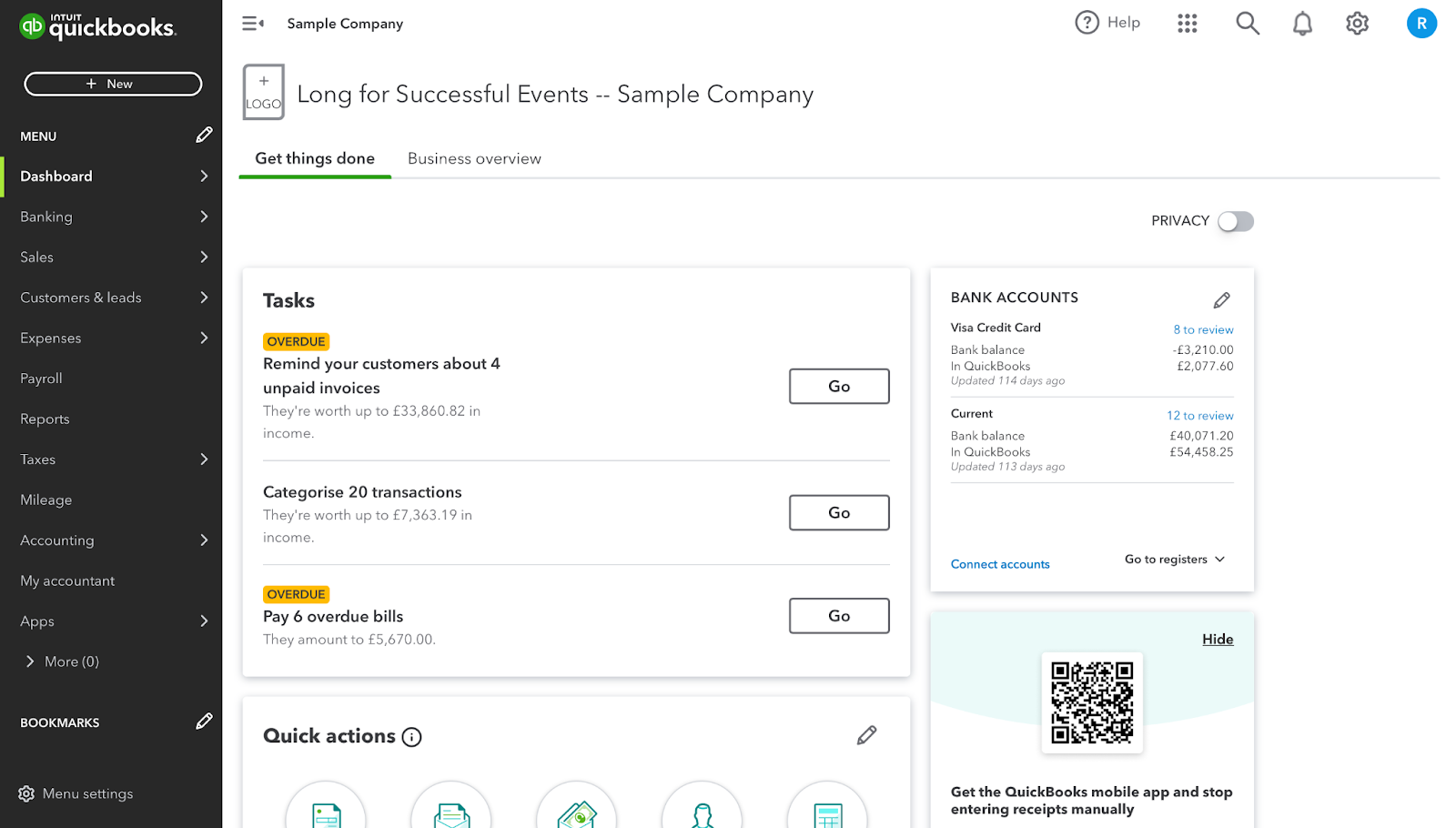
Plan for More Than the Price Change
But also, you’ll be okay
The pricing change is the most visible shift. But it’s the changes mentioned above that could put your MSP’s cash flow at risk if you are unprepared for them.
The good news is that this switch doesn’t have to drag on for weeks. As MSP accounting experts confirmed, moving from QBD to QBO can be a quick process if you go in with the right information. Make this transition less painful by allowing for a little time between invoice runs and before your next billing cycle, clearing out bad data, scheduling a post-migration audit, and training staff on QBO-specific workflows.
While this post has focused on a number of QBO pain points, the software does have real advantages to be considered:
- It’s more accessible for accountants
- It’s easier to troubleshoot remotely
- It’s the direction Intuit (and most accountants) are heading
And if you are worried about lost reporting features from QBD, don’t be! Many of those gaps are already covered by your PSA, though this will vary depending on the platform you use.
Wondering what else you might be missing before you switch? We’ve covered that in detail in our QuickBooks Comparison Webinar, where we walk MSPs through the changes, pitfalls, and migration strategies you won’t find in Intuit’s release notes.


.png)