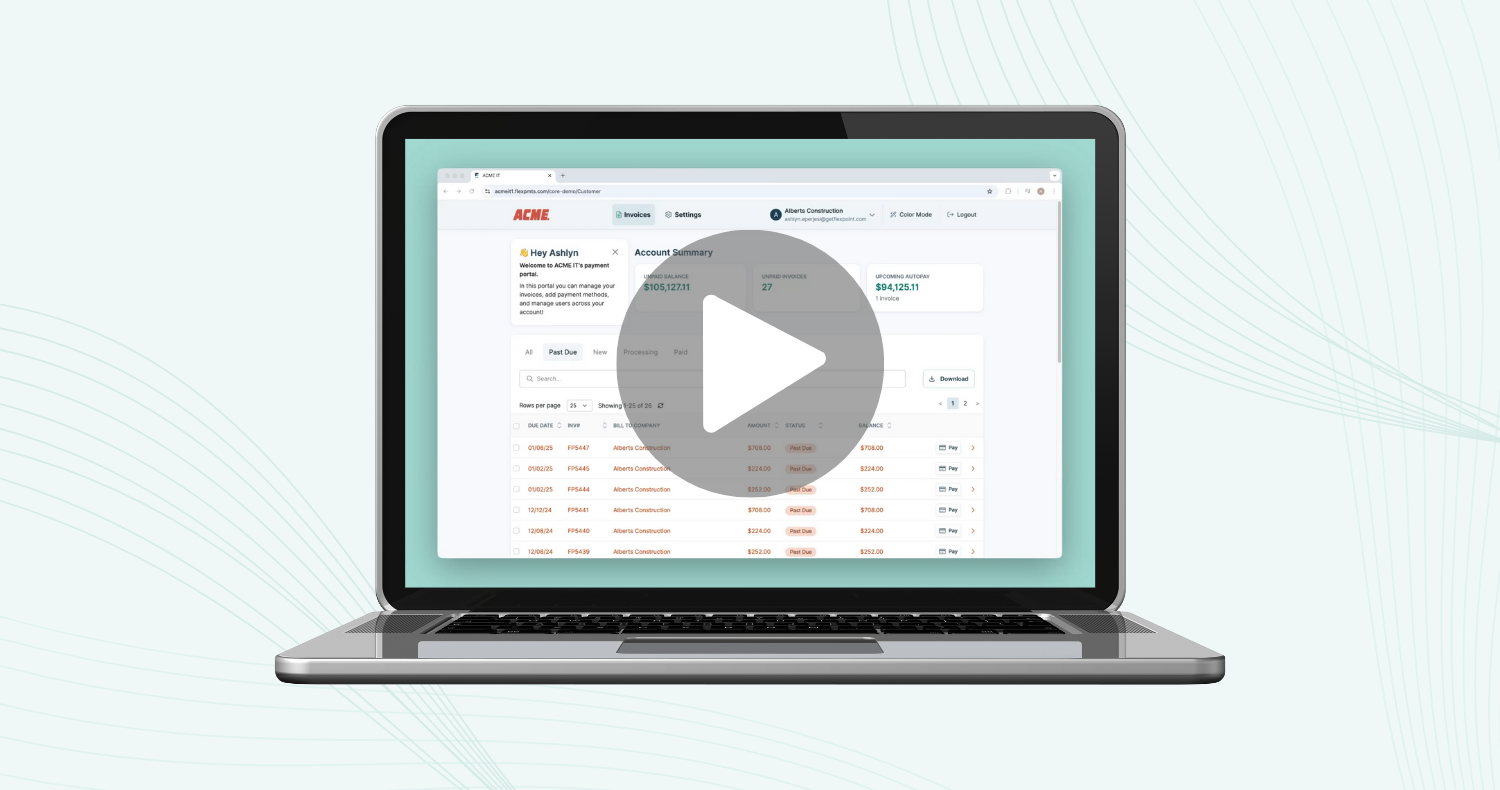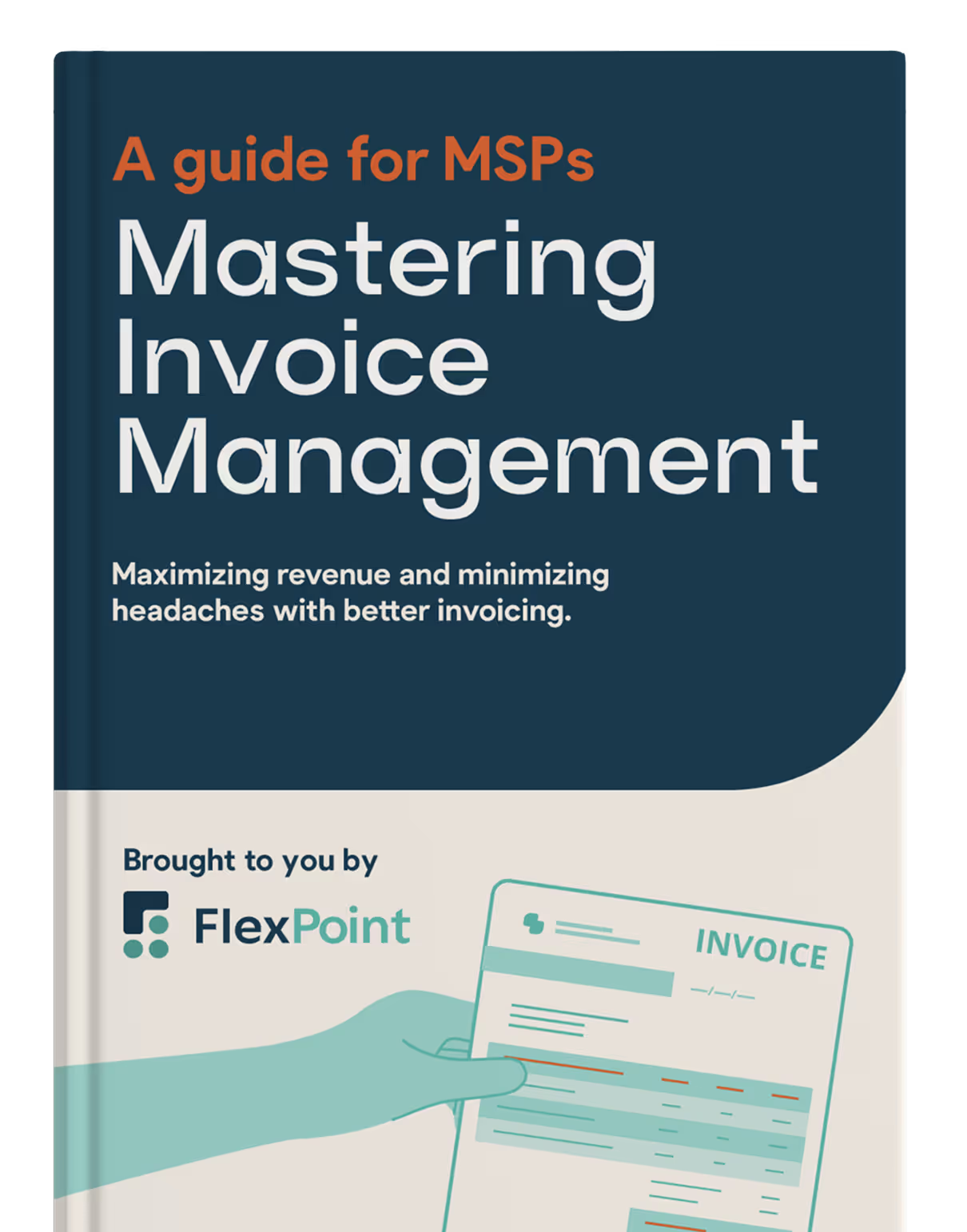How to Select the Best Billing Software for MSPs: Key Features to Consider

Unlike traditional businesses, MSPs face unique billing challenges, including handling recurring invoices, contract-based payments, and billing for complex service structures.
Without the right tools or solutions, these processes can become time-consuming and error-prone, thus making it difficult to scale as your business grows.
This is where specialized MSP billing software comes in. The right solution can streamline financial management, reduce manual tasks, and support long-term business growth.
Modern MSP billing software empowers you to operate more efficiently and deliver a seamless client experience. It automates invoicing and tracking payments and provides real-time financial insights.
But with so many options available, how do you choose the best billing software for your MSP?
This guide recommends prioritizing key features, identifying essential integrations, and best practices for selecting a platform that fits your business needs. Let’s review them in detail.
{{toc}}
The Benefits of Feature-Rich Billing Software for MSPs

Feature-rich billing software offers several tangible advantages to MSPs, addressing their unique needs and improving overall operations.
This section highlights how specialized billing tools help you save time, improve your operations, and increase revenue.
- Time Savings and Efficiency: Automated systems can perform tasks such as calculating service fees and inputting billing data much faster than manual methods, freeing up valuable time for staff to focus on client acquisition and service improvement.
- Security and Compliance: Billing automation software helps you meet regulatory requirements. It is feature-rich and has built-in compliance features, including automated documentation, reporting, real-time monitoring, and advanced security controls that align with industry standards like PCI-DSS.
- Client Payment History Visibility: A client portal allows clients to easily view and manage their billing details using a client portal. It reduces confusion, minimizes disputes, and strengthens the relationship. This enhances the customer experience by providing a centralized hub for billing-related needs.
- Revenue Optimization: Offering your clients customized payment structures and efficient billing processes based on their needs can boost your MSP revenue. Timely invoicing reduces delays in payment collection, improving cash flow and minimizing outstanding receivables.
- Scalability: Automated billing software can help you scale your MSP effectively. It can handle increased transaction volumes, support new pricing models, and accommodate expanded service offerings. Thus, you can quickly scale your services without worrying about managing complex payment processes.
{{ebook-cta}}
6 Must-Have Features of MSP Billing Software
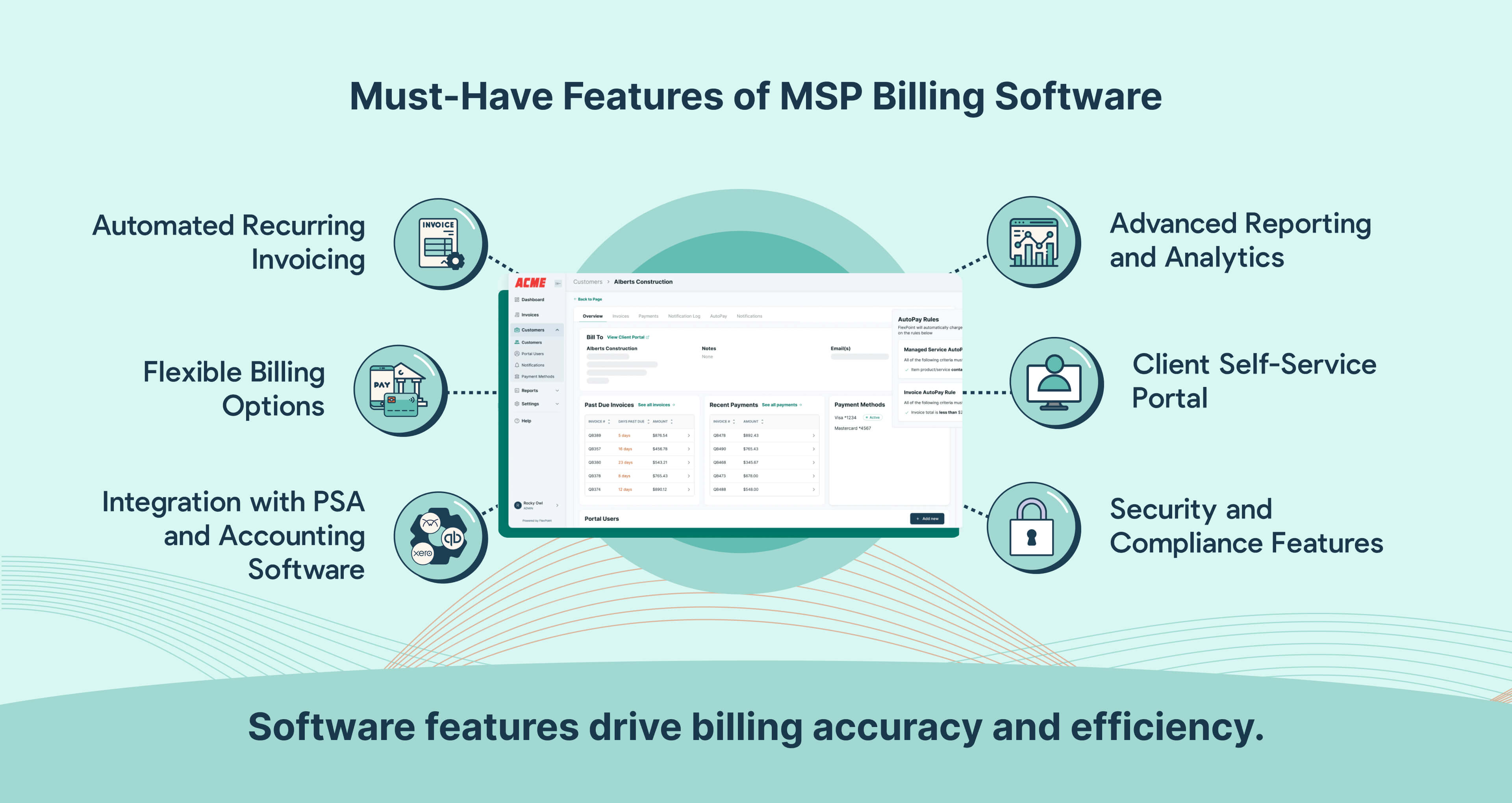
This section highlights essential billing software features that boost efficiency and ensure financial stability.
1. Automated Recurring Invoicing:
MSPs typically manage an average of 122 clients and handle recurring monthly payments.
Automated recurring invoicing ensures consistency by using standardized templates. It also reduces the likelihood of mistakes in formatting or data.
Additionally, the system automates sending payment reminders for overdue invoices based on your preferred set of rules and intervals, improving cash flow.
This streamlines operations, saves time, and enhances accuracy, reducing disputes and improving client trust.

2. Flexible Billing Options:
A CapChase survey of 500 US-based B2B leaders found that 81.2% believe the lack of flexible payment options hinders deal closures. Clients are more likely to choose an MSP that can provide tailored billing solutions. By offering various billing options and payment methods, you can accommodate diverse client preferences and gain a competitive edge.
Moreover, offering a variety of billing models helps cater to your clients' preferences, making it easier for them to manage their budgets.

3. Integration with PSA and Accounting Software:
According to APItoolkit, businesses using APIs or integrations are 24% more likely to be profitable and can reduce costs by 15%. Integration removes the need to manually transfer data between different systems, from PSA to billing software to accounting tool and vice versa; thus reducing the time required to perform these updates.
When your crucial business systems are integrated, all platforms automatically update data.
For example, due to the bidirectional integration, when a payment is made, it's immediately reflected in both the billing and accounting software, ensuring all records are accurate and up-to-date.

4. Advanced Reporting and Analytics:
A Bottomline survey found that 64% of businesses boosted productivity, and 35% reduced costs using payment analytics.
Reporting tools offer immediate access to financial data, allowing you to track revenue, outstanding client invoices, and other crucial financial data.
For example, billing analytics tools can reveal client payment patterns, such as when payments are made and which clients often pay late. This information can be used to adjust billing schedules or offer flexible payment options.

5. Client Self-Service Portal:
LLCBuddy reports that businesses using personalized client portals see a 10% to 15% revenue increase.
A Client Self-Service Portal lets them view detailed invoices, including service breakdowns, costs, and due dates. This access reduces the need to contact you for invoice details.
Clients can review their past transactions, payment statuses, and billing history. This feature provides transparency and reduces disputes related to payments.

6. Security and Compliance Features:
Drata’s 2023 Compliance Trends Report shows companies spend 4,300 hours annually on compliance, highlighting the need for continuous compliance.
You can protect yourself against cyber threats using multi-factor authentication (MFA). Robust network security helps to ensure that only authorized users can access sensitive information.
MFA requires multiple verification forms to access sensitive information. This adds an extra layer of security and makes it harder for unauthorized users to access confidential data.
Security and compliance are non-negotiables when it comes to billing software for MSPs. According to Drata’s 2023 Compliance Trends Report, companies spend an average of 4,300 hours annually on compliance, underscoring the need for tools to simplify and support continuous regulatory adherence.
Your billing software should include built-in security features like multi-factor authentication (MFA), which requires users to verify their identity through multiple methods before accessing sensitive financial data. Combined with firewalls and role-based access controls, these features reduce the risk of unauthorized access and protect client payment data.
Additionally, the billing platform should support compliance frameworks such as PCI-DSS and SAQ-A to help meet industry requirements with minimal overhead. Choosing software with robust security and compliance capabilities ensures your MSP stays protected and avoids costly regulatory risks.
How to Evaluate and Select the Ideal MSP Billing Software
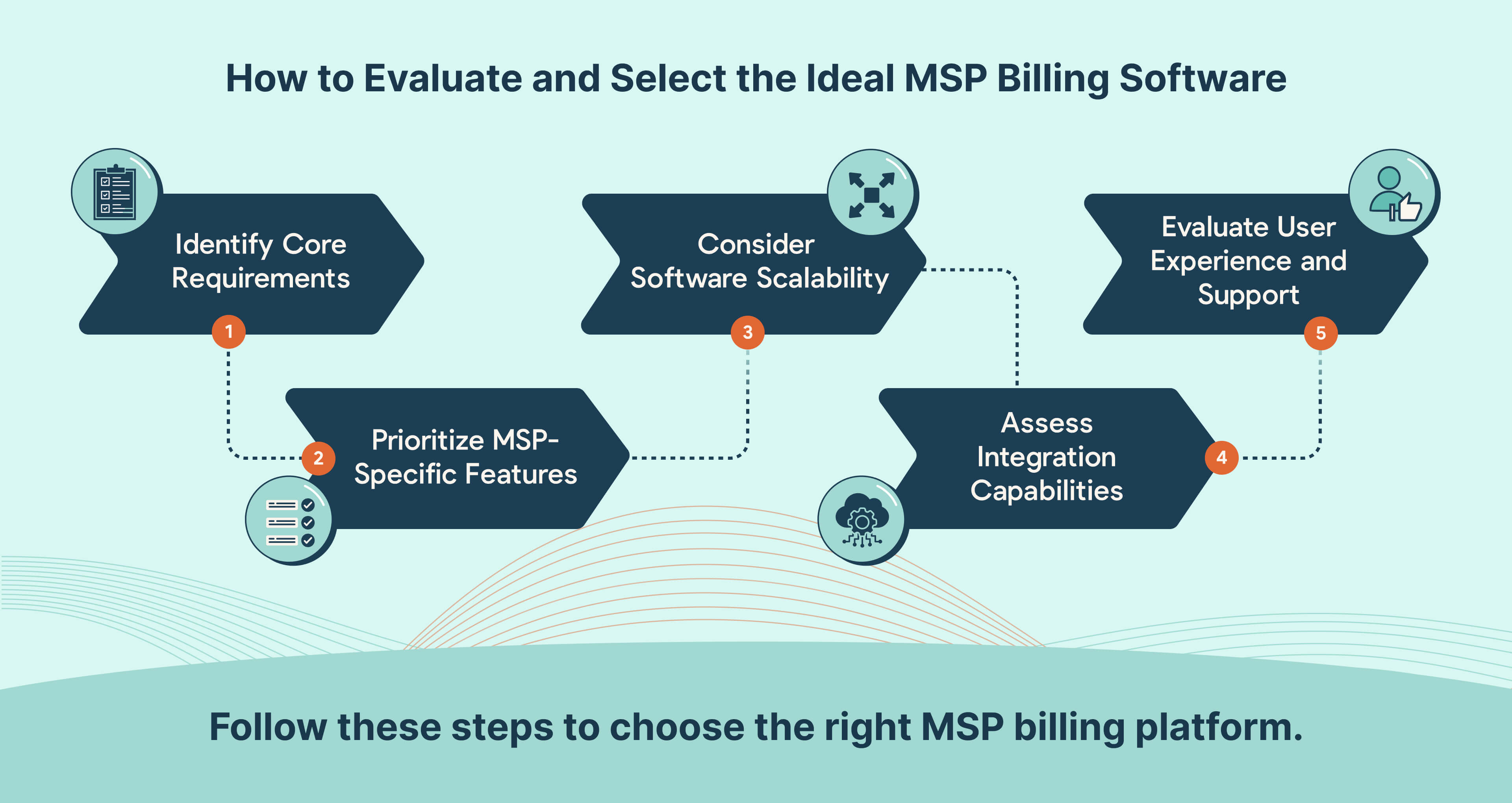
With various options available, selecting a suitable billing software for your MSP needs and growth objectives can feel overwhelming.
This section will guide you through practical steps to evaluate and select the ideal billing software.
1. Identify Core Requirements:
The billing software should offer flexible invoicing schedules to meet client needs monthly, quarterly, or annually.
Smaller businesses with variable revenue may prefer flexible billing (installment payments), while larger enterprises often choose monthly payments.
Conversely, clients in the public sector prefer quarterly payments. Your billing software must help you provide that flexibility to clients.
Your billing systems must also handle complex pricing models, including fixed fees, tiered plans, and usage-based charges.
For example, a client might pay hourly for on-site support, a subscription fee for software, and usage-based costs for cloud storage.
Additionally, offering multiple payment options such as credit cards and ACH ensures convenience and improves client satisfaction.
2. Prioritize Features That Address MSP-Specific Challenges:
When choosing MSP billing software, it’s essential to prioritize features that address the unique challenges of managing subscription-based services.
A robust recurring billing system ensures automated payments with flexible billing cycles, whether monthly, quarterly, or annual, while supporting different service tiers and usage-based pricing.
Automated payment reminders reduce late payments by notifying clients via email or client portals at set intervals, minimizing manual follow-ups.
The billing software should connect with PSA platforms like ConnectWise and HaloPSA and accounting software like QuickBooks Desktop, QuickBooks Online, and Xero to enable smooth data synchronization and financial reconciliation.
Prioritizing these capabilities will help address industry needs while supporting growth and customer satisfaction.
3. Consider Software Scalability:
As your MSP grows, your billing software must scale seamlessly to handle increasing transaction volumes without compromising efficiency or accuracy.
A scalable system ensures that business expansion does not lead to operational bottlenecks or billing disruptions.
When evaluating solutions, consider factors such as monthly transaction caps, processing limits, and the ability to accommodate a rising number of clients.
The right software should support automated invoicing, real-time payment reconciliation, and seamless client onboarding.
Beyond managing higher transaction volumes, scalable billing software should also adapt to evolving business models.
MSPs frequently introduce new services, pricing structures, and subscription plans, making flexibility essential.
Also, your ideal billing software should support recurring billing, usage-based pricing, and automated payment tracking.
4. Assess Integration Capabilities:
Seamless integration with existing business tools is key when selecting MSP billing software.
A well-integrated system eliminates data silos by ensuring that information flows freely between payment software, PSA, and accounting platforms (as discussed above).
This connectivity prevents inconsistencies, reduces manual data entry, and ensures that all teams have access to up-to-date information.
Automated data synchronization also helps streamline workflows.
For example, when a technician completes a service and logs it in the PSA, the billing system can instantly generate an invoice without requiring manual input.
This level of automation reduces administrative burdens, minimizes billing discrepancies, and enhances overall operational efficiency.
5. Evaluate User Experience and Support Options:
When choosing MSP billing software, user experience should be a top priority.
A clear and intuitive interface ensures that all users, regardless of technical expertise, can easily navigate the system, reducing friction and encouraging timely payments.
Look for solutions that offer self-service options, such as a client portal, which allows customers to manage their accounts, access billing history, and make payments without direct assistance.
A well-designed client portal enhances efficiency and minimizes the need for manual intervention.
Additionally, gathering insights from user reviews, social media discussions, and customer case studies can provide valuable perspectives on the software’s usability, reliability, and overall satisfaction.
Speaking with other MSPs about their experiences with specific platforms can help make an informed decision.
Conclusion: Choosing MSP-Specific Billing Software
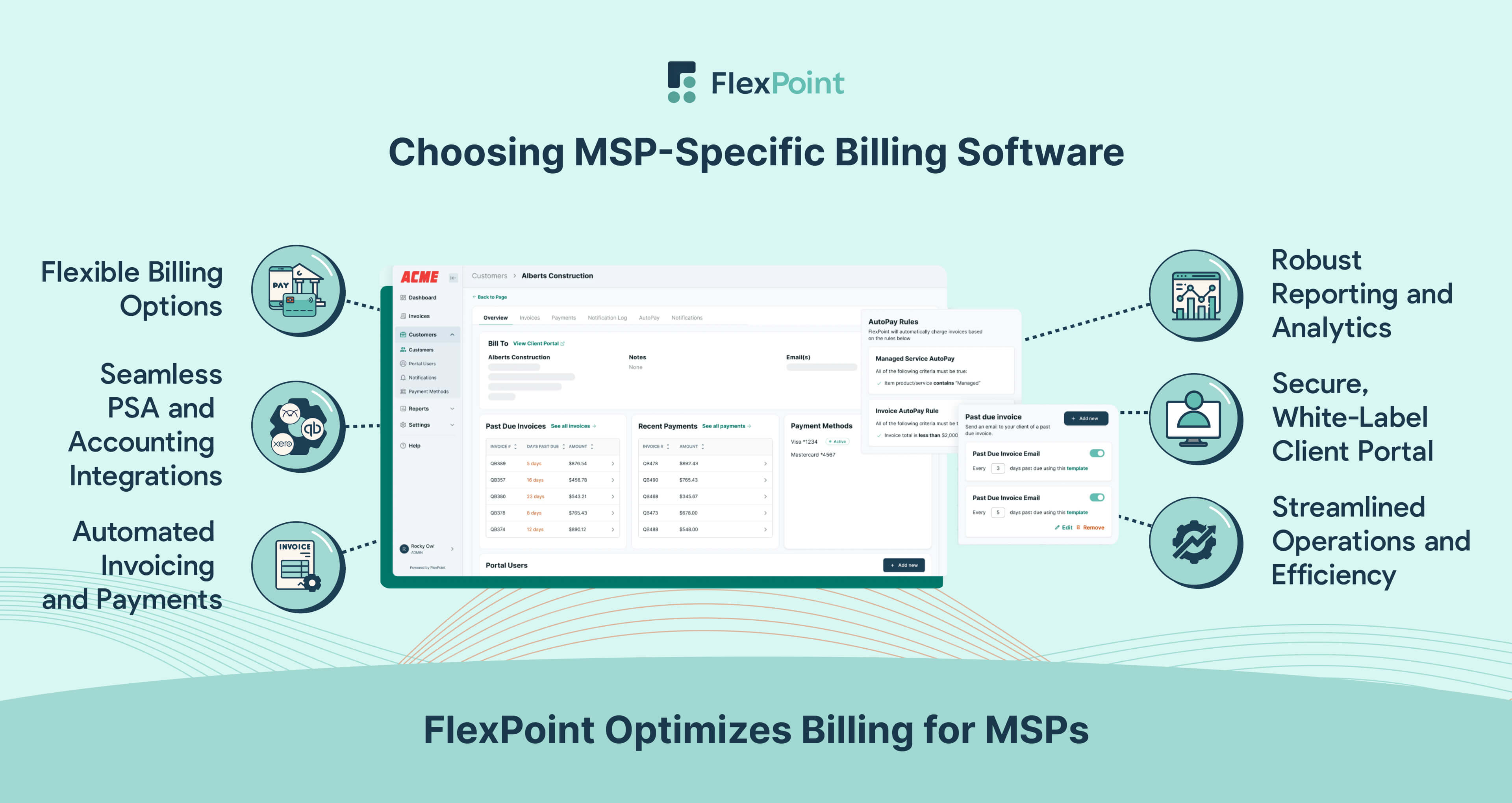
This article discusses unique features you should prioritize when choosing billing software. These features include flexible billing options, seamless MSP-specific integrations, and robust security & compliance features.
Also, when evaluating software, you must focus on user-friendly solutions with robust support and ensure the software can support their business growth.
MSP billing software streamlines financial operations, enhances accuracy, and automates invoicing. It also provides real-time financial insights for better efficiency and client satisfaction.
FlexPoint is an ideal billing software for managed service providers.
The platform's key features include automated billing, seamless PSA and accounting integrations, robust reporting tools, and a white-label client portal to optimize billing processes and ensure smoother operations.
For example, Limetree Labs, an Idaho-based MSP, struggled with a time-consuming invoicing structure. Their clients range from law firms to veterinary hospitals, and each business requires different invoicing and billing.
However, payment solutions like QuickBooks couldn’t handle it because email-based payments are also prone to data breaches.
Bobby Lind, president of Limetree, sought a payment system with an airtight, streamlined invoice workflow to address this. He actively searched for a solution and Flexpoint.
After a 15-minute demo session, he was convinced that he had found the answers to all his questions.
FlexPoint’s secure payments portal allows clients to manage and pay invoices independently. Also, they used automated features like AutoPay and invoice reminders to streamline the entire process.
This eliminated manual effort and reduced vulnerabilities, making invoicing faster and safer.
With FlexPoint, Limetree Labs processed invoices 50% faster, increased efficiency by 30%, and improved client retention.

Ready to transform your billing process with an MSP-specific solution?
FlexPoint has everything you need to streamline billing operations, improve client satisfaction, and support your business growth.
Schedule a demo today to discover how FlexPoint can simplify billing and drive your MSP forward.
{{demo-cta}}
Additional FAQs: MSP Billing Software Evaluation
{{faq-section}}